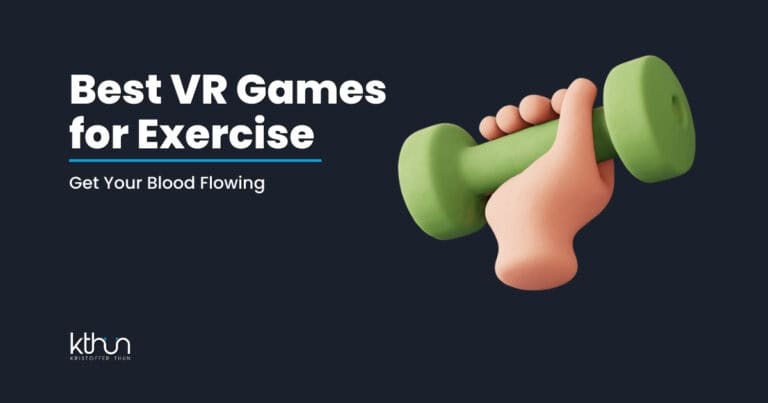Got a brilliant app idea but don’t know how to code? Don’t worry, you’re not alone. The popularity of no-code app builders is on the rise, making it easier for non-technical individuals to create their apps.
No-code app builders are platforms that make software development accessible to anyone; no coding skills are required.
In this article, we’ll explore the top app builders that don’t require coding experience. And I’ll also help you determine how to pick the right platform based on your needs.
Ready to bring your app ideas to life?
Let’s dive in!
I partner with amazing companies that offer products that help my readers achieve their goals! If you buy through my affiliate links, I get paid for the referral at no extra cost! For more information, feel free to visit my disclosure page.
What Are The Best No-Code App Builders?
Here are my picks for the no-code app builders in 2023.
1. Adalo – Best Overall

Overview
Adalo is a user-friendly platform that allows you to build mobile applications easily using its drag-and-drop interface. It offers various pre-built components like forms, buttons, lists, and more that can be customized according to your needs.
With Adalo’s powerful visual editor, you can design your app screens effortlessly while managing databases and workflows in real time.
Key Benefits
- User-friendly drag-and-drop interface, perfect for beginners.
- Built-in library of customizable components to create stunning apps quickly.
- Native iOS or Android app deployment with one click.
- Element inspector to make design changes instantly from one place.
- Zapier Integration
- Users can contribute content (documents, images) through a custom CMS system.
- Multi-language support for global reach and growth opportunities.
Pros
- Easy to use & great customer service
- Good looking user interface
- Supports custom webhooks and APIs
- Visual drag-and-drop editor
- Comprehensive features with 3rd party integrations
- Easy to publish on the App Store and Play Store
Cons
- It has limited payment processing options.
- Pricing is expensive for some features that do not add value.
Price

Bottom Line
Adalo is a great no-code app builder for anyone looking to create an app with minimal effort. It offers many features and integrations, making it the best overall no-code app builder for 2023.
With its free option, you can start quickly and scale as you go.
2. Appypie – Best for Small Businesses

Overview
Appy Pie is ideal for those who want an intuitive tool with a wide range of advanced features to create their custom apps quickly and easily.
It offers flexible subscription plans depending on your budget and usage requirements, making it an excellent choice for developers of all levels.
Key Benefits
- Drag & Drop App Builder without coding.
- Integrate cloud data into the app for better performance and user experience.
- Embed ads, accept payments, or quickly set up subscriptions.
- Track user engagement and device usage from one dashboard overview.
- Connect your apps with 3rd party APIs for enhanced functionality & security.
- Publish apps on multiple platforms (Android, iOS) and provide ongoing updates quickly.

Pros
- Supports a range of features, including AR/VR App Builder and AI & ML
- App monetization options were available with Appy Pie’s AdMob integration.
- Cloud-based platform.
- Great customer service
- Easy to use
- E-commerce App builder
Cons
- Require high processing power computer.
- Simple template designs
Price
7-day free trial.

Bottom Line
Are you looking to expand beyond an app? Appy Pie provides a diverse selection of services.
Depending on your requirements, this platform offers many features, such as no-code app development, website creation, AI website builder, and e-commerce solutions. The variety of options available makes this platform impressive.
3. Bubble – Best For The More Advanced User
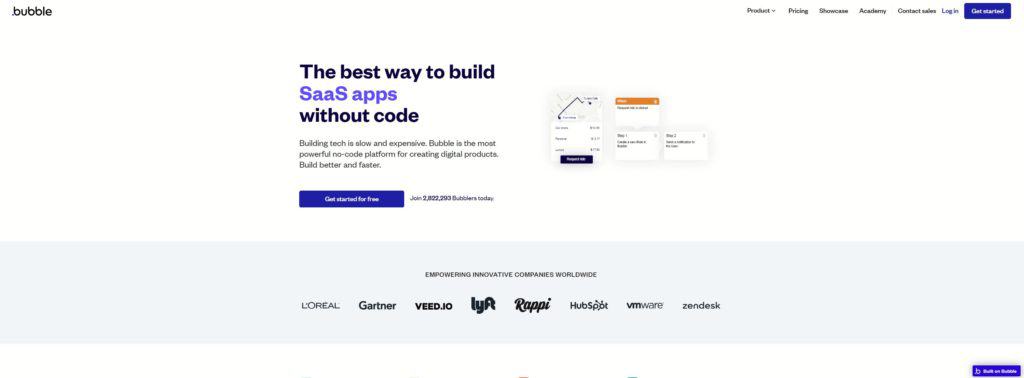
Overview
The Bubble is another widely-used no-code app builder known for its flexibility in creating web applications from scratch or by customizing templates provided within the platform.
Its visual programming environment enables users to define application logic through events and actions instead of writing lines of code manually. Additionally, Bubble integrates seamlessly with third-party APIs, allowing you to extend your application’s functionality further.
Key Benefits
- Adapts to the user’s development needs quickly and easily.
- Code-free, drag-and-drop interface for crafting new apps and features.
- Customize apps with different colors, fonts, layouts, etc.
- Ensures secure data communication and storage, either cloud-based or locally.
- Facilitates collaboration for up to 40 members with varying permissions.
- Offers affordable entry, free tiers for small projects, and premium plans for larger operations.

Pros
- Great community to get questions answered
- Easy to use with no coding knowledge required
- Offers a variety of templates and customization options
- Builds apps quickly and efficiently
- Incorporates features such as analytics, payment processing, chatbots, etc.
- Access to a variety of plugins
Cons
- There are some limited customizations
- You need some tech skills to get started
- The user interface needs some improvements
Price

Bottom Line
Bubble offers those on a budget a great way to create web applications quickly and easily. Its drag-and-drop interface allows users to build applications without coding knowledge.
Bubble also offers a wide range of features and integrations, making it the ideal no-code app builder for those looking to get started without breaking the bank.
4. Glide – Best for Beginners

Overview
Glide is an innovative platform that allows you to build custom mobile apps directly from Google Sheets. Glide offers templates and customization options that enable non-technical users to create applications using their spreadsheet data.
Users can design their apps to match their branding. Adalo may provide more design options than Glide, allowing users to customize the styling of their app. But Glide is a bit more simple to use.
Key Benefits
- Swiftly adjusts to meet your development needs.
- Deploy apps on multiple platforms in one click.
- Rapidly test your app and gather user feedback.
- Use templates or add custom elements for basic projects.
- Utilize AI for on-the-go, informed decisions about customers and products.
- Integrate Glide apps with cloud services like AWS, and GCP for enriched data.
- Easily integrate third-party services into your apps using powerful APIs.
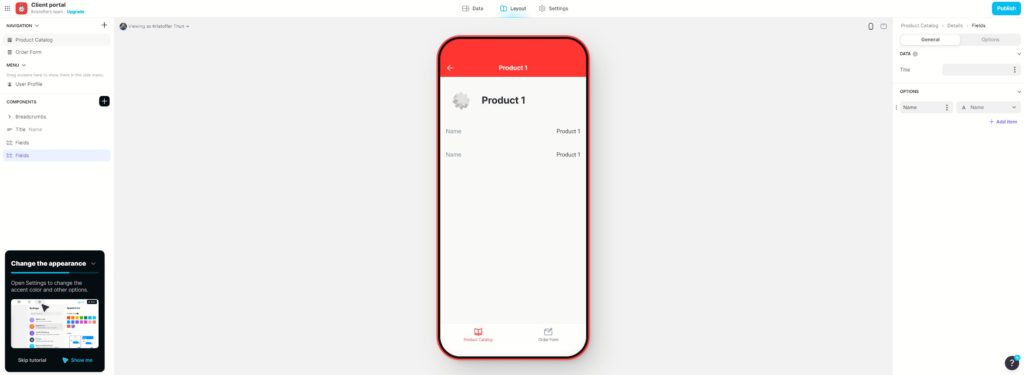
Pros
- Incredible easy
- Beginner friendly
- Good looking UI to work in
- Helpful tutorial in the workspace
Cons
- Limited design options
- Performance may lag with complex data or high user volume.
Price
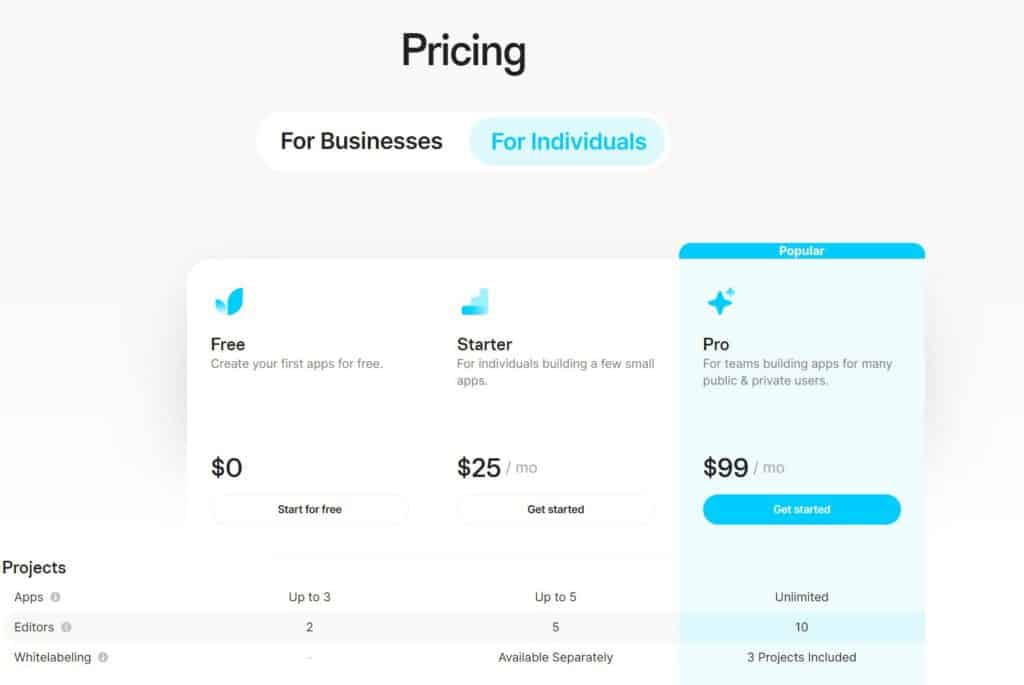
Bottom Line
Glide is an excellent platform for creating mobile apps without coding or design knowledge. Its intuitive interface and powerful features make building custom apps that look great and can handle complex tasks easily. With the free trial, any beginner can get started and try it.
5. OutSystems – Best for Advanced Users (low-code)
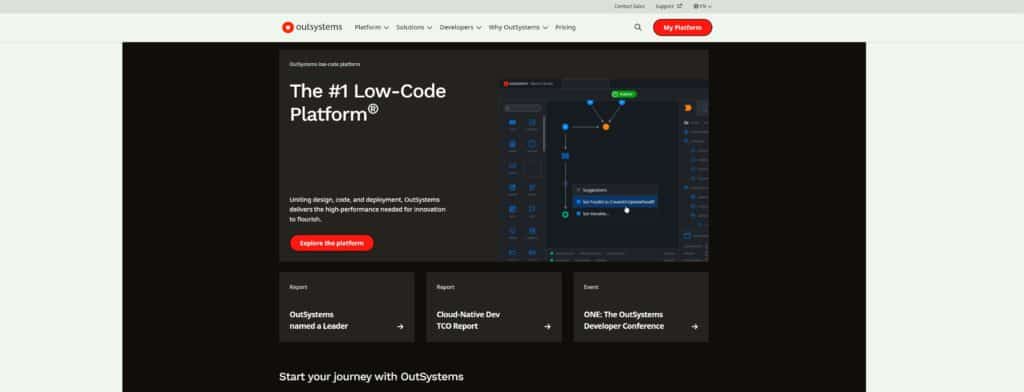
Overview
OutSystems might be the right choice if you’re looking for an enterprise-grade solution. This robust platform provides advanced features such as AI-assisted development tools and support for multiple languages (including Java & .NET).
It also offers one-click deployment options, making it easier to launch your apps across different devices and platforms. The OutSystem is installed locally on your computer and supports cloud hosting.
Key Benefits
- Enables rapid development of applications in days, not months.
- Create sophisticated apps with limited coding experience.
- Scales securely handle any load without manual intervention.
- Uses an iterative approach (agile) for faster and better results with shorter cycles between releases and improvements.
- Share resources across different teams and versions of applications seamlessly on a single platform while ensuring isolation across tenants or applications.
- Integrate multiple data sources into the app quickly and reliably through influential integration hubs & APIs already built in, such as Salesforce, SAP, Oracle, etc.
Price
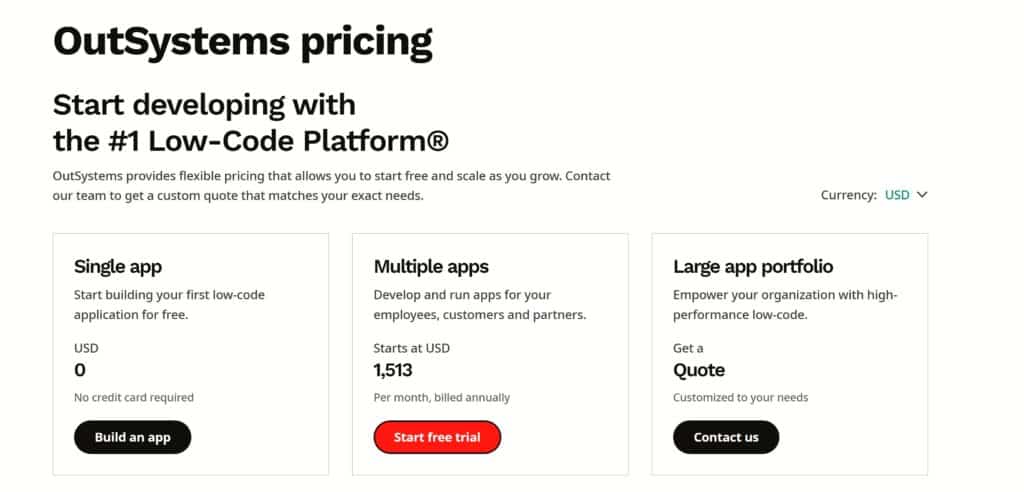
Bottom Line
What Is A No-Code App Builder?
Do you have an app idea or an app but lack coding skills? You can now create mobile applications without coding using a no-code app builder software.
This software enables the quick and effortless creation of mobile applications. It’s perfect for non-tech entrepreneurs, small businesses, or anyone looking to get their ideas quickly.
With a no-code app builder, you only need a few clicks to build an app with features like social network integration, custom forms and buttons, data layers, progressive web and native apps,, payment gateways to create custom apps, and more.
All these features can be implemented in just minutes – allowing you to focus on what matters most: launching your product.
What Are The Benefits of Using a No-Code App Builder?
A no-code web-based app builder offers numerous advantages for small business professionals, aspiring entrepreneurs, and corporate professionals.
No code development platforms enable users to create custom applications without extensive coding knowledge or hiring expensive developers.
Let’s explore some of the key benefits:
Affordability
No-code app builders often provide cost-effective solutions compared to traditional software development methods. By eliminating the need for professional developers, businesses can save on labor costs while creating high-quality custom apps tailored to their needs.
Speedy Development Process
The rapid development process is another significant advantage of using no-code app builders. With pre-built templates and drag-and-drop interfaces, these platforms allow users to design and launch their applications in record time quickly – sometimes within hours or days rather than weeks or months.
User-friendly Interface
No-code app builders are designed to be user-friendly, making them accessible even for those with limited technical expertise. This means that small business owners and entrepreneurs can easily create functional apps without having prior programming experience.
Ease of Maintenance & Updates
- Maintaining an application built using a no-code platform is generally easier than managing one developed through traditional coding methods since changes can be made directly through the visual interface.
- The application can be updated quickly and easily without requiring outside developers to modify or incorporate new functions.
Scalability & Flexibility
No-code app builders offer high scalability and flexibility, allowing businesses to grow and adapt their applications as needed.
No code app building platforms provide an ideal option for businesses aiming to rapidly expand without incurring extra development expenses, with the capability of building native mobile apps or responsive web apps and easily including new features or adjusting existing ones.
Collaboration Opportunities
Finally, no-code app builders promote collaboration between team members by enabling multiple users to work on the same project without writing code simultaneously. This fosters innovation and ensures that everyone’s input is considered during the design process – ultimately leading to better results.
A no-code mobile app development and builder can save time, money, and resources while empowering small business professionals and entrepreneurs with limited technical skills. These benefits make it an attractive option for those looking to create custom applications without breaking the bank or spending months learning to write code themselves.
Using a no-code app builder can save time and money and increase efficiency for businesses of all sizes. Let’s consider the process of selecting a suitable no-code app builder for your organization, considering time and cost savings as well as increased productivity.
How to Choose the Right No Code App Builder
With many no-code app builders in the market, choosing the right one for your needs can be overwhelming. Here are some tips that will help you make an informed decision:
1. Define Your Goals and Requirements
Before diving into the world of no-code app builders, take a moment to define your goals and requirements for building web apps. What is the desired outcome of your progressive web app? Who is your target audience? What features do you need? Clear answers to these questions will guide you toward selecting an appropriate platform.
2. Evaluate Pricing Plans
No-code app builders offer various pricing plans based on the number of users, storage capacity, and advanced features. Make sure to compare different pricing options before making a decision. While some platforms may have lower upfront costs, they charge more for additional services or upgrades later.
3. Check Platform Compatibility
Your chosen no-code app builder should support all major operating systems like iOS, Android, and Windows if required by the functional app and your target audience. Also, consider whether the no-code tool platform offers responsive design capabilities so your app looks great across different devices.
4. Assess Customization Options
- User Interface (UI): An excellent no-code platform should allow easy customization of UI elements like colors, fonts, icons, etc., ensuring brand consistency throughout the application.
- Data Integration: Integrating data from multiple sources is crucial for many businesses today; hence, look out for platforms offering seamless integration with popular tools like Salesforce, Google Sheets, or Microsoft Excel.
- Third-Party Integrations: A platform that supports third-party integrations can help you extend the functionality of your app by connecting it to other services and tools and for example, integrating with payment gateways for e-commerce apps or social media platforms for marketing purposes.
5. Read User Reviews and Testimonials
Reading user reviews and testimonials is one of the best ways to gauge a no-code, low-code app builder’s user interface and builder performance.
Platforms like G2 Crowd or Capterra offer valuable insights into users’ experiences with different builders. While reviewing these reviews, consider ease of use, customer support quality, scalability potential, and overall satisfaction levels.
6. Try Before You Buy
Last but not least – take advantage of free trials. Most no-code app builders offer a trial period during which you can test their features without any financial commitment. This hands-on experience will help you better understand whether the no-code development platform meets your requirements before investing.
In summary, choosing the right no-code app builder requires careful consideration of various factors such as goals & requirements definition, pricing plans evaluation, compatibility checks, and customization options assessment, among others. Remember to read user reviews/testimonials and use free trials whenever possible.
By considering the features, cost, and support of the best no-code platforms and no-code app builders, you can make an informed decision when choosing one for your project.
Analyzing the attributes of no-code tools and app creators is essential for gaining maximal value.
Standard Features of No Code App Builders
No-code app builders have become increasingly popular among small business professionals, aspiring entrepreneurs, and corporate professionals due to their ease of use and accessibility.
These platforms allow users with little or no coding experience to create functional and complex apps without extensive technical knowledge. This section will explore some common features found in most no-code app builders.
Drag-and-Drop Interface
One of the primary reasons why no-code app builders are so user-friendly is their drag-and-drop interface. This feature allows users to easily add elements such as buttons, images, text boxes, and more by simply dragging them onto the desired location on the screen.
The Adalo platform is an intuitive drag-and-drop builder that enables even non-technical individuals to design professional-looking apps.
Pre-built Templates
Many no-code platforms offer pre-built app templates tailored for various industries and use cases to simplify the app-building process further. Users can pick from these templates to begin their projects and customize them for their requirements.
For instance, Bubble’s template library offers numerous options, like e-commerce stores or project management tool tools, catering to different sectors.
Integration Capabilities
A crucial aspect of any modern application is its ability to integrate with other software solutions seamlessly.
Most no-code app builders provide integration capabilities through APIs (Application Programming Interfaces), effectively allowing your application to communicate with third-party services like payment gateways or email marketing tools.
Platforms like Glide and OutSystems offer extensive integration options to enhance your low-code app builder’s functionality.
Responsive Design
Apps must now be able to operate on various devices with diverse display sizes in the current digital environment. No-code app builders typically include responsive design features that ensure your application looks great and functions optimally across desktops, tablets, and smartphones. For example, the AppGyver platform allows users to create native Android apps that automatically adapt their layout based on the device used.
Collaboration Tools
No code app builders often come equipped with collaboration tools that enable teams to work together more efficiently during development.
These features may include real-time editing capabilities, version control systems, or built-in chat functionalities for seamless communication among team members. The Webflow platform, for instance, offers a range of collaborative tools designed specifically for designers and developers working in tandem.
In summary, no-code app builders provide useful features to simplify the app development process while offering powerful customization options.
By understanding these common functionalities found in most top low-code development platforms available today, you can make an informed decision when selecting the best no-code solution for your needs.
No-code app builders offer a range of features that make it easier to create mobile apps and applications without coding knowledge.
Using an appropriate tool, users can quickly assemble potent apps without requiring any technical know-how. Let’s look at some popular no-code app builders available today.
FAQs about Best No Code App Builder
Which is the Best No-Code App Builder?
The best no-code app builder depends on your specific needs and preferences. Some popular options include Bubble, Adalo, and Glide Apps. Evaluating each platform based on features, ease of use, pricing, and available integrations is essential before deciding.
How Good are No-Code App Builders?
No-code app builders can be highly effective for creating functional applications quickly without needing programming skills. They’re handy for small businesses or entrepreneurs looking to build prototypes or MVPs (Minimum Viable Products). However, they may need more customization and scalability compared to custom-coded solutions.
What are the Cons of No-Code?
The main drawbacks of using no-code platforms include limited customization options, potential performance issues as the application grows more complex, reliance on third-party tools for advanced functionality, possible vendor lock-in due to proprietary systems used by some platforms, and potentially higher long-term costs compared to custom code development.
Is Bubble the Best No-Code Builder?
Bubble is a powerful and popular choice among no-code builders thanks to its flexibility and extensive feature set.
However, whether it’s the “best” option depends on individual requirements like budget constraints or specific functionalities needed. Other alternatives like Adalo or Glide Apps better suit certain projects depending on their unique demands.
Final Thoughts
However, several popular options offer a range of features to help you create professional-looking apps, both mobile and without coding knowledge. Some common features include drag-and-drop interfaces, pre-built templates, and integrations with other tools.
If you’re searching for an effortless way to construct a native mobile app or application for your business or individual endeavor, why not try one of the leading no-code app builders discussed here?
You can quickly craft a fully functional and visually appealing app using its user-friendly design and adjustable settings.