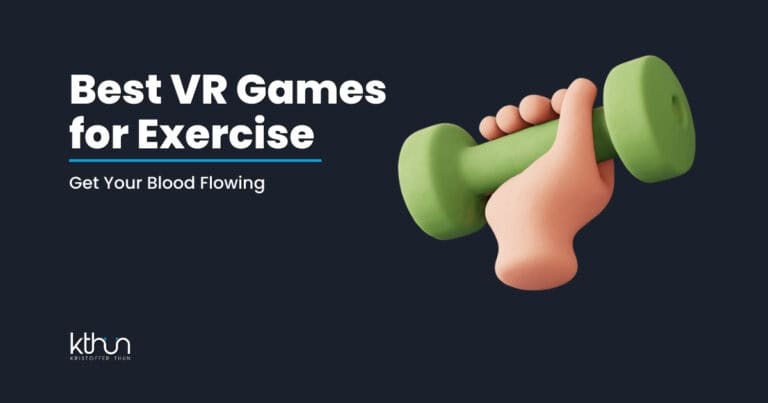AI image generators have changed the creative world forever.
I mean, just look at how they’ve exploded in popularity these past few years.
The thing is, these tools make creating stunning images simple for everyone. You type what you want, and the AI brings your vision to life in seconds.
Learning how to create AI art has never been more accessible or powerful.
These tools keep getting better and more powerful. Each one offers something unique for different creative needs.
Let me break down the five best AI image generators in 2025.
I’ve tested them all and can show you which ones shine for different projects.
I partner with awesome companies that offer products that help my readers achieve their goals! If you purchase through my partner links, I get paid for the referral at no additional cost! For more information, visit my disclosure page.
What Are The Best AI image generators?
Here are my favorite AI image generators, along with a few honorable mentions that are worth checking out.
| Feature | Midjourney | Flux | Ideogram | DALL-E 3 | Stable Diffusion |
|---|---|---|---|---|---|
| Price (monthly) | $10-60 | $8-20 | $0-18 | $0-20 | $0+ |
| Free Tier | No | Limited | Yes | Yes | Yes |
| Text Rendering | ★★☆ | ★★★ | ★★★ | ★★☆ | ★☆☆ |
| Artistic Quality | ★★★ | ★★☆ | ★★☆ | ★★☆ | ★★☆ |
| Realism | ★★☆ | ★★☆ | ★★☆ | ★★★ | ★★☆ |
| Ease of Use | ★☆☆ | ★★★ | ★★★ | ★★★ | ★☆☆ |
| Customization | ★★☆ | ★★☆ | ★☆☆ | ★☆☆ | ★★★ |
| Speed | ★★☆ | ★★★ | ★★☆ | ★★☆ | ★★★ |
1. Midjourney: The Artist’s Choice

Midjourney stands out as the king of artistic quality. The images look stunning and full of detail.
Getting the hang of Midjourney takes a bit of practice and some good prompts.
I tried making fantasy landscapes and character portraits. Each image looked like it came from a pro artist’s portfolio. The colors pop, and the details look amazing.
Midjourney works through Discord.
You type commands in a chat, and the AI creates your image. This setup feels strange at first, but becomes easy with practice.
The main downside?
You must pay to use it. There’s no free option.
The basic plan costs $10 monthly, which gives you about 200 / month.

Another issue is the strict rules on what you can create.
Midjourney blocks many types of adult or violent content. This protects users but limits creative freedom.
Midjourney works best for:
- Book covers
- Game art
- Fantasy illustrations
- Concept designs
- Art prints
The learning curve feels small, and the results look worth every penny.
💡Tip: Want to get better results from Midjourney? Check out my complete guide to Midjourney prompts and techniques for advanced tips that will elevate your AI art.
2. Flux: The Rising Star for Precision

Flux has grown popular fast, and I understand why. This tool excels at creating precise images with text.
I needed posters with clear text for my projects. Other AI tools made the words look weird or unreadable.
Flux got them right nearly every time.
The interface feels clean and simple. You describe what you want, and Flux delivers images that match your ideas closely.
Flux offers a free tier with basic features.
The real power comes with Flux Pro at $20 monthly. This upgrade unlocks higher resolution and more control.

Some advanced features require API access. This means you need technical skills to use everything Flux offers.
Flux works perfectly for:
- Marketing materials
- Social media graphics
- Posters with text
- Logo concepts
- Product mockups
The text rendering alone makes Flux worth trying. The text looks clear and natural in your images.
✅ BEST PRACTICE: Save your favorite prompts in a personal library. Small tweaks to successful prompts often yield better results than starting from scratch.
3. Ideogram: Text Master with Generous Free Access

Ideogram changed how I see AI art.
This tool focuses on getting text right in images – a game changer for many projects.
The free tier surprised me. You get 20 high-quality images daily without paying anything. Most competitors offer much less on free plans.
I tested Ideogram by creating fake movie posters and book covers. The text looked crisp and exactly where I wanted it. The images followed my descriptions closely.
Ideogram doesn’t have as many content restrictions as some others. This gives you more creative freedom.
The downside?
The free tier limits you to lower resolutions. Paid plans start at $8 monthly and include higher resolution options.

Ideogram works best for:
- Logos with text
- Social media graphics
- Posters and flyers
- Thumbnails
- Mock advertisements
The free access makes Ideogram perfect for beginners and casual users.
4. DALL-E 3 (OpenAI): The Prompt Interpreter

DALL-E 3 comes from OpenAI, the folks behind ChatGPT.
You can use it through ChatGPT or Bing.
I love how DALL-E 3 follows detailed instructions. I tested complex prompts like
A warm, inviting cafe interior at sunset, bathed in golden-orange light filtering through rain-streaked windows. Raindrops trickle down the glass, creating distorted patterns of the amber light. In the foreground, a fluffy tabby cat is curled up asleep on a plush window seat cushion, its body rising and falling with gentle breaths. The cafe features wooden tables with small lamps casting a soft glow, vintage mismatched mugs steaming with coffee, worn leather armchairs, and bookshelves lining the walls. The atmosphere is intimate and tranquil, with the warm interior contrasting against the cool rainy exterior. The composition captures both the peaceful sleeping cat and the atmospheric rainy sunset through the windows, creating a perfect balance of comfort and melancholy.The results matched my description perfectly.

DALL-E 3 creates realistic images with rich details. Landscapes and objects all appear natural and believable.
The free version through Bing lets you make a limited number of images daily. ChatGPT, you can use it for free for a limited number of images.
DALL-E 3 sometimes creates images that look obviously AI-made. Human faces can look a bit off, and certain details might seem strange.
DALL-E 3 excels at:
- Realistic scenes
- Nature images
- Product visualizations
- Interior design concepts
- Architectural renderings
The prompt accuracy makes DALL-E 3 great for specific image needs.
5. Stable Diffusion: The Customizer’s Dream
Stable Diffusion differs from the others in one big way – it’s open source.
This means you can run it on your own computer for free.
I installed it on my PC and loved the control it gave me. You can change every setting and fine-tune your results.
The latest version, SDXL, creates high-quality images that rival paid services. You can generate unlimited images once you set it up.
The catch?
Setting up Stable Diffusion requires technical knowledge. The learning curve feels steep compared to web-based tools.
For beginners, services like DreamStudio offer Stable Diffusion online with a user-friendly interface. These options cost money but require less technical skill.

Stable Diffusion works great for:
- Uncensored creative work
- Highly customized images
- Batch image generation
- Fine-tuned styles
- Personal projects
Freedom and control make it perfect for powerful users.
| Option | Cost | Description |
|---|---|---|
| Stable Assistant (cloud) | Free 3-day trial, then paid | Full-featured cloud platform by Stability AI with trial period |
| Free online Stable Diffusion | Free, with limits | Run Stable Diffusion on your own hardware with no time limits, but requires setup and GPU |
| Local installation | Free | Full-featured cloud platform by Stability AI with a trial period |
How to Choose the Right AI Image Generator
Picking the right tool depends on your needs. Let me break it down simply:
For artistic quality: Choose Midjourney. Nothing beats it for beautiful, creative images.
For text in images: Pick Flux or Ideogram, or even reve.ai. They handle text better than the others.
For realistic photos: Try DALL-E 3. It creates the most photorealistic results.
For complete control: Go with Stable Diffusion. The customization options seem endless.
For beginners on a budget: Start with Ideogram’s free tier or DALL-E 3 through Bing or Chatgpt.
These factors matter most when choosing:
- Image quality
- Ease of use
- Price
- Speed
- Type of images you need
- Text handling
I switch between tools based on my project needs.
Each has strengths for different tasks.
Conclusion and Future Outlook
AI image tools have changed how we create visual content. What once took hours in Photoshop now happens in seconds with a text prompt.
These five tools will lead the market in 2025:
- Midjourney for artistic beauty
- Flux for precision and text
- Ideogram for accessible text generation
- DALL-E 3 for realistic images
- Stable Diffusion for customization
The technology keeps improving fast.
Next year’s tools will create more realistic images. They will offer enhanced control options.
My advice?
Try at least two different generators. Start with the free options like Ideogram or DALL-E 3 through Bing or ChatGPT.
See which style matches your needs best.
Connect with online communities for these tools.
Users share amazing prompts and techniques that improve your results.
The future of image creation looks bright. These tools give everyone creative powers that seemed impossible just a few years ago.
Let’s dive in and start creating!
Honorable Mentions
A few other tools deserve recognition:
Reve.art is a new AI image generator that I have received great results with.
Adobe Firefly stands out for professional creatives. It integrates directly with Adobe Creative Cloud apps. The AI trains on Adobe’s licensed content, making it copyright-safe for commercial work. Firefly excels at generating images based on reference photos.
Anyone using Adobe’s ecosystem will find it fits perfectly into their workflow.
Google ImageFX creates lifelike images with minimal effort. The interface feels super simple, but access remains limited.
Leonardo AI offers strong features for designers. The style control options help create consistent brand imagery.
Aux Machina specializes in realistic photos from simple descriptions. The results look almost indistinguishable from real photographs.
These alternatives might work better for specific needs.
The AI image world grows bigger every month with new options.
I recommend testing different tools when you can.
Each brings something unique to the table.
FAQs: 5 Best AI Image Generators in 2025
Which AI image generator is best for creating images with text?
Both Flux and Ideogram excel at text rendering in images. Ideogram offers a generous free tier with 20 daily images, while Flux Pro ($20/month) provides more control. For logos, posters, or social media graphics with clear text, these two stand out above the rest.
Can I use AI-generated images for commercial projects?
Yes, but check each platform’s terms. Midjourney and DALL-E 3 grant commercial rights to paid users. Stable Diffusion allows commercial use of generated images. Always review the specific license terms, as they vary by platform and subscription tier.
Which AI image generator is free to use?
Ideogram offers the most generous free tier with 20 high-quality images daily. DALL-E 3 through Bing provides free limited access. Stable Diffusion is completely free if you run it locally on your computer, though setup requires some technical knowledge.
How do I get more realistic images from AI generators?
For realistic images, use DALL-E 3 (chatgpt) or Aux Machina. Write detailed prompts with specific lighting, setting, and style references. Include phrases like “photorealistic,” “high detail,” and “8K photography.” Avoid abstract concepts and be precise about what you want.
Q: How much do the best AI image generators cost?
Pricing varies widely. Midjourney starts at $10/month, Flux Pro costs $20/month, and Ideogram offers plans from $8/month. DALL-E 3 comes with ChatGPT Plus ($20/month), while Stable Diffusion is free to run locally. Most offer tiered pricing based on image quantity and features.