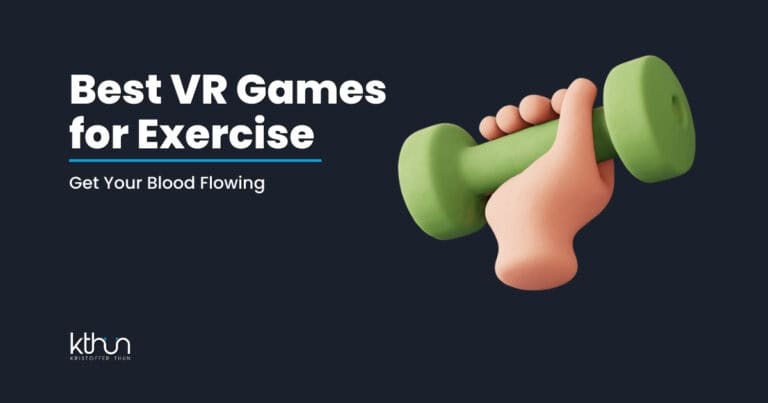Are you curious about using AI to enhance your creative projects but don’t know where to start?
You’re not alone.
The world of artificial intelligence might seem overwhelming at first, but with the right approach, AI can become a powerful ally in your creative toolkit.
This guide walks you through what I have learned and everything you need to know to begin using AI in your creative process.
Whether you’re a writer, designer, musician, or visual artist, you’ll discover practical steps to harness AI’s capabilities while maintaining your unique creative voice.
I partner with awesome companies that offer products that help my readers achieve their goals! If you purchase through my partner links, I get paid for the referral at no additional cost! For more information, visit my disclosure page.
Navigating the Creative AI Landscape in 2025
“We see AI as making things even easier for people, doing things that enable you to do things you wouldn’t have done before.”
Tim Cook, CEO of Apple
The creative AI landscape has evolved dramatically in recent years.
What was once accessible only to tech specialists with extensive coding knowledge has transformed into user-friendly tools anyone can master.
Today’s AI creative tools span numerous categories, from text generators that help overcome writer’s block to image creators that transform written descriptions into visual art. Digital artists use AI to explore new styles, while musicians leverage AI to compose melodies or master tracks.
According to recent statistics, over 83% of creative professionals now use some form of AI in their workflow.
This rapid adoption reflects both improved accessibility and increasing recognition of AI’s value in creative fields.
The most significant development has been the emergence of no-code platforms that eliminate technical barriers. These tools feature intuitive interfaces, allowing creatives to focus on their vision rather than struggling with complex technology.
Identifying Your Creative Goals with AI
Before diving into specific tools, take time to identify how AI might best serve your creative process.
This crucial step ensures you choose the right resources and approach.
Consider which parts of your workflow feel tedious or limiting. AI excels at tasks like generating initial ideas, handling repetitive elements, or exploring variations on a theme.
“If the work doesn’t require creativity, delegate it, automate it, or leave it.”
Naval Ravikant
For example, writers might use AI to overcome first-draft anxiety, while designers might use it to quickly generate multiple layout options.
Your AI integration will succeed when you set clear, specific goals.
“I want to use AI” isn’t as effective as “I want to use AI to generate podcast episode summaries” or
“I want to use AI to create background textures for my illustrations.“
Remember that AI works best as a collaborator rather than a replacement for your creativity.
The most successful AI users maintain their creative direction while leveraging AI to expand possibilities or overcome specific challenges.
Essential AI Tools for Creative Beginners

Getting started doesn’t require expensive software or subscriptions.
Numerous free and low-cost options allow you to experiment before making significant investments.
For writers and content creators:
- Text generation tools help develop outlines, overcome writer’s block, or explore different writing styles
- Content refinement tools assist with editing, suggesting improvements for clarity and engagement
- Research assistants that summarize information and generate insights from source material
Visual creatives can explore:
- Text-to-image generators like Midjourney create visual content from written descriptions
- Video creation tools such as Synthesia for generating video content without traditional filming
- Advanced video editing platforms like Runway ML that offer AI-powered effects and editing capabilities
- Design assistants that help with layouts, color schemes, and typography
For audio and music creation:
- AI composition tools that generate melodies, chord progressions, or beats
- Voice synthesis technology like ElevenLabs for realistic narration or vocal elements
- Audio enhancement tools that improve recording quality or generate background sounds
Many platforms offer free tiers with reasonable usage limits, perfect for beginners.
Start with versatile tools that work across disciplines rather than highly specialized applications. This approach gives you room to experiment broadly before narrowing your focus.
Learning the Language of AI Prompting

Communication unlocks effective AI use.
Learning to write clear prompts—instructions that guide the AI—dramatically improves your results.
Basic prompt principles include:
- Being specific about what you want
- Providing context about your project
- Describing the style, tone, or aesthetic you’re seeking
- Including constraints or limitations
Compare these examples:
Weak prompt: “Create art for my website.“
Strong prompt: “Create a minimalist illustration of a mountain landscape at sunset using a limited color palette of blues and oranges, suitable for a travel blog header image.“
The difference in results will be striking.
The second prompt provides clear direction about content, style, color scheme, and purpose.
Prompt engineering improves with practice. When you receive unsatisfactory results, refine your prompt rather than abandoning the tool.
Try adding more details, specifying a different approach, or breaking your request into smaller steps.
Many creative professionals keep prompt libraries—collections of effective instructions they’ve developed through experimentation. This practice accelerates your workflow as you discover which prompting approaches work best for your needs.
Integrating AI into Your Creative Workflow
Start small when incorporating AI into your established process.
Choose a non-critical project or a single aspect of a larger project for your first attempts.
Effective integration often follows this pattern:
- Use AI to generate initial ideas or raw material
- Curate and refine the AI outputs, selecting elements that align with your vision
- Combine AI-generated content with your original work
- Refine the combined result, maintaining your creative control
For example, a graphic designer might use AI to generate several logo concepts, and then refine the most promising one by hand.
A musician might use Suno or Soundful to quickly generate melodies, basslines, or even full tracks in minutes.
Establishing checkpoints in your process helps maintain quality control.
Regularly step back to evaluate whether the AI contribution enhances your creative vision. Make adjustments when necessary, either by regenerating content with refined prompts or by decreasing AI involvement in particular areas.
The most sustainable approach views AI as one tool among many rather than the centerpiece of your creative practice.
This perspective helps you maintain flexibility and prevents overdependence on specific platforms or technologies.
Ethical Considerations for AI-Assisted Creativity
Using AI responsibly requires awareness of several ethical dimensions.
Understanding these considerations helps you develop a thoughtful approach to AI-assisted creativity.
Copyright and attribution questions arise regularly in AI-creative contexts.
While legal frameworks continue to evolve, best practices include:
- Being transparent about AI use in your creative process.
- Understanding the training data behind your AI tools.
- Reviewing terms of service to clarify ownership of AI-generated content.
- Consider how to properly credit AI assistance in your work.
Be aware that AI-generated content detection tools like Originality.ai now make it possible for audiences, clients, and publishers to identify content created with AI assistance.
These detection tools analyze text patterns to determine whether the content was human-written or AI-generated. This increasing transparency means ethical disclosure of AI use becomes even more important for maintaining trust and credibility.
Many creative professionals explicitly mention AI tools used in their process notes or credits.
This transparency builds trust with audiences and clients while establishing norms for the emerging field of AI creativity.
Unintentional bias in AI outputs presents another ethical challenge.
AI systems reflect patterns in their training data, which can perpetuate stereotypes or underrepresent certain perspectives. Review AI-generated content critically, watching for problematic patterns or assumptions.
Developing a personal philosophy for ethical AI use helps navigate complex situations.
Consider questions like:
- What creative elements will you reserve for human creation?
- Under what circumstances will you disclose AI involvement?
- How will you ensure your creative voice remains distinct despite AI assistance?
There’s no universal answer to these questions, but thoughtful consideration leads to more responsible and sustainable creative practices.
Common Mistakes to Avoid When Using AI for Creative Work

1. Over-reliance on AI
Many beginners let AI take over their entire creative process. Remember that AI is a tool to enhance your creativity, not replace your unique perspective and decision-making.
2. Vague or Unclear Prompts
One of the biggest barriers to success is poorly written instructions. Specific, detailed prompts consistently produce better results than vague or ambiguous ones.
3. Skipping the Curation Phase
AI generates options, but you must critically evaluate and refine the output. Don’t simply accept the first result—take time to select and improve the most promising outputs.
4. Using the Wrong Tool for the Task
Not all AI tools serve the same purpose. Research which specific tools excel at your particular creative need rather than forcing a popular but inappropriate tool to work.
5. Ignoring Ethical Considerations
Failing to consider attribution, copyright, and transparency issues can damage your reputation and create legal problems. Develop clear ethical guidelines for your AI use.
6. Expecting Perfection Immediately
AI tools have learning curves just like any other software. Give yourself time to experiment and understand their capabilities and limitations.
7. Not Iterating on Results
The best AI creative work comes from multiple rounds of prompting, refinement, and combination. Treat the process as collaborative rather than transactional.
Conclusion
Starting your journey with AI creative tools doesn’t need to be intimidating.
By understanding the current landscape, setting clear goals, selecting appropriate tools, mastering prompt techniques, thoughtfully integrating AI into your workflow, and considering ethical implications, you can harness AI’s potential while maintaining your creative identity.
Begin experimenting with low-stakes projects that allow room for learning.
Each attempt builds your understanding and confidence, gradually revealing how AI can best serve your unique creative vision.
Remember that AI exists to amplify human creativity, not replace it. Your perspective, taste, and artistic judgment remain irreplaceable elements of the creative process.
Ready to explore further?
Join online communities of creative AI practitioners to share experiences, discover new tools, and discuss emerging techniques.
These communities offer valuable support as you navigate this exciting frontier of creative technology.
Take the first step today—select one area of your creative practice where AI might offer new possibilities, and begin your exploration.
FAQ: How to Start Using AI for Creative Work
Do I need coding skills to use AI for creative projects?
No coding skills are required! Modern creative AI tools like Midjourney and ElevenLabs feature user-friendly interfaces designed for beginners. These platforms use simple text prompts or intuitive controls, making them accessible to creatives without technical backgrounds.
How much does it cost to start using AI for creative work?
Many quality AI creative tools offer free tiers or affordable starting plans. While premium features may require subscriptions ranging from $10-50/month, you can experiment with free options like open-source alternatives to determine if AI adds value to your creative process before investing.
Will AI replace my creative skills?
AI won’t replace your creative skills—it enhances them. Think of AI as a collaborator that handles routine tasks, generates starting points, or explores variations while you maintain creative direction and bring your unique perspective. The most compelling creative work combines AI assistance with human judgment.
How do I create effective prompts for AI creative tools?
Craft effective AI prompts by being specific about style, medium, and context. Include details about your desired outcome, reference influences, and specify constraints. For example, instead of “create art,” try “create a watercolor illustration of mountains at sunrise with vibrant oranges and purples.”
What are the ethical considerations when using AI for creative work?
Key ethical considerations include proper attribution (acknowledging AI assistance in your work), understanding copyright implications, avoiding plagiarism of other creators, and being transparent with clients/audiences about AI use. Develop personal guidelines about when and how you’ll incorporate AI into your creative process.