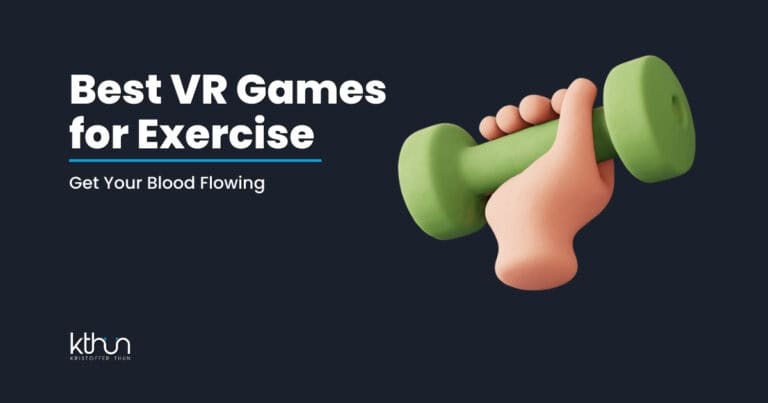Finding your flow in today’s distracting digital workspace challenges even the most disciplined professionals.
From constant notifications to background noise, interruptions chip away at our productivity.
The good news?
Technology offers powerful solutions to combat these focus-draining problems.
I’ve tested and compared the best focus apps that boost productivity in different ways – from AI-powered noise cancellation to science-backed focus music.
Whether you’re a remote worker battling background noise or a team leader seeking better collaboration tools, this guide will help you choose the right solution for your needs.
I partner with awesome companies that offer products that help my readers achieve their goals! If you purchase through my partner links, I get paid for the referral at no additional cost! For more information, visit my disclosure page.
Here are 7 top-rated focus tools to improve productivity:
- Krisp: AI-powered noise cancellation for distraction-free meetings.
- Freedom: Blocks distracting websites and apps across devices.
- Brain.fm: Science-backed music to enhance focus and reduce task-switching.
- Sukha-Focus: Combines focus music, timers, and virtual co-working spaces.
- Miro: Visual collaboration tool for team productivity and organization.
- StayFocusd: Chrome extension to limit time-wasting websites.
- ClickUp: All-in-one task management and collaboration platform.
Quick Comparison
| App | Main Feature | Platforms | Starting Price |
|---|---|---|---|
| Krisp | Noise cancellation | Desktop, Mobile | $5/month |
| Freedom | Website/app blocking | Windows, macOS, iOS, Android | $6.99/month |
| Brain.fm | AI-generated focus music | Web, Mobile | $6.99/month |
| Sukha-Focus | Music, timers, co-working rooms | Web | $9/month |
| Miro | Visual collaboration | Cross-platform | $8/member/month |
| StayFocusd | Website blocking | Chrome extension | Free |
| ClickUp | Task management | All platforms | $5/member/month |
These apps cater to different needs, from blocking distractions to managing tasks and enhancing focus with sound.
Whether you’re an individual or part of a team, there’s a tool here to help you work smarter.
The Top 5 Focus Apps in 2025
1. Krisp

Krisp is an AI-powered noise cancellation tool designed to help remote workers stay focused during virtual meetings.
With 57% of workers struggling with noise distractions, Krisp offers a solution that filters out background sounds like keyboard clicks, construction noise, and even barking dogs – all in real-time.
Its standout feature is two-way noise cancellation, which eliminates ambient noise for both speakers and listeners. This ensures clear communication without needing manual adjustments.
Plus, Krisp works seamlessly with over 800 communication platforms, making it highly versatile.
Performance stats back up its effectiveness: users report up to a 70% drop in meeting distractions thanks to Krisp’s noise-blocking capabilities. Its local audio processing not only ensures privacy but also delivers high-level performance, earning it a solid place among top productivity tools.
Key Features:
- AI-driven two-way noise cancellation
- Enhanced voice clarity
- Local audio processing for privacy
- Compatible with multiple platforms
Krisp is available with simple pricing plans:
- Free: 120 minutes per week
- Pro: $8/month for unlimited use
- Business: $12/user/month
With a 4.8/5 rating from over 1,200 Capterra reviews, Krisp has become a go-to app for creating quieter, more productive remote workspaces. Its ability to integrate with various collaboration tools makes it an essential addition to any remote worker’s toolkit.
Next, let’s explore how Freedom tackles digital distractions to further boost productivity.
2. Freedom

Freedom is a powerful tool designed to help remote workers stay focused by blocking digital distractions. It lets you create personalized blocklists tailored to different work scenarios, such as shutting down social media during deep work or muting Slack notifications during high-priority tasks.
The Locked Mode feature ensures you can’t change the rules mid-session, helping you stick to your goals even when willpower fades.
One standout feature is its scheduling system, which syncs with calendar apps.
This allows users to automatically activate distraction-free periods based on their work schedules. For example, you could block time-wasting sites from 9 AM to 12 PM every day to stay focused during your most productive hours.
Plus, the app’s session history analytics provide insights into your work habits, helping you fine-tune your blocking schedules.
Key Features:
- Works across devices (Windows, macOS, iOS, Android)
- Locked Mode for unchangeable sessions
- Calendar-based blocking schedules
- Productivity insights through session analytics
- Built-in focus-enhancing sounds
Pricing:
- Monthly: $8.99
- Yearly: $3.33/month ($39.96 billed annually)
- Lifetime: $189.99 one-time payment
According to Forbes, Freedom users gain an extra 2.5 hours of productivity daily, which is a game-changer for the 74% of remote workers who struggle to stay focused.
To get started, try the app’s preset templates like the “Social Media” blocklist, and then tweak them to address your biggest distractions. The Chrome extension makes it easy to integrate Freedom into your daily workflow.
Although Freedom doesn’t include AI-based automation like some competitors, its manual approach gives you precise control over your digital workspace. It’s a great option for remote workers who are serious about cutting out distractions and staying on task.
Next, we’ll look at how Brain.fm uses sound to boost focus through science-backed methods.
Pro tip: Consider using DeskTime to track time spent on tasks, apps, and URLs, providing insights into your productivity and helping identify areas for improvement
3. Brain.fm

Brain.fm takes a different approach to focus and productivity by using neuroscience-inspired soundtracks.
Its AI-generated music is designed to improve concentration, offering a 13.2% increase in focus duration through personalized audio profiles that carefully balance rhythm and harmony [2].
What makes Brain.fm stand out is its ability to tailor the experience.
After completing an initial assessment that evaluates your attention span and work environment, the platform’s AI creates custom audio profiles. These profiles are crafted by adjusting rhythmic complexity, harmonic tension, and spatial effects.
Focus Modes for Every Task
Brain.fm provides focus modes tailored to various work needs:
- Deep Work: For long periods of intense focus
- Creative Flow: Ideal for brainstorming and generating ideas
- Administrative: Keeps you on track with routine tasks
- Learning: Supports study and absorbing new information
- Energy Boost: Helps you power through productivity slumps
Users report 37% less task-switching and 22% longer periods of being “in the zone.” This is especially beneficial for remote teams looking to increase productivity.
How to Use Brain.fm Effectively
To get the most out of Brain.fm in your remote work routine:
- Start with 15-minute sessions to ease into deep work
- Use noise-canceling headphones for the best sound quality
- Plan focus blocks during your most productive hours
Keep in mind that offline access is only available for premium users.
However, for remote workers dealing with distractions or aiming to improve their focus, Brain.fm’s science-backed sound technology can help maintain concentration and structure your work sessions effectively.
4. Sukha-Focus
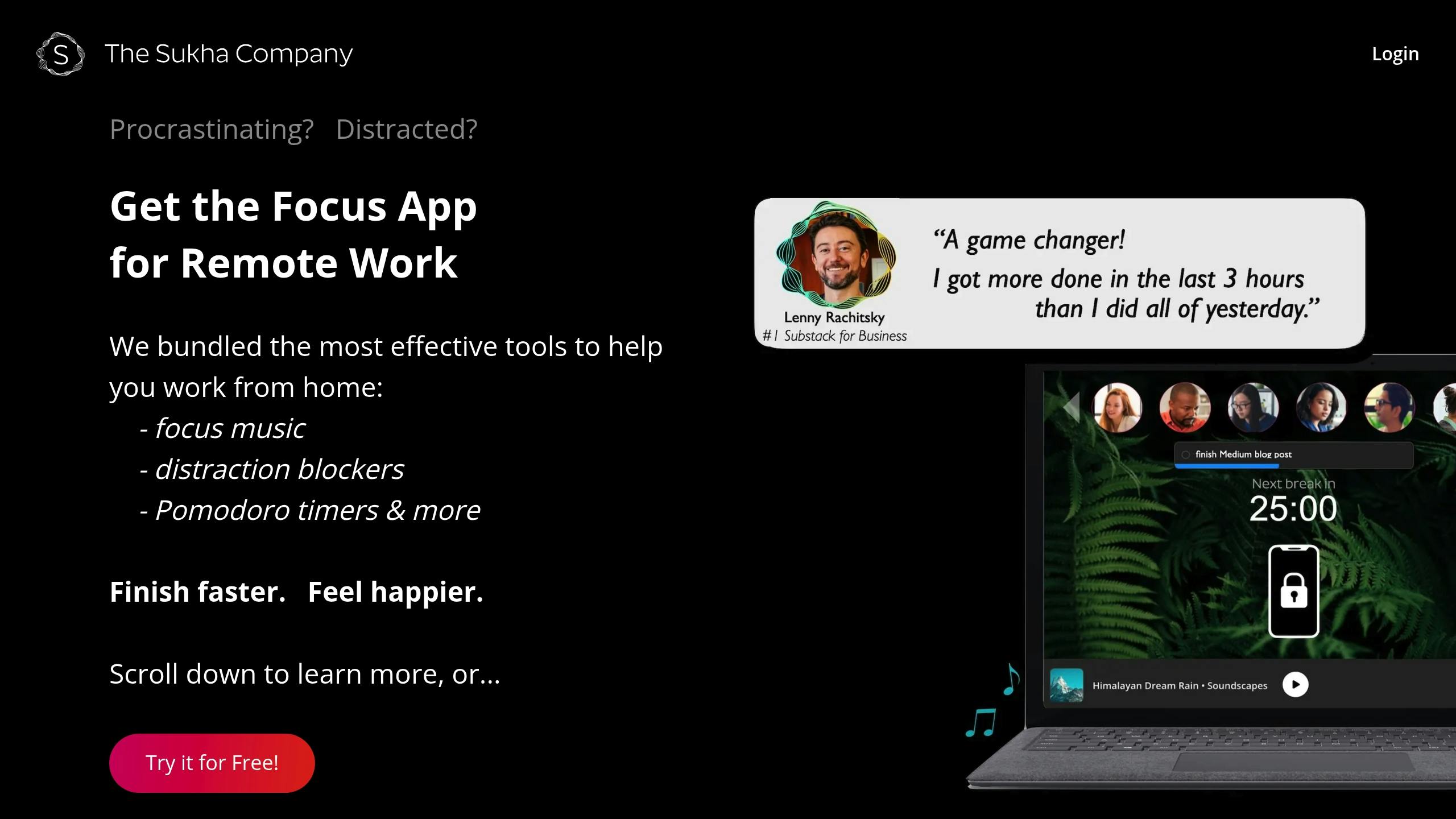
Sukha-Focus stands out by combining sound-based focus tools with time management and distraction-blocking features, creating a complete productivity platform. Unlike Brain.fm, which focuses solely on audio, Sukha-Focus integrates multiple tools in one place.
Key Features for Focus
Sukha-Focus provides access to over 1,000 hours of focus-enhancing music.
You can also link your Spotify account for even more options, with the app using noise-filtering algorithms to keep your concentration sharp [3].
Its time management tools include a visual tracker that helps you identify work patterns. A built-in dashboard offers detailed productivity insights, showing daily and weekly focus trends to help you fine-tune your schedule.
Virtual Co-working for Accountability
The app includes 24/7 virtual co-working rooms where you can see other professionals working in real-time. This unique feature has been shown to increase productive hours by 63%. It also helps combat the isolation felt by 43% of remote workers, all while keeping you focused.
Distraction Management Across Devices
Sukha-Focus tackles distractions head-on by syncing across all your devices. When you start a focus session, it locks your phone and blocks distracting websites on your desktop simultaneously. This seamless integration is especially helpful for remote workers juggling multiple screens.
Affordable and Effective
Priced at $9/month with a 14-day trial, Sukha-Focus offers a cost-effective alternative to using separate tools for music and distraction management.
Success stories back up its claims – Webflow developers, for example, reported completing tasks in just 2 hours that used to take an entire day.
5. Miro

Miro stands out by prioritizing team productivity through visual collaboration, addressing a major challenge for 49% of remote workers who struggle with unstructured workflows. It’s designed to help teams stay focused and organized while working together.
Visual Organization for Clarity
Miro simplifies complex projects by presenting them visually, easing mental strain with spatial memory aids. Instead of switching between countless tabs and tools, teams can map out their work on a single, interactive board. Tools like diagrams and sticky notes act as visual anchors, keeping everyone aligned and focused during even the most intricate projects.
Real-time Features That Keep Teams on Track
- Smart Drawing: Turns rough sketches into polished shapes, reducing visual clutter.
- Text to Sticky Notes: Captures ideas instantly without interrupting workflow.
- Integration Hub: Syncs with over 130 tools to cut down on context switching.
- Templates Library: Offers 1,000+ pre-designed workflows to keep projects structured.
Built-In Security for Peace of Mind
Miro includes advanced security features like SSO, data encryption, and compliance certifications to protect your work.
Pricing Options
- Free: Access to basic features.
- Team: $8 per member/month.
- Business: $16 per member/month.
- Enterprise: Custom pricing [4].
With 45 million users and a 4.7/5 rating on G2 based on over 10,000 reviews, Miro’s visual-first approach helps remote teams stay focused and productive while collaborating.
While Miro emphasizes visual collaboration to boost team focus, StayFocusd takes an entirely different route by…
6. StayFocusd

StayFocusd is a no-nonsense Chrome extension designed to curb distractions by setting strict limits on time-wasting websites.
With over 50,000 reviews and a 4.5/5 rating on the Chrome Web Store, it’s a popular choice for remote workers looking to stay on track.
Precise Website Blocking
What sets StayFocusd apart is its ability to block specific parts of websites. For example, you can block Reddit’s entertainment sections while accessing work-related subreddits. It also tracks only the active tab, ignoring background activity, and ensuring accurate time tracking.
Powerful Blocking Tools
One of its standout features is the “Nuclear Option.” This mode completely locks you out of chosen sites once you’ve hit your daily limit.
To make it harder to cheat, the extension includes clever deterrents like random challenge questions when you try to adjust settings during blocked periods.
Feature Breakdown
| Feature | How It Works | Why It Helps |
|---|---|---|
| Time Tracking | Monitors active tabs only | Ensures accurate usage tracking |
| Website Blocking | Blocks specific domains or sections | Keeps access to essential resources |
| Enforcement | “Nuclear Option” with challenges | Makes bypassing restrictions difficult |
Measurable Productivity Gains
Users report reclaiming 1.5 to 3 hours of productive time daily, often by cutting down on YouTube and Reddit use. This aligns with research showing that focused work sessions can reduce task completion times by up to 42%.
Things to Keep in Mind
Since StayFocusd is Chrome-only, it doesn’t sync across devices.
However, this limitation allows for more precise control within the browser. For those who rely heavily on Chrome for work, this targeted approach can be more effective than broader solutions.
While StayFocusd handles browser distractions, tools like ClickUp can help you manage tasks and workflows more effectively.
7. ClickUp

ClickUp is a platform designed to tackle workflow challenges, especially for remote teams. Unlike tools like StayFocusd that address browser distractions, ClickUp focuses on eliminating disorganized workflows – a common issue for nearly half of remote workers (49%).
It offers a unified workspace that combines task management with collaboration tools.
Streamlined Focus Management
One of ClickUp’s key strengths is its ability to bring together multiple workflows into a single, easy-to-navigate workspace.
Its time-blocking features are seamlessly integrated with various task views, allowing users to plan focused work sessions while managing collaborative tasks. These views include List, Board, Calendar, and Gantt, providing flexibility for different work styles.
Time-Blocking Views
| View Type | Focus Advantage |
|---|---|
| List | Helps prioritize tasks quickly |
| Board | Tracks workflows visually |
| Calendar | Plans and schedules focused work |
| Gantt | Aligns long-term goals and tasks |
Tools to Boost Productivity
ClickUp’s digital whiteboard is perfect for brainstorming and collaboration without interrupting individual focus.
Teams can also monitor progress in real-time through shared dashboards, ensuring accountability without the need for constant check-ins.
Tailored Notification Settings
ClickUp’s notification controls allow users to:
- Adjust notification settings based on project types
- Set priority levels for alerts
- Enable “Do Not Disturb” during deep work periods
For remote teams juggling individual focus and group collaboration, ClickUp offers flexible tools to keep productivity on track.
App Features and Pricing Comparison
Here’s a side-by-side look at how these apps stack up:
Core Features and Pricing
| App | Key Features | Platforms | Ideal For | Free Plan | Starting Price |
|---|---|---|---|---|---|
| Krisp | Noise cancellation, echo removal | Desktop, Mobile | Video meetings | Yes | $5/month |
| Freedom | Cross-device blocking, session templates | Windows, macOS, iOS, Android | Digital detox | Limited trial | $6.99/month |
| Brain.fm | AI-generated focus music, neuroscience-based | Web, Mobile | Deep work sessions | No | $6.99/month |
| Sukha-Focus | Focus music, Pomodoro timer, phone-locking | Web | Social accountability | 14-day trial | $9/month |
| Miro | Visual collaboration, whiteboarding | Cross-platform | Team brainstorming | Yes | $8/member/month |
| StayFocusd | Website blocking | Chrome extension | Basic distraction control | Full features | Free |
| ClickUp | Task management, document co-editing | All platforms, including Linux | Team collaboration | Basic features | $5/member/month |
Integration Capabilities
How well these apps fit into your existing workflow depends on their integration options:
- ClickUp connects with over 130 tools, making it highly versatile.
- Freedom focuses on maintaining uninterrupted workflows.
- Sukha-Focus stands out by blending focus music with productivity features.
Mobile Accessibility
Platform compatibility can make or break an app’s usability:
- Freedom and ClickUp shine with broad cross-platform support.
- Sukha-Focus is limited to web use for now.
- StayFocusd works only as a Chrome extension, restricting its reach to browser activities.
- Miro offers cross-platform accessibility, as highlighted in earlier reviews.
This breakdown should help you pinpoint the right tool for your specific needs.
Final Recommendations
With a range of tools covered in our comparison, here’s how you can make the most of them based on your role and needs:
For focused, distraction-free work sessions, pair Freedom for blocking interruptions with Brain.fm for its focus-enhancing music.
For remote team collaboration, ClickUp is a standout choice. Its flexible task views cater to different working styles while making teamwork more efficient.
For Individual Contributors
Combine Krisp for noise cancellation with Sukha-Focus for its built-in timers and focus-friendly music.
For Team Leaders
Leverage ClickUp for managing tasks and integrate Miro for visual collaboration. Tools with productivity tracking, as noted by Kristoffer Thun, can also help you monitor and improve team performance.
For Budget-Conscious Users
If you’re looking to save money while staying productive, start with StayFocusd (free) for basic website blocking. Add Sukha-Focus ($9/month) for its all-in-one features like music, timers, and phone-locking capabilities. This combo offers essential tools without breaking the bank.
Looking ahead, AI-driven solutions that block distractions during critical work periods could be game-changers. Early users of these features have reported completing tasks much faster.
Frequently Asked Questions
Which focus tool is best for remote workers dealing with noisy environments?
Krisp is ideal for remote workers, using AI to eliminate background noise during video calls. For general focus, combine it with Brain.fm’s focus music for maximum concentration.
Are free focus tools effective, or should I invest in paid versions?
StayFocusd offers robust free website blocking. However, paid tools like Freedom ($6.99/month) provide more features and cross-device support, making them worth the investment for serious productivity gains.
How can I block distractions across all my devices?
Freedom offers the most comprehensive cross-device blocking, syncing across computers and mobile devices. Set up custom blocklists and schedules once to maintain focus everywhere you work.
What’s the best focus tool for team collaboration?
ClickUp combines task management with collaboration features at $5/member/month. Pair it with Miro’s visual workspace for enhanced team organization and creative sessions.