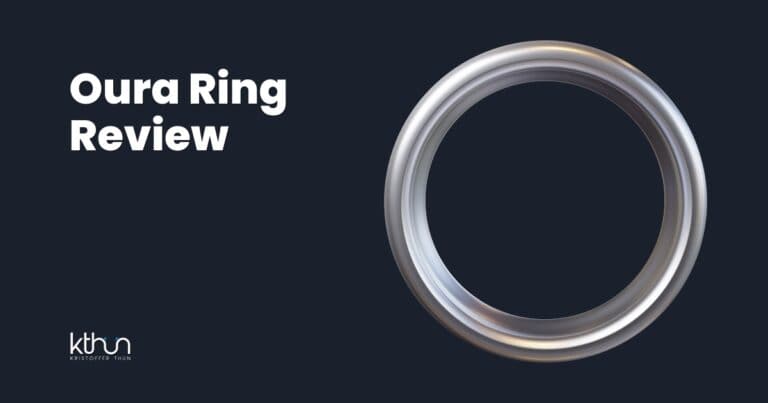Time to switch from your faithful servant browser to a new one?
You might be asking yourself, “Is this browser really private, fast, and reliable?”
I’ve been using it for a while now, and I can tell you all about my experience, both the good and the bad.
In this Brave browser review, we’ll explore and compare Brave’s ad and tracker-blocking features to those of other popular browsers.
Let’s find out if switching to Brave is right for your online privacy and browsing.
I partner with awesome companies that offer products that help my readers achieve their goals! If you purchase through my partner links, I get paid for the referral at no additional cost! For more information, visit my disclosure page.
Key Takeaways
Brave browser promises a faster, more privacy-focused web-surfing experience, with built-in ad and tracker blocking and a user-friendly interface.
Unique features include an integrated VPN/firewall for enhanced security, a rewards program where users earn cryptocurrency, and tools like Brave Talk for video calls, all designed with privacy in mind.
Despite some minor performance issues, Brave stands out by being less resource-intensive than competitors and offers benefits for users prioritizing privacy, potentially making it worth the switch from more mainstream browsers.
Quick Verdict
Is there any point in switching to Brave Browser?
Definitely, YES!
And the reason for that is that it’s really good! It’s fast and reliable, has privacy by default, and it’s so nice NOT to have all those ads popping up everywhere.
Yes, it’s true!
Of course, I have encountered some problems with it. But overall, it is really good!
Keep on reading to know more!
What is Brave Browser?
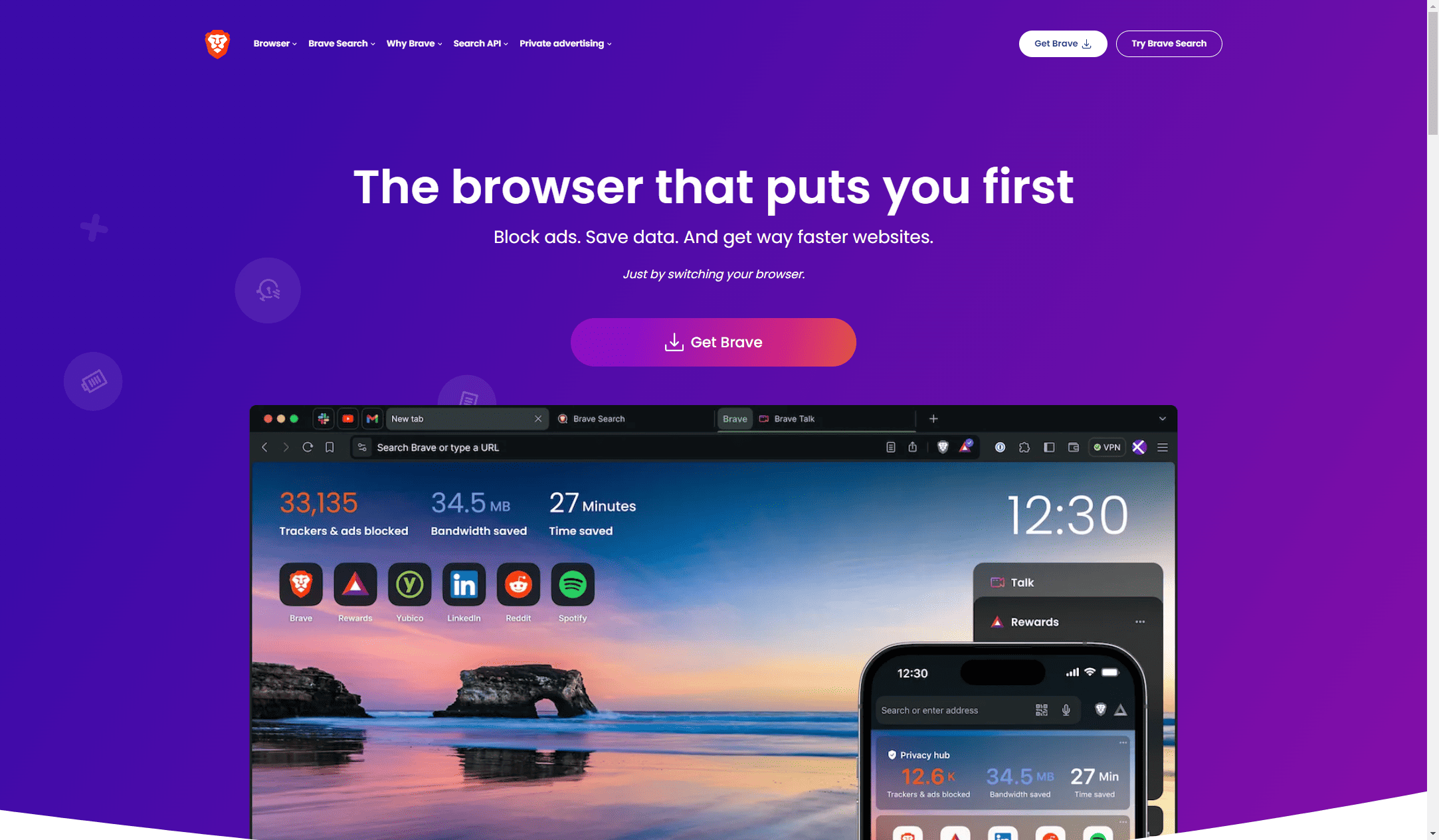
Brave is a fresh web browser that competes with giants like Google Chrome and Mozilla Firefox.
But it’s not your average browser. Brave claims to be super protective of your online privacy. So, let’s see if Brave lives up to the hype and is the top choice for people who care about keeping their digital stuff private.
Imagine a web browser that cares about keeping your stuff private.
That’s what Brave browser is all about. It doesn’t just say it’s private; it makes sure your info stays yours.
Brave changes up the usual browsing game.
It puts you in control by stopping annoying ads and trackers from following you online.
With Brave, you’re the boss of your privacy, and you get to surf the web without any hassle.
So, who’s Brave browser meant for? It’s for people who:
Care a lot about privacy.
Are tired of big tech poking around in their business.
Spend a ton of time online, like freelancers.
Can’t stand all those ads popping up everywhere.
Brave is like a cool alternative to the usual browsers out there.
It’s not just about showing you web pages; it’s about putting you first. It’s not just another boring browser; it’s a bold move in software made for folks who want to control their online integrity.
The Brave team works hard to keep your info safe and your browsing smooth.
Brave’s Unique Selling Points

The Brave browser beats out competitors like Google Chrome with its cool features that protect your online life.
Privacy Protection: Brave stops ads, trackers, cookies, and more, so your browsing stays private.
Faster Browsing: By saying no to targeted ads, Brave saves data and battery, making pages load quicker.
Crypto Wallet: Brave comes with its wallet for buying, sending, and storing cryptocurrency.
VPN Security: It has a built-in VPN for extra security even when you’re not browsing.
Rewards: You can earn tokens by watching privacy-friendly ads and using them for gift cards or crypto.
Customizable Shields: You get protection against all sorts of online dangers, and you can tweak it to suit you.
Independent Search Engine: Brave Search lets you look up stuff without anyone tracking your clicks or searches.
Unlike other browsers that only offer basic privacy features, Brave’s VPN doesn’t keep logs or cookies and works on all your gadgets.
For a good price, it’s a smart choice for boosting your online privacy.
But does it live up to the hype?
Let’s dig into these features to find out if Brave is as awesome as it claims to be.
Getting Started with Brave
Want to give Brave a go? It’s super easy to start.
If you’re on a computer, just hop onto the internet and grab it from the Brave website or the Windows store. It works on Windows, Mac, and Linux, so no one’s left out.
If you’re on your phone, just swing by the Google Play Store or Apple App Store.
Once it’s downloaded, setting it up to fight off those annoying ads is a breeze. Just head into the settings menu and click a few buttons to make it your main browser. It’s easy to switch from whatever other browser that you’re using now, whether it’s Chrome or something else.
And hey, let’s see how you can customize Brave to fit right into your daily routine.
Importing Your Settings
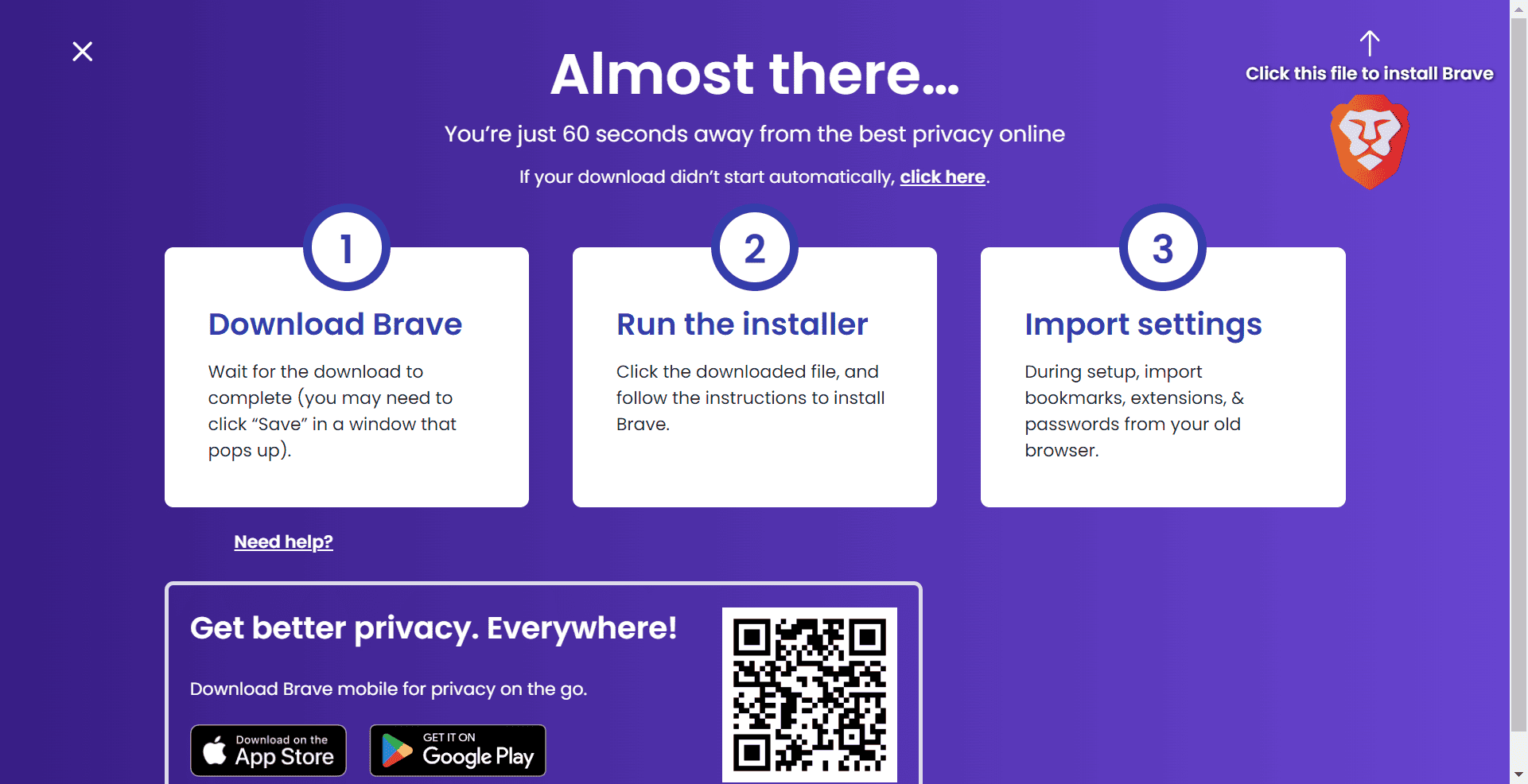
Like the setup on your current browser? No problem!
Brave makes it easy to bring over all your bookmarks, saved passwords, and other important stuff. Just click important bookmark and settings, and bam! Everything from your old browser is now in Brave.
So, you won’t miss a thing when you start browsing.
And if you’re someone who hops between different gadgets all the time, Brave Sync is your best friend.
With Brave Sync, you can:
Keep all your bookmarks, add-ons, and browsing history the same on all your devices.
Use a super-safe passphrase just once to keep your info secure.
Easily access your browsing stuff no matter which gadget you’re on.
It’s the digital equivalent of having your cake and eating it, too.
Next, we’ll examine Brave’s interface, a blend of familiar and innovative elements.
Brave’s Interface and Usability
If you’ve used Chrome before, Brave’s setup will feel pretty familiar. But it’s not just a copycat. It looks sleek, with bigger icons and menus that are easy to spot.
But it’s not all about appearances.
Brave gives you lots of ways to customize your browsing. You can change themes and group your tabs, making it not just a private browser but also fun to use.
For those who like to speed through things, there’s a cool feature called the ‘Command Palette.’ It lets you do stuff with keyboard shortcuts, perfect for power users.
You can tell Brave’s designers thought about how people use the browser. Whether you’re a tech whiz or just like to click around, you’ll get the hang of it fast.
Exploring Brave’s Features
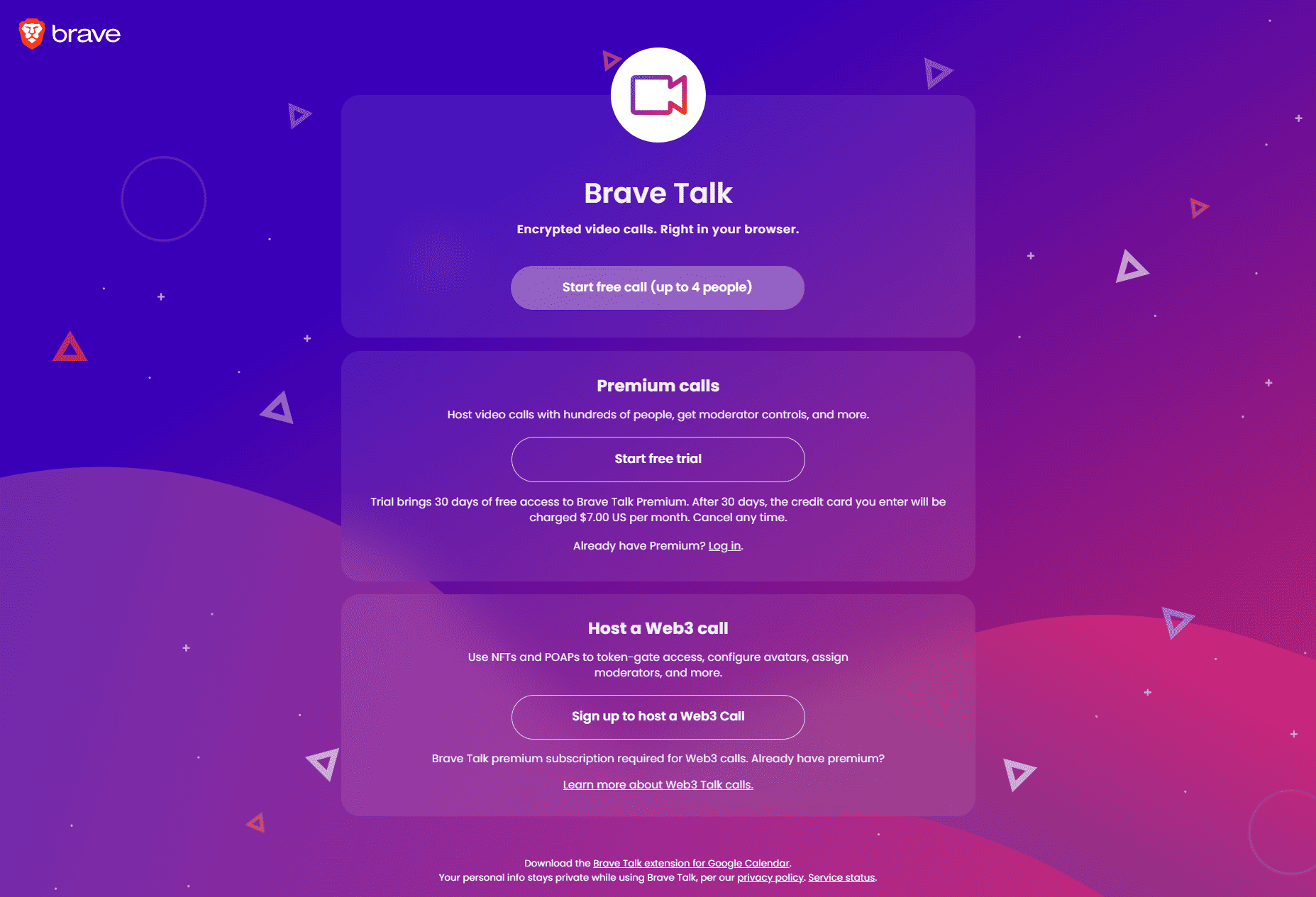
The Brave browser goes beyond the basics and adds cool stuff that changes how you surf the web.
Shields: Brave’s Shields keeps you safe online by stopping ads, tracking, cookies, and more. They make browsing faster and protect your privacy.
Brave Talk: It’s like having video calls built right into your browser, no extra apps are needed. It shows how Brave cares about your privacy while giving you useful tools.
Rewards / BAT: You can choose to earn Basic Attention Tokens (BAT) by watching ads in Brave. These tokens can be used to support creators or get gift cards and cryptocurrencies, letting you earn rewards as you browse.
Wallet: Brave has a special wallet for your cryptocurrency. It’s like your passport to the future web (Web3), letting you manage your crypto directly in the browser without extra stuff.
Firewall + VPN: With Brave, your security doesn’t stop at the browser. It also has a Firewall + VPN that protects all your apps on all your devices. This keeps you safe from online threats wherever you go.
We’ll keep an eye on these points as we continue our exploration.
Brave Browser Pros and Cons
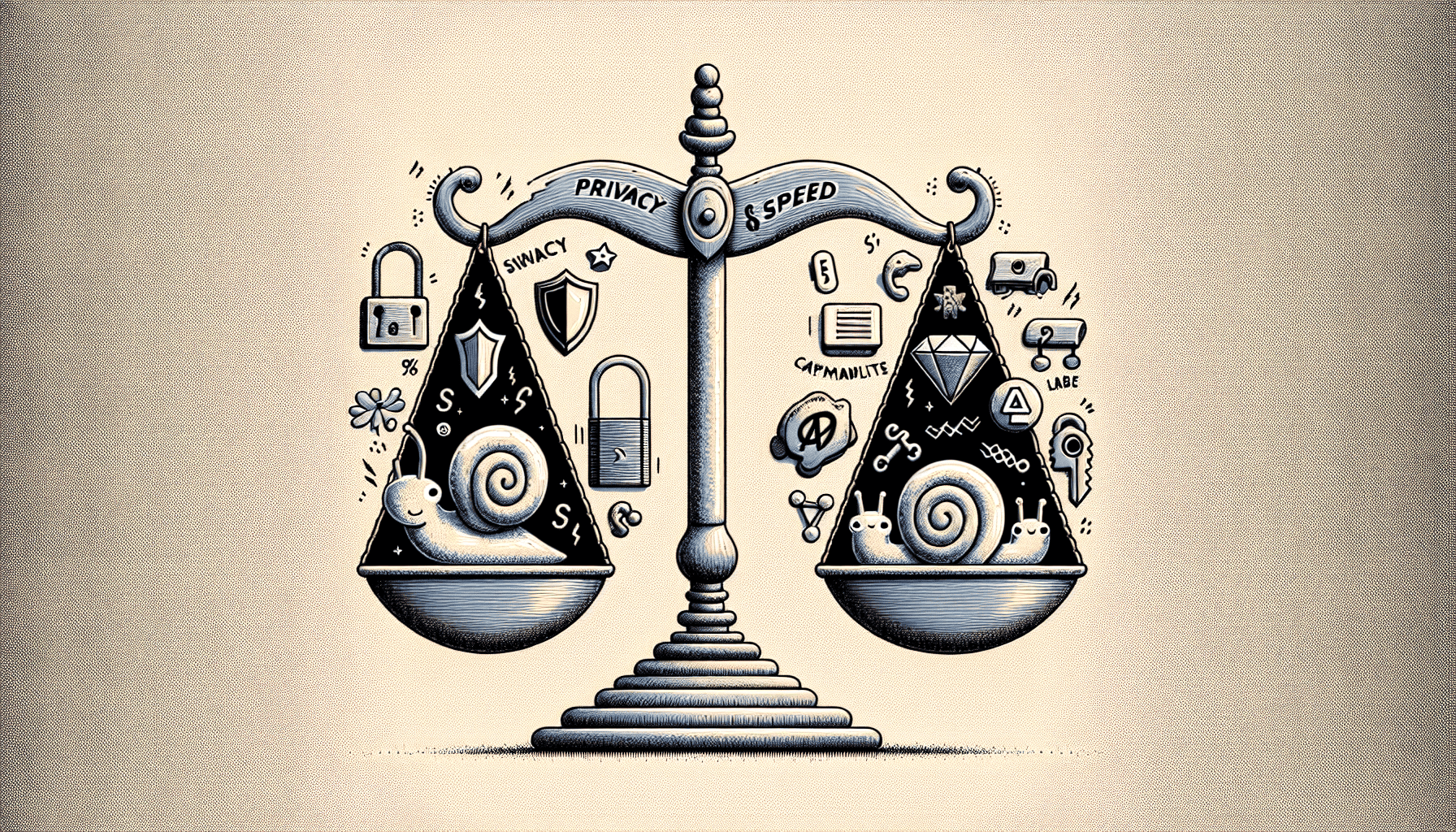
Like anything, Brave browser has its pros and cons.
As we carve through its digital facade, it’s crucial to weigh the glitter against the grit, the highs against the lows, and determine what Brave truly brings to the browsing table.
The Good Stuff
Sailing through cyberspace with Brave at the helm offers a bounty of benefits.
Here are some of them:
Ad Blocking: Offers a robust ad blocker system that eliminates annoying ads, trackers, and malicious content. The built-in ad blocker is a breath of fresh air for those suffocated by the relentless ad onslaught.
Brave Shields: A key feature that allows you to browse without worrying about trackers, ads, and cookies.
Fast Browsing: Oh boy, this browser is fast! Providing a fast and efficient browsing experience.
The Brave Rewards Program: Earning cryptocurrency simply for browsing. This is not something I have done myself, but it’s good to have to earn rewards for watching ads.
Integrated VPN: Provides an integrated Tor feature for enhanced anonymity while browsing
These advantages paint a pretty picture, but they’re not the full portrait.
Before we get carried away, let’s pivot to the other side of the Brave story—the cons that might just give potential switchers pause for thought.
What to Watch Out For
No browser is without its bugs, and Brave has its share.
Lots of Settings: Brave has tons of settings, more than some other browsers like Google Chrome. This might make it seem a bit complicated, especially if you’re not a tech whiz.
Uses a lot of Memory: The desktop version of Brave might use up more of your computer’s memory (RAM) compared to browsers like Microsoft Edge or Mozilla Firefox. This could slow things down on certain devices.
Brave Shields: Sometimes, when you’re on certain web pages, the shields in Brave might mess with your experience. But you can fix that by turning them off.
Personally, I haven’t had any problems with extensions and themes, but I haven’t given it that much attention.
Now, let’s talk about something Brave does well: protecting your privacy online.
Do its features keep your browsing safe from annoying ads and trackers?
Brave Shields and Privacy Protection
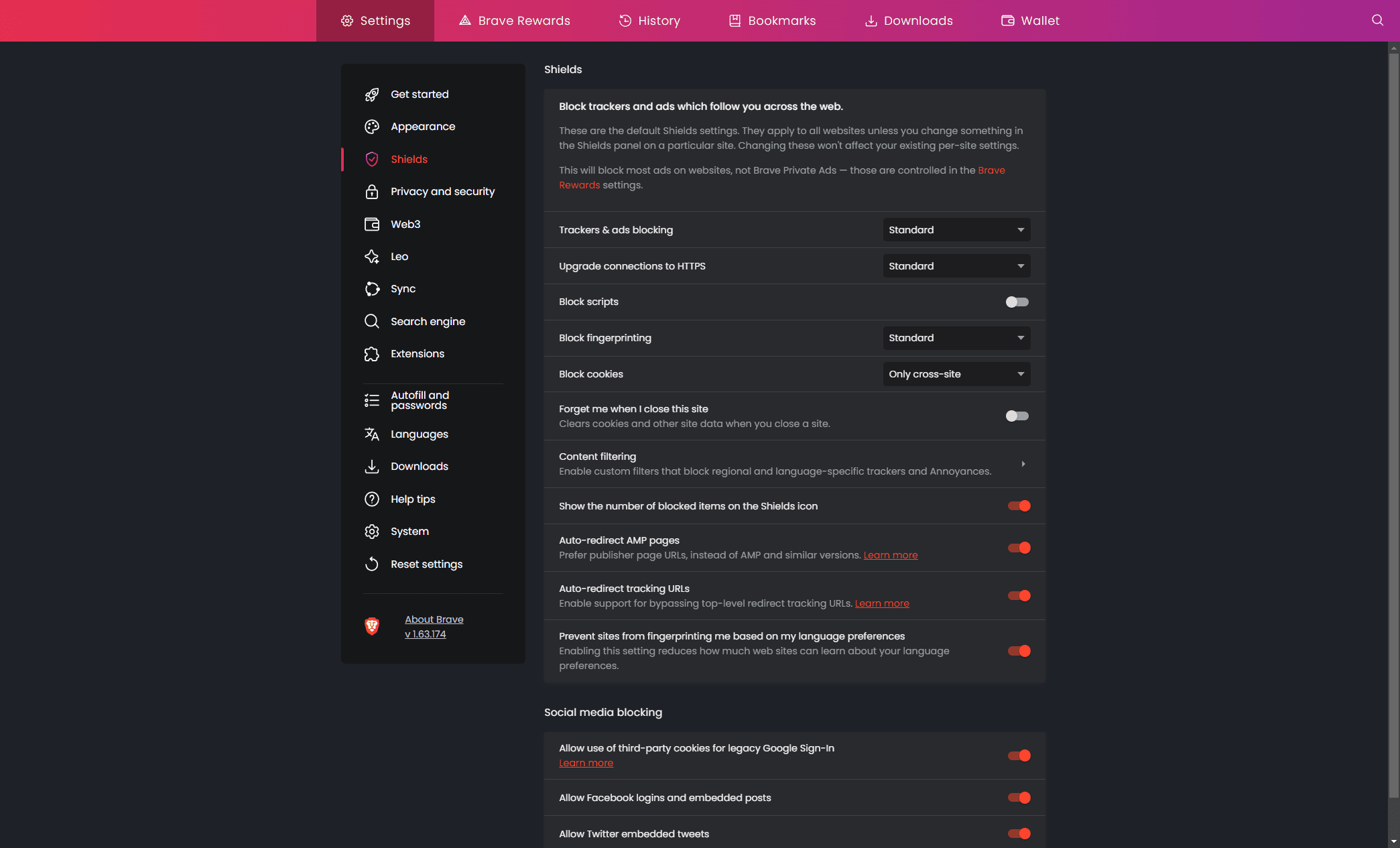
Brave’s Shields works hard to keep your browsing safe by blocking annoying ads and sneaky trackers. They form a protective barrier to defend your privacy online, making pages load faster and saving your data.
The Brave Firewall + VPN is like a secret weapon for your browser.
It protects your digital footprint without storing any records of what you do online. Not many free browsers offer this level of privacy.
But if you’re using Brave Rewards, remember that using a VPN might make it harder for ads to reach you, which could affect how many ads get your earnings in BAT.
Assessing Brave’s Speed and Efficiency
Speed is the game’s name in today’s fast-paced digital world, and Brave doesn’t disappoint.
Its ad and tracker-blocking prowess translates into zippier page loads, especially on ad-heavy sites. The consensus among users? Brave often leaves Chrome and Firefox in the dust, offering a smoother and more stable browsing experience.
Efficiency isn’t merely about speed but also effective resource management.
Brave’s lighter RAM footprint makes it friendly to older computers and those with less horsepower under the hood, making it a smart choice for a wide array of users.
Brave’s Impact on Memory Usage
Brave browsers use less memory than others like Chrome, Firefox, and Edge.
It’s like Brave is on a diet while others are heavyweight champions. This means your computer runs smoother with Brave, even if you have lots of tabs open.
And this isn’t just someone saying it; tests have proved it. Brave claims to use way less memory than the others with the same number of tabs.
Here is a screenshot of my task manager showing 30 open tabs and the amount of memory used.
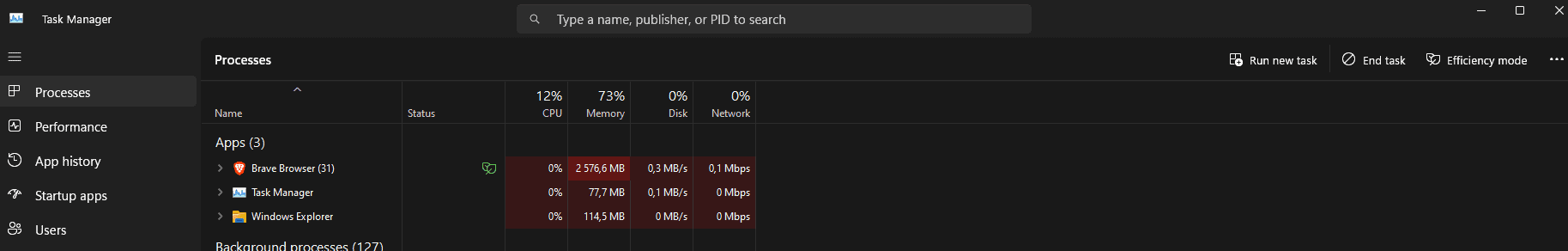
Tips on How to Fix the Memory Usage
If you want to tackle high memory usage in Brave, here are some steps you can take:
Clear Cache and Cookies:
Clearing cache and cookie data can help reduce high system resource consumption caused by corrupted data.
Steps to clear cache and cookies in Brave:
Open Brave browser.
Click on the burger menu icon and go to Settings.
Select Privacy & Security, then click on Clear browsing data.
Choose All Time, select Cookies and other site data, Cache images and files, and then click Clear data.
Disable Hardware Acceleration:
Disabling hardware acceleration in Brave can help alleviate memory usage issues.
Steps to disable Hardware Acceleration in Brave:
Open Brave browser.
Click on the three horizontal dots and select Settings.
Scroll down and choose System from the left side.
Turn off the “Use hardware acceleration when available” option and relaunch Brave.
Check Browser Extensions:
Issues can arise from installed extensions, so it’s recommended to check and disable extensions that may be causing problems.
Users can disable extensions one by one to identify problematic ones or disable all extensions and enable them one by one to pinpoint the culprit.
Use Browser Task Manager:
It’s also important to check what tabs take up most of the memory. Do this. Shift + Esc to get a list of all the Brave tabs active and sort them by memory.
Brave’s Reward System
The Brave Rewards system is a different way of doing ads. Instead of just seeing ads, you get BAT as a reward for paying attention. Brave is trying to make digital ads more fair and open.
You can earn BAT by looking at ads and giving it to creators or keeping it for yourself.
This is part of the web3 way of doing things, but I think we are not there yet, and I had some problems with the Brave Rewards system.
My Experience Using Brave Browser
I’ve been using Brave a lot, and I truly like it.
Right from the start, it promised to give me a clean browsing experience without annoying ads or trackers spying on me. And you know what? It delivered.
Plus, using the crime extension library is awesome. Although I haven’t used the reward system yet, I think it is the way to go.
But it’s not perfect.
Sometimes I run into a glitch, and watching ads can feel like a hassle. Still, these are just small problems in an otherwise smooth experience.
Switching from Chrome to Brave has definitely helped me take back some of my online privacy.
Brave Browser Alternatives
Brave isn’t the only only browser option in the diverse landscape of internet browsers.
Alternatives like:
Google Chrome, has a vast extension library and Google’s powerful search engine at its core.
Mozilla Firefox, boasts strong privacy controls and an open-source pedigree.
Microsoft Edge, reborn on the Chromium platform, has integrated features like Collections and vertical tabs that have won it new fans.
Various browsers offer their own take on web navigation, each with its own set of features and privacy tools, including their choice of default search engine.
Then there are the less charted territories: browsers with built-in ad blockers, privacy-focused search engines, and those that cater to niche audiences.
Is Brave Worth the Switch?
Brave is a browser that’s big on privacy and safety.
I like it because it keeps my online stuff safe. Plus, you can earn some cryptocurrency using it, which is pretty cool.
It’s not perfect.
Sometimes, videos don’t play right on some websites, and they’re missing some stuff other browsers have. Despite these problems, ever since I switched to Brave, I have been happy with it. They think it’s worth using.
It’s not just a different browser; it’s a different way of thinking about browsing.
Summary
After thoroughly using the Brave browser, I found it clear it’s a great option for browsing.
I use Brave every day. After trying out different browsers online for many years, Brave stands out to me.
It focuses on privacy, blocking ads, and even rewards users. Brave isn’t just about going online—it’s about respecting your privacy and experience.
Whether you’re thinking of making Brave your main browser or just having it handy, its unique features are worth thinking about.
It’s all about privacy and giving users something back in a busy world of browsers fighting for your attention.
If you care about privacy and want a different browsing experience, Brave could be just what you need to surf the web feeling safe and confident.
Frequently Asked Questions
Is it worth using the Brave browser?
Yes, it’s worth using the Brave browser because it offers strong privacy features like ad and tracker blocking, HTTPS Everywhere, protection against malicious websites, and integration with Tor for added anonymity.
What is the downside of Brave browser?
The downside of the Brave browser is that it consumes more RAM resources on a desktop compared to other browsers like Microsoft Edge or Mozilla Firefox, which can cause issues when using multiple applications simultaneously. Be aware of this if your device has limited RAM!
How does Brave Browser’s ad and tracker blocking enhance privacy?
Brave Browser’s ad and tracker blocking prevents online tracking, speeds up page load times, and protects users’ privacy by not allowing advertisers to build profiles based on their web activity. This enhances privacy by minimizing data collection and tracking.
Is Brave Browser efficient on older computers or systems with limited resources?
Yes, Brave Browser is efficient on older computers or systems with limited resources because it is designed to consume less RAM than other popular browsers.