When deciding between GitHub and GitLab, pricing and features play a crucial role. Both platforms offer free and paid plans, but the differences in cost structure, included features, and potential hidden expenses can significantly impact your budget and team workflow.
Key Takeaways:
- GitHub: Better for teams using Microsoft tools or focusing on open-source projects. Paid plans start at $4/user/month (Team) and $21/user/month (Enterprise).
- GitLab: Offers integrated CI/CD and DevSecOps tools. Paid plans start at $19/user/month (Premium, annual billing) and $99/user/month (Ultimate).
Quick Comparison:
| Criteria | GitHub | GitLab |
|---|---|---|
| Free Plan | Unlimited repos, 2,000 CI/CD mins | Unlimited repos, 400 CI/CD mins |
| Mid-Tier Plan | $4/user/month (Team) | $19/user/month (Premium, annual) |
| High-Tier Plan | $21/user/month (Enterprise) | $99/user/month (Ultimate) |
| CI/CD Minutes | Up to 50,000 (Enterprise) | Up to 50,000 (Ultimate) |
| Storage Included | Up to 50 GB (Enterprise) | Up to 250 GB (Ultimate) |
| Best For | Teams using MS tools, open-source | DevSecOps, compliance needs |
Recommendation:
- Use GitHub if you prioritize integrations with Microsoft tools or need a large developer network.
- Choose GitLab for built-in CI/CD, security tools, and compliance-focused features.
Both platforms are solid choices, but your decision should align with your team’s size, workflow, and growth plans.
Which Is Better? GitHub or GitLab? You’ll Be Shocked by the Answer!
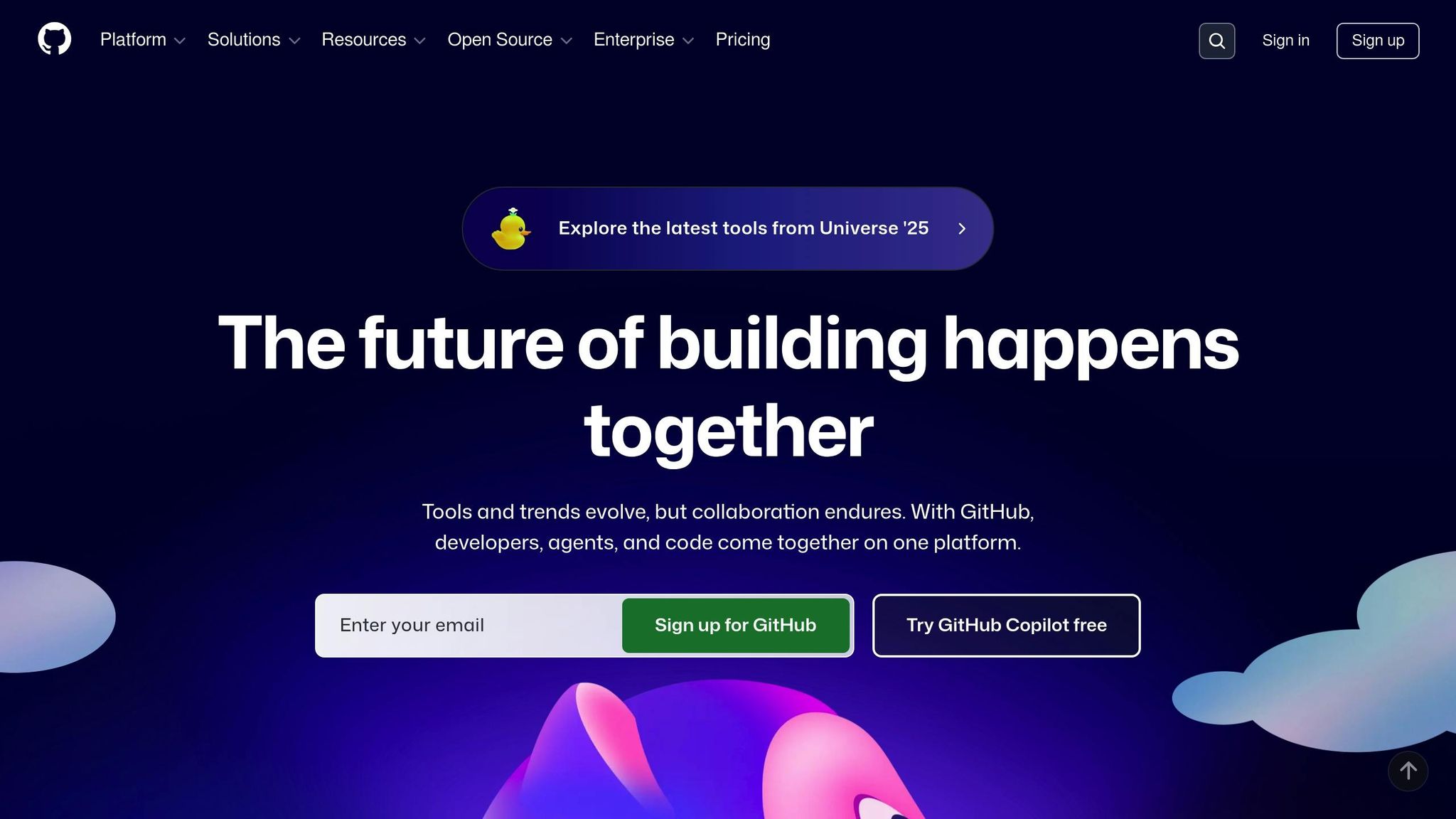
GitHub Pricing Breakdown
GitHub offers three pricing tiers tailored to different team sizes and requirements.
Free Plan
The Free Plan is a no-cost option that provides unlimited public and private repositories, making it a great choice for individual developers, open-source projects, or small teams starting out. It includes 2,000 CI/CD minutes per month for private repositories, while public repositories enjoy unlimited minutes. Additionally, it offers 500 MB of package storage for private repositories.
This plan covers the basics, such as automatic security updates through Dependabot, Issues & Projects for project management, and two-factor authentication enforcement. You can also host static websites using GitHub Pages for public repositories.
However, professional teams may find some limitations. For instance, protected branches are only available for public repositories, leaving private repositories without this vital quality control feature. Similarly, tools like code owners, required reviewers, and multiple pull request reviewers are absent. Support is limited to community forums, which may not meet the needs of larger or more complex projects.
For those seeking more robust collaboration tools, the Team plan adds key features.
Team Plan
Priced at $4 per user per month, the Team Plan addresses the collaboration gaps of the free tier. It increases CI/CD minutes to 3,000 per month for private repositories and expands package storage to 2 GB.
This plan introduces features like protected branches for private repositories and enforced code reviews through tools such as code owners and required reviewers. Developers can also use draft pull requests to share work-in-progress code without triggering notifications or workflows. Additional perks include advanced repository insights, scheduled reminders, and the option to enable GitHub Codespaces for private repositories, which is billed separately.
Support is upgraded to web-based standard support, offering quicker response times compared to community forums.
For organizations with complex compliance and security requirements, the Enterprise plan offers even more advanced capabilities.
Enterprise Plan
Starting at $21 per user per month, the Enterprise Plan is tailored for larger organizations that need enhanced security and compliance tools. It comes with 50,000 CI/CD minutes and 50 GB of storage. Key features include SAML SSO, an Audit Log API for auditing, and centralized user management.
Security measures are significantly bolstered with options like branch and tag protections, environment rules, and IP allow lists. The plan also includes data residency options on Microsoft Azure and annual SOC1 and SOC2 Type 2 reports for compliance needs.
Other highlights include GitHub Connect, which integrates GitHub Enterprise Server with GitHub.com, and enterprise support, featuring priority assistance and dedicated support engineers. A 99.9% monthly uptime guarantee is backed by a service level agreement.
Additional Costs
Be mindful of potential add-ons that can increase your expenses. For example, GitHub Copilot offers a free tier with limited usage or paid options at $10 per month for the Pro version and $39 per month for Pro+. Other extras, such as GitHub Advanced Security, Large File Storage (LFS), and overages for CI/CD minutes or package storage, can also add up quickly.
GitLab Pricing Breakdown
GitLab offers a straightforward pricing structure with three main tiers, designed to cater to various team sizes and project requirements. Here’s a closer look at what each tier includes:
Free Plan
The Free Plan is packed with essentials, making it a great choice for small teams or early-stage projects. It includes unlimited public and private repositories, 400 CI/CD minutes per month, and 5 GB of storage. You’ll also find core features like issue tracking, merge requests, wiki pages, GitLab Pages for hosting static sites, and basic security tools such as container vulnerability scanning and dependency scanning. However, advanced features like merge request approvals, code quality reports, and priority support are not part of this tier.
Premium Plan
The Premium Plan is priced at $29 per user per month (monthly) or $19 per user per month (annual). This tier is ideal for mid-sized teams with growing needs. It boosts CI/CD minutes to 10,000 per month and storage to 50 GB. Plus, it unlocks advanced tools like merge request approvals, code quality reports, multiple assignees for issues, milestone burndown charts, and multi-project pipelines. For teams focused on security, it adds SAST, container scanning, and license compliance. Priority support with faster response times is also included.
Ultimate Plan
The Ultimate Plan, at $99 per user per month, is tailored for teams with complex requirements. It offers 50,000 CI/CD minutes per month and 250 GB of storage. This tier is packed with advanced features, including DAST, interactive application security testing, vulnerability management, and compliance dashboards. It also supports tools for portfolio management, value stream analytics, requirements management, geo-replication for distributed teams, enhanced LDAP support, detailed audit events, and push rules for maintaining code quality. Additionally, it integrates AI-powered features and advanced analytics to help teams measure development velocity and identify bottlenecks. Service-level agreements back its priority support.
Additional Costs
While GitLab’s tiers include a wide range of features, some additional expenses may apply. If your team exceeds the allocated CI/CD minutes, you can purchase extra minutes at $10 per 1,000 minutes. Additional storage is available at $5 per GB per month. With its bundled security and compliance tools, GitLab offers a comprehensive solution for teams looking for an end-to-end DevSecOps platform.
sbb-itb-6893d99
Side-by-Side Cost Comparison
Let’s take a closer look at how GitHub and GitLab stack up when it comes to pricing and features. Both platforms offer a free tier, along with multiple paid plans tailored to meet the needs of teams of different sizes and requirements. While plan details can evolve over time, the focus here is on the core features and value they currently provide.
Pricing Comparison Overview
GitHub and GitLab take slightly different approaches to pricing:
- Annual billing often leads to lower costs, though GitHub generally keeps its pricing consistent regardless of the billing cycle.
- Key differences include CI/CD minutes, storage limits, security tools, code review features, and the level of support offered.
When evaluating these platforms, think about how these elements align with your team’s workflow. For example, if automation is a priority, the number of CI/CD minutes included in a plan could be a critical factor. On the other hand, teams managing large-scale projects or requiring enhanced security might need to explore higher-tier plans. It’s all about matching the pricing structures to your team’s specific needs.
Annual Cost Considerations
The cost dynamics shift based on team size, whether you’re working with 10, 50, or 100 developers. While exact figures depend on current pricing models and available discounts, choosing annual billing can often lead to savings – especially when plans include advanced tools for security and compliance.
Since pricing structures can change, it’s always a good idea to review the latest rates on each platform before making a final decision.
Value Analysis and Recommendations
Which Platform Offers Better Value?
Choosing between GitHub and GitLab often depends on what your team needs most. For solo developers, GitHub stands out with its extensive network and visibility, making it a great choice for building portfolios or contributing to open-source projects. On the other hand, mid-sized teams may find GitLab more appealing due to its built-in CI/CD tools, which can cut down on the need for additional integrations and reduce overall infrastructure costs.
For enterprises, the decision gets a bit more complex. GitHub Enterprise integrates seamlessly with Microsoft’s ecosystem, making it a solid option for companies already invested in Azure or Office 365. Meanwhile, GitLab Ultimate offers advanced tools like security scanning and compliance features, which are particularly appealing to organizations that prioritize security and regulatory adherence.
Ultimately, the choice boils down to how your team works. If you prefer using specialized tools and integrations, GitHub might be the better fit. But if you’re looking for a unified platform that covers the entire development lifecycle, GitLab could provide more value.
Hidden Costs and Limitations
Beyond the advertised prices, there are potential hidden costs to keep in mind. For example, teams running large-scale test suites or complex deployment pipelines might face unexpected fees for exceeding CI/CD minute limits. These charges can vary depending on the platform and plan you choose.
Storage can also be a concern, especially for teams managing large repositories with binary assets or extensive Git histories. Both platforms charge extra for additional storage, so if your projects involve large files or multimedia content, it’s worth reviewing these costs upfront.
Third-party integrations are another factor. While both platforms offer extensive app marketplaces, some premium integrations – like advanced security scanning or specialized deployment tools – come with separate subscription fees, adding to your overall expenses.
Support availability is another consideration. Lower-tier plans often come with limited support, which can translate into hidden costs in terms of developer hours spent troubleshooting. In such cases, upgrading to a higher-tier plan with better support might save time and money in the long run.
Lastly, compliance and security requirements can drive up costs. Features like SAML SSO, advanced audit logs, and security scanning are typically available only on premium plans. For businesses operating in regulated industries, these features are often non-negotiable, making higher-tier plans a necessity.
Recommendations for US-Based Teams
For U.S.-based teams, practical advice varies depending on your size and needs. Startups and individual developers can often begin with free plans. GitHub’s free tier is ideal for open-source projects and portfolio building, while GitLab’s free plan is a strong option for teams that need private repositories with integrated CI/CD tools.
For growing companies, GitLab’s premium plans can be a smart investment. They offer a comprehensive feature set and eliminate the need for multiple tools, unless your team relies heavily on specific platform integrations, in which case GitHub might be a better choice.
Established businesses should assess their current infrastructure. Companies already using Microsoft Azure or Office 365 may benefit from GitHub Enterprise’s seamless integration. Meanwhile, organizations with strict security or compliance needs – or those operating in multi-cloud environments – might lean toward GitLab Ultimate for its advanced features.
To manage costs, keep a close eye on your CI/CD usage and optimize your pipelines. Annual billing often provides savings compared to monthly payments, so consider this option if it aligns with your budget.
For remote-first teams, collaboration tools are critical. GitHub’s code review and discussion features can justify higher costs for distributed teams. Conversely, GitLab’s built-in project management and wiki tools might reduce the need for additional collaboration software, offering a more streamlined experience.
Finally, think about your long-term goals. As your team grows, GitHub’s network effects – like increased visibility and easier recruiting – can be a major advantage. Meanwhile, GitLab’s operational efficiencies can make it a cost-effective choice for larger teams focused on speeding up delivery. Matching your platform choice to your functional needs and growth plans will help ensure you get the most value.
Conclusion: Choosing the Right Platform
When it comes to deciding between GitHub and GitLab, the choice shouldn’t hinge solely on price. Let’s break down the key factors to consider.
Key Takeaways
The pricing comparison highlights that both platforms excel in different areas, making the decision more about your specific needs than the cost alone. For individual developers and small teams, both GitHub and GitLab offer robust free plans. GitHub’s free tier is particularly suited for open-source projects and showcasing portfolios, while GitLab’s free plan stands out with its broader range of features for private development.
GitLab’s $4 per user per month plan provides an all-in-one solution with integrated CI/CD, security, and project management tools, minimizing the need for additional services. On the other hand, GitHub emphasizes specialized tools for collaboration and code management, catering to teams that prioritize these aspects.
For larger organizations, existing infrastructure plays a major role. If your company is already embedded in Microsoft’s ecosystem, GitHub Enterprise’s seamless integration might justify its premium pricing. Meanwhile, GitLab Ultimate, priced at $99 per user per month, is a solid choice for businesses with strict security, compliance needs, or multi-cloud strategies.
Usage patterns often impact costs more than base pricing. Teams requiring extensive CI/CD capabilities, significant storage, or numerous third-party integrations should assess the total cost of ownership, factoring in potential overage fees and additional subscriptions.
Practical Considerations for US Teams
- Start with the free plans to test workflows before committing to a paid subscription. This approach allows you to explore core features without financial risk and determine if the platform aligns with your needs.
- Think about your growth plans. If you’re scaling up, GitHub’s extensive network can help attract talent and showcase public work. For growing development teams, GitLab’s built-in tools can simplify processes and reduce costs.
- Account for add-on expenses. Extra storage, CI/CD minutes, security tools, and integrations can significantly impact your budget. Opting for annual billing can save 10-20% compared to monthly payments, a worthwhile option for teams with predictable needs.
- Assess compliance and security needs upfront. Features like SAML SSO, advanced audit logs, and automated security scanning often dictate which plans are necessary for business users. These requirements can influence your overall costs.
For US-based teams, both platforms provide reliable service with data centers optimized for North America. Ultimately, your decision should reflect your workflow, existing tools, and long-term goals, rather than focusing on minor pricing differences.
FAQs
How do the CI/CD features of GitHub and GitLab differ, and what impact could they have on my team’s workflow?
GitHub Actions organizes workflows using multiple YAML files, allowing teams to define specific workflows individually. In contrast, GitLab CI opts for simplicity with a single .gitlab-ci.yml file that handles all configurations. This distinction can shape how your team structures and manages its pipelines.
GitLab CI shines as an all-in-one platform, seamlessly integrating with its ecosystem. This makes it particularly appealing for teams looking for simplicity and centralized tools. Meanwhile, GitHub Actions focuses on flexibility, offering tight integration with GitHub repositories – a clear advantage for teams already working within the GitHub environment.
Ultimately, the decision between the two often hinges on your team’s current tools and preferences. Both platforms, however, provide powerful options to streamline workflows and boost productivity.
What are the additional costs for storage and CI/CD minutes on GitHub and GitLab, and how can I plan for them in my budget?
GitHub imposes extra fees if you go over the included limits. For CI/CD minutes, any usage beyond the monthly 50,000-minute limit is charged at $0.08 per minute, while additional storage over the provided 50 GB costs $0.25 per GB.
To manage your budget efficiently, it’s a good idea to evaluate your team’s usage habits for both CI/CD minutes and storage. Monitoring these limits can help you steer clear of surprise charges and plan your resources wisely.
How does GitHub’s integration with Microsoft tools compare to GitLab’s focus on security and compliance features?
GitHub integrates effortlessly with Microsoft’s suite of tools, including Microsoft Defender for Cloud, to streamline security monitoring and compliance processes. Additionally, it offers GitHub Advanced Security, which includes features like code scanning, secret scanning, and dependency reviews to detect vulnerabilities early in the development process.
Meanwhile, GitLab emphasizes its built-in security and compliance capabilities. These include automated vulnerability scanning and compliance pipelines, making it easier to meet regulatory requirements. Deciding between the two often comes down to whether your team prefers stronger ties to Microsoft’s ecosystem or a platform with more built-in security features.






