In 2023, the gaming realm has bid farewell to the snail pace of game loading, all thanks to solid-state drives (SSDs).
Now, the hot question is, “How much SSD do I need for gaming?” It mixes your gaming style, the game genres you’re into, and what your wallet says. Based on my experience, I want a minimum of 1TB of storage.
In this piece, we’ll unravel how to choose the right SSD size, pit SSDs against old-school hard disk drives (HDDs), and touch on the SATA and NVMe SSD showdown.
Ready to find the SSD sweet spot for your gaming rig?
Let’s get into it!
I partner with awesome companies that offer products that help my readers achieve their goals! If you purchase through my partner links, I get paid for the referral at no additional cost! For more information, visit my disclosure page.
Key Takeaways
Determine your gaming needs, budget, and game types/sizes to choose the right SSD size.
SSDs offer faster read/write speeds & more durability than HDDs but may be expensive for some gamers.
Consider 256GB – 1TB of storage, depending on your gaming style. Optimize by uninstalling unused games & apps regularly.
Determining Your SSD Storage Needs

Several factors should be considered when selecting the perfect SSD storage capacity for your gaming setup.
Such as:
What types of games do you play?
How often do you play them?
How much you’re willing to spend?
Once you understand these factors, an informed decision on the ideal SSD storage size that enhances your gaming experience becomes achievable.
Game Types and Sizes
Not all games are created equal when it comes to storage requirements.
The heavyweight storage champions are the AAA (Triple-A) titles, such as Red Dead Redemption 2, GTA V, and Resident Evil: Village, which demand significantly more storage space than indie or eSports titles like Fortnite, CS: GO, and World of Warcraft.
Comprehending the storage demands of the games you play aids in estimating the required SSD capacity.
For example, if you mostly play indie or eSports games, you may require less storage space than someone who primarily plays AAA titles.
Now, stepping into a realm that’s both real and virtual, VR games like Beat Saber or Half-Life: Alyx often have diverse storage needs.
Some are lightweight, yet others may require a fair share of SSD space, especially as the VR world expands and becomes more complex.
Knowing your favorite games’ storage requirements precisely explains the SSD capacity that aligns with your gaming habits.
Frequency of Play
The amount of SSD storage needed is affected by the frequency of gaming sessions and the number of games installed. If you enjoy gaming and have multiple games installed, you may need a larger SSD to accommodate your game library.
On the other hand, if you play games occasionally and don’t install too many games at once, you may get by with a smaller SSD capacity.
When determining the appropriate SSD storage size, consider the number of games you typically have installed and your gaming habits.
Budget Considerations
Your budget greatly impacts the type and size of SSD you can use in your gaming setup.
While SSDs offer better performance and durability than HDDs, they can be more expensive, especially for higher-capacity options.
If you are working with a limited budget, balancing your need for faster performance with the cost of purchasing an SSD may be necessary.
In such cases, you might consider investing in a smaller SSD capacity and complementing it with a larger HDD for secondary storage. This approach could potentially provide you with a cost-effective solution.
Understanding your budget and prioritizing gaming needs helps you choose storage.
SSD vs HDD: Which is Better for Gaming?
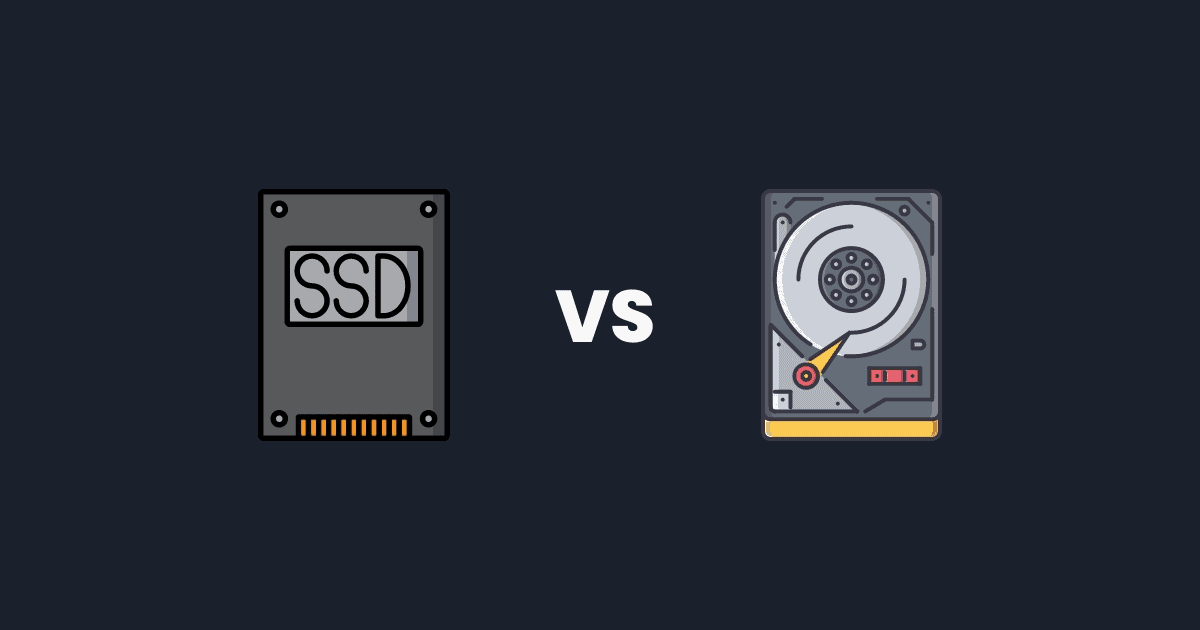
Regarding gaming storage, SSDs offer significant advantages over traditional HDDs in terms of performance, durability, and reliability.
A Solid State Drive (SSD) installed in your gaming laptop or system can immensely enhance game loading times, ultimately leading to a more pleasurable gaming experience. SSDs are a better investment for your gaming rig because they are more reliable and durable than mechanical hard drives.
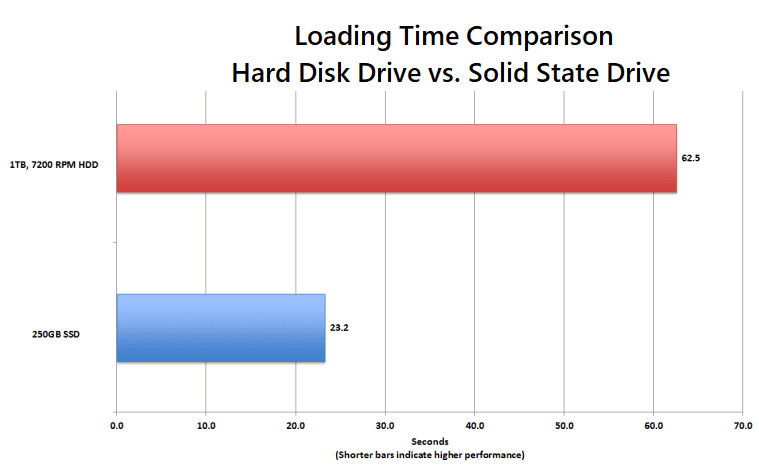
However, SSDs can be more expensive than HDDs, which may concern gamers on a budget.
Let’s explore the differences in performance, durability, and cost between SSDs and HDDs to help you choose the best storage option for your gaming needs.
Performance Advantages
Using an SSD for gaming offers faster performance compared to HDDs.
With higher read/write speeds, SSDs allow quicker game loading times, shorter in-game scene intervals, and faster installation processes. This enhanced performance can make a noticeable difference in your gaming experience, especially when playing resource-intensive AAA titles.
In comparison, traditional HDDs offer slower read/write speeds, which can result in longer game loading times and reduced overall performance. For gamers pursuing optimal performance in their gaming rigs, SSDs stand out as the preferred choice over HDDs.
Durability and Reliability
SSDs are more reliable than HDDs because they have no moving parts. Unlike HDDs, SSDs use flash memory, which makes them less likely to fail.
Furthermore, SSDs are generally more resistant to physical shock, temperature fluctuations, and vibration, making them a more stable and reliable storage option for gaming.
Although SSDs might bear a higher price tag than HDDs, their superior durability and reliability render them a more worthwhile long-term investment for your gaming rig.
Cost Comparison
Although SSDs offer better performance and durability than HDDs, they can be more expensive per gigabyte.
For instance, a 1TB internal HDD may cost around $60, while a 1TB internal SSD may cost around $120.
The cost difference between the two storage options can be a determining factor for gamers on a tight budget, who might wonder how much SSD they can afford.
Nonetheless, it’s vital to consider the performance advantages of SSDs and their elevated cost. In many cases, the improved gaming experience offered by SSDs outweighs the cost difference, making SSDs a worthwhile investment for dedicated gamers.
SATA vs NVMe SSDs: Choosing the Right Type for Gaming
While SSDs offer significant advantages over HDDs for gaming, there are different types of SSDs available, with SATA and NVMe being the most common.
Choosing the right type of SSD for your gaming rig depends on your performance needs and compatibility with your gaming system.
Subsequent sections will delve into the performance discrepancies between SATA and NVMe SSDs and investigate compatibility and installation aspects to guide you in choosing the most suitable SSD type for your gaming setup.
Performance Differences
NVMe SSDs offer faster performance than SATA SSDs, making them a better choice for gaming enthusiasts seeking the best gaming experience.
With higher transfer rates and faster read and write speeds, NVMe SSDs can improve system performance more than SATA SSDs.
On the other hand, SATA SSDs may be more affordable and compatible with a wider range of gaming systems. While their performance is generally slower than NVMe SSDs, a SATA ssd still significantly improves over traditional HDDs, making them a viable option for gamers on a budget or with older systems.
Compatibility and Installation
When deciding whether to choose a SATA or NVMe SSD, it is crucial to consider compatibility, battery life, and installation considerations.
SATA SSDs have the same interface as traditional hard drives, making them compatible with older and newer systems. On the other hand, NVMe SSDs require a motherboard with an M.2 slot that supports the NVMe protocol.
Installation also differs between the two types of SSDs. SATA SSDs are installed using SATA data and power cables, similar to traditional hard drives and drives.
NVMe SSDs, on the other hand, are installed directly into an M.2 slot on the motherboard without any cables.
It is crucial to verify the compatibility of your gaming system with the chosen SSD type before upgrading.
Recommended SSD Capacities for Different Gamer Types

The ideal SSD capacity for your gaming needs may vary depending on whether you’re a casual gaming enthusiast or a professional gamer.
Each type of gamer has different storage requirements, which can influence the recommended SSD capacity for their gaming rig.
In the sections, we’ll outline the recommended SSD capacities for various gamer types and clarify how these recommendations aid in selecting the appropriate storage device and amount for your gaming needs.
Casual Gamers
The question of how much SSD storage is needed for casual gamers is 256GB to 1TB.
This capacity range should provide enough storage for the operating system, a few select games, and essential applications.
Casual gamers who mainly play indie or esports titles, which typically require less storage space, may find this capacity range suitable for their gaming habits.
However, additional storage might be required for media files, documents, and other applications. In such cases, a larger SSD capacity for your boot drive or a secondary HDD for additional storage might be necessary.
Gaming Enthusiasts
Gaming enthusiasts should consider at least 512GB to 1TB of SSD storage for resource-intensive titles in their gaming computers.
This capacity range allows for the installation of multiple games, including glossy AAA titles and expansive Web3 games, without the need for frequent uninstallation to free up space.
Users can enjoy a seamless gaming experience and improved performance with adequate PC storage for gaming.
Additionally, the faster performance offered by SSDs in this capacity range can significantly enhance the gaming experience, especially when playing demanding games.
By choosing a larger SSD capacity, gaming enthusiasts can enjoy a smoother gaming experience with shorter loading times and improved system performance.
Professional Gamers
Professional gamers, who often have extensive game libraries and require frequent installations downloading games and updates, may need 2TB or more SSD storage to accommodate gaming needs.
This capacity range allows for much storage for installing various games, including a mix of AAA titles, indie games, and eSports titles, without constant storage space management.
By investing in a larger SSD capacity, professional gamers can ensure they always have enough storage for their extensive game libraries while benefiting from the improved performance and faster loading times SSDs offer.
How to Optimize Your SSD Storage for Gaming
Efficiently managing your SSD storage for gaming involves:
Optimizing game installations, updates, and other system applications
Regularly uninstalling unused games
Managing updates
Allocating sufficient storage for your operating system and essential applications
Following these steps ensures that your SSD storage is optimized for a smooth gaming experience.
This section will provide tips on managing game installations and updates and allocating storage for your operating system and other applications, all aimed at helping you maximize your SSD storage for gaming.
Game Installations and Updates
Delete unused games regularly to free up SSD storage space and:
Install new games or update existing ones without running into storage limitations
Efficiently manage your storage space
Ensure that you always have room for new titles or updates
By only installing games you actively play on your SSD, you can effectively manage your storage space and avoid clutter from previously played games.
Additionally, being mindful of game updates can help optimize your SSD storage. While keeping your games updated is vital for an optimal gaming experience, some updates may demand considerable storage space.
By managing these updates and only installing necessary ones, you can effectively balance your storage needs and ensure that your SSD remains optimized for gaming.
Operating System and Applications
Allocating sufficient storage for your operating system and other essential applications is key to a smooth gaming experience.
By ensuring that your SSD has enough storage space for your operating system, system updates, and frequently used applications, you can maintain optimal system performance and prevent potential issues caused by insufficient storage.
Besides managing your game installations and updates, regularly deleting unneeded files and uninstalling unused applications is imperative. This practice can help free up storage space on your SSD, ensuring that your gaming rig remains optimized and ready for action.
That’s a Wrap
Picking the right SSD storage for your gaming spree is your ticket to quicker load times, smoother performance, and long-lasting durability.
It all boils down to the kind of games you play, how many games and how often you dive into virtual realms, and your budget.
Whether you’re a weekend warrior, a gaming enthusiast, or on a pro league, the right SSD capacity is a game-changer.
Now, with the insights shared in this post, you’re all set to snag the ideal SSD storage for your gaming rig.
Here’s to seamless gaming adventures!
Frequently Asked Questions
Is 2TB SSD too much for gaming?
2TB of SSD storage is sufficient for most gamers, but you may need more if you plan to store many games. Consider how much storage is needed for your budget and long-term needs before purchasing.
Is A 512GB ssd enough for gaming?
Yes, 512GB is enough for gaming if you only have a few games (1-5). If you plan to get more than 5, I’d recommend getting a 1TB or larger SSD to ensure optimal performance and storage space.
Is an SSD or HDD better for gaming?
SSDs are a better choice for gaming due to their improved performance, durability, and reliability; however, they may come at a higher cost.
What are the differences between SATA and NVMe SSDs?
SATA SSDs are less expensive and widely compatible, but NVMe SSDs perform faster.
How can I optimize my SSD storage for gaming?
Optimize your SSD storage for gaming by managing game installations and updates, allocating sufficient storage for the operating system and other applications, and regularly deleting unneeded files and uninstalling unused applications.
How much SSD speed do I need for gaming?
Aim for an SSD that can read at least 550 MB/s for gaming. But remember, while a faster SSD can make games load quicker, it won’t drastically change your actual gameplay.






