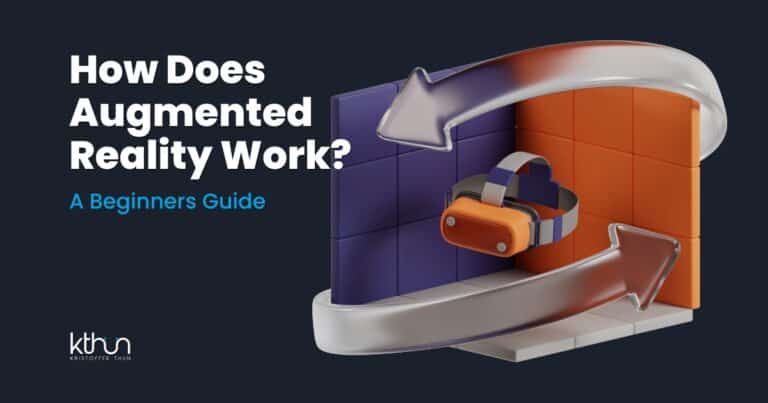Are you tired of sitting and playing on your worn-out laptop? I’ve been there myself. Not that fun. Looking for a gaming setup that reflects your personality and enhances your gaming experience?
Well, it’s time to take a new route.
Dive in as I walk you through building that impeccable gaming setup.
Whether you’re a console fan, a PC guru, or somewhere in between like me, I’ve got the insights to make your gaming dreams a reality.
And, while we’re at it, let’s glimpse what the future of gaming tech 2024 and beyond has in store.
Ready to embark on this journey?
Let’s jump right into it!🎮
I partner with awesome companies that offer products that help my readers achieve their goals! If you purchase through my partner links, I get paid for the referral at no additional cost! For more information, visit my disclosure page.
Key Takeaways
Build the ultimate gaming setup by researching and selecting PC hardware, peripherals & furniture that suit your needs.
Enhance your gaming experience with accessories like RGB lighting, VR/AR equipment & sound equipment.
Maximize performance with a strong internet connection while budgeting for cost-effective alternatives. Get ready for upcoming technologies!
Building Your Perfect Gaming Setup

Ready to level up your gaming space?
Start by pinpointing what you truly want. Console lover? PC guru?
Or a bit of both?
There’s a setup just waiting for you.
To get started, you can check out examples of gaming setups, including PC setup options, on Pinterest and Reddit or binge-watch YouTube channels dedicated to gaming setups.
I find this setup intriguing👇
Nature-inspired cozy setups or themed gaming rooms such as the Star Wars RGB Gaming Room are just a few examples to spark your creativity, offering ample space for personalization.
Let’s start with the obvious one.
Choosing the Right PC Hardware

Want a gaming PC that lasts?
Pick the proper hardware, like storage, graphics, and a good CPU.
Related: How much storage do you need?
With many options in the market, choosing the right hardware can be overwhelming.
Here are a few tips to keep in mind:
Purpose: So, what’s your game? Casual fun, competitive esports, or chasing those ultra-realistic graphics? Your game’s goal will guide your component choices.
Budget: Got a budget in mind? Stick to it. While it’s tempting to go for the top-tier components, mid-range options often offer excellent performance for their price.
Future-Proofing: Think long term. A little extra spent today might save you an upgrade headache tomorrow.
Compatibility: Here’s a pro tip: Make sure your parts play nice together. Does your motherboard give a thumbs up to your chosen CPU and RAM?
Reviews and Recommendations: Last but not least, do a little homework. Peek at online reviews and ask around in the gaming community. Trust me, it’s worth it.
Here are some of the top pre-built gaming PCs :
MSI Infinite RS 13th
Maingear MG-1 Silver
Alienware Aurora R15
Corsair One i300
Lenovo Legion Tower 5i
HP Victus 15L
Acer Predator Orion 7000
iBUYPOWER Element CL Pro
Skytech Chronos
Picking the Best Peripherals

Your gaming gear? It’s the difference between a regular play session and an epic gaming marathon.
The key most important peripherals of your gaming setup are:
Monitor: Would you prefer a single wide monitor or multiple monitors?
Keyboard: It’s the tool you’ll use most, so choose one that matches your gaming style.
The mouse: Do you prefer wireless, wired, or vertical mice? Additionally, what type of gaming do you typically engage in?
- Headset: Not only is it vital to hear opponents sneaking up, but clear communication with teammates can be a game-changer. Ensure your headset is comfortable for those extended gaming marathons.
- Speakers: If you’re free from neighborly constraints, why not immerse yourself in booming sound? But if you share walls, perhaps something more subtle is in order.
Related: Are you on the hunt for the perfect silent gaming mouse? Dive into this guide!

Gaming features like refresh rates, response times, and customizable keys can greatly impact your in-game performance and gaming experience.
For budget-friendly options, consider the Samsung Odyssey Neo G8 gaming monitors, Logitech G413 keyboard, SteelSeries Rival 3 mouse, and Logitech Pro X headset.
Selecting Comfortable and Functional Furniture

The selection of furniture, including the best gaming chair and a suitable gaming desk, also plays a key role in shaping your gaming experience.
A quality gaming chair with ergonomic features and a solid frame can prevent fatigue and enhance your gaming sessions.
Consider space-saving solutions for compact gaming areas, such as wall-mounted desks or foldable chairs.
Personalize your gaming space with wall art, gaming collectibles, statues, and toys to give your gaming area a unique touch.
Enhancing Your Gaming Experience with Accessories

Accessories can significantly enhance your gaming experience by providing additional features and functions.
Some examples of accessories that can enhance your gaming experience include:
RGB lighting
VR/AR equipment
Gaming chairs
Gaming keyboards and mice
Controller grips and skins
Gaming monitors
Upgrading your gaming experience is about adding elements that make gaming more enjoyable.
Illuminating Your Space with RGB Lighting

Including customizable lighting in your gaming setup creates a captivating and immersive environment.
Top RGB lighting for gaming includes:
NZXT Hue 2
Alitove WS2812B
DeepCool RGB350
Corsair K100 RGB keyboard
Govee RGBIC Pro Smart LED strip lights
You can also experiment with DIY projects like the “RGB Cloud Ceiling” for a truly unique atmosphere.
VR and AR equipment integration

Including virtual and augmented reality devices in your gaming setup paves the way for a heightened and immersive gaming experience with VR games like Beatsaber and Half-life: Alyx.
Some of the best VR and AR gear for gaming include:
Meta Quest 2
Valve Index
Sony PlayStation VR 2
HTC Vive Pro 2 (paired with Valve)
Integrating these devices may come with cost, compatibility, and technical issues, but the immersive experience is worthwhile.
Managing Cables for a Clean Look
Maintaining a tidy gaming environment enhances the space’s visual appeal and improves airflow and organization.
One solution to keep your gaming area organized is cable management tools like:
Cable organizers
Cable ties
Cable clips
Cable trays
Cable raceways
If you plan on moving your desk frequently, consider adding wheels. Another helpful tip is to label your cables for easy management in the future.
Some top cable management gaming solutions include VIVO DESK-AC06-2P, Legrand Cordmate III, VIVO DESK-SKIRT-60P, VIVO DESK-AC06-1C, and OHill Cable Clip.
Upgrading Audio for Immersive Gameplay

The impact of high-quality audio on your gaming experience can be substantial.
Enhancing your gaming audio with speakers or headsets, such as the Razer Leviathan 30W soundbar for PC gamers, can provide immersive and crystal-clear sound.
When choosing audio equipment, consider sound quality, comfort, and ease of use for the best gaming experience.
Console Gaming vs PC Gaming: Finding the Right Balance

The debate between console gaming and PC gaming can be heated for many gamers.
Each platform carries unique advantages – console gaming scores on accessibility and affordability, whereas PC gaming stands out for customization and a more extensive game library.
However, you don’t have to choose one over the other.
Instead, you can find the perfect balance by integrating consoles into your PC gaming setup and creating a seamless transition between platforms.
Integrating Consoles into Your Setup
Incorporating gaming consoles into your PC gaming setup allows you to enjoy the best of both worlds.
Top gaming consoles, such as the PlayStation 5 and the Xbox Series X, can be easily connected to your gaming PC using HDMI cables, USB cables, or wireless connections.
Integrating consoles into your setup expands your gaming options and provides a more varied gaming experience, making it easy to switch between platforms without buying a new console.
Creating a Seamless Transition Between Platforms
One of the challenges of combining console and PC gaming is ensuring a smooth transition between platforms.
Using NFTs (Non-Fungible Tokens), digital assets that live on a blockchain, can help you move digital items between different gaming platforms safely and easily, allowing for uninterrupted gaming experiences and seamless platform transitions.
Personalizing Your Gaming Space

Want a setup that screams ‘you’? Here’s how you can get it.
First, think about what you love. Are you into retro vibes? Maybe a futuristic cyberpunk theme? Or perhaps you’re all about that minimalist aesthetic? Whatever floats your boat, go with it.
Next, lighting. It’s a game-changer. From neon underglows to cool LED strips, the right lighting can make your setup pop.
And don’t forget about RGB lighting for your keyboard and mouse. Sync them up for a coordinated light show.
Whether you’re inspired by:
All-pink gaming setup.
An anime-themed space.
A minimalist design.
A retro gaming theme.
Cyberpunk theme.
There are countless options to transform your gaming area into a reflection of your personality.
Choosing a Theme or Color Scheme
Selecting a cohesive design theme or color palette is a simple yet effective way to create a visually appealing and personalized gaming space.
Picking a color scheme and sticking with it can make your gaming room look awesome, whether you have a single gaming monitor or multiple monitors.
Get inspired by popular gaming themes, such as:
PlayerX
Eldritch
Necromancers
Gamic
Cyberpunk
Minimalist
Retro
Let your imagination run wild.
Displaying Gaming Collectibles and Wall Art

Showcasing your favorite gaming memorabilia and artwork adds personality and flair to your gaming setup.
From retro games and Genshin wall art to officially licensed designs from your favorite franchises like Hearthstone, The Elder Scrolls, or Overwatch, there’s no shortage of gaming-themed wall posters and collectibles to adorn your gaming space.
Create a gallery wall with your favorite gaming art or display your prized gaming collectibles on shelves to make your gaming space uniquely yours, especially when you play video games.
If you own any gaming NFTs, you can use digital displays to showcase them.
Budgeting and Financing Your Gaming Setup
Dreaming of that perfect gaming setup? Don’t let the price tag scare you off.
Creating a gaming setup that meets your needs without overspending involves setting a budget, prioritizing purchases, and finding cost-effective alternatives.
Consider the cost of essential components and accessories and any extras you want. Remember that you don’t have to complete it all at once.
You can build it over time.
Setting a budget and prioritizing purchases
Budgeting for a gaming setup requires prioritizing components and accessories.
Consider the cost of components and accessories you need for the setup and any extra components or accessories you may want while also considering their quality and features.
Budget-friendly options like the Razer BlackWidow V4 75% and Roccat Vulcan II Mini Air Keyboard can help you save without compromising performance.
Cost-effective alternatives and deals
Seeking affordable alternatives and capitalizing on deals can substantially impact the overall costs of building your gaming setup.
Here are some strategies to consider:
Sign up for retailers’ email newsletters to receive notifications about sales and discounts.
Follow gaming-related social media accounts to stay updated on deals and promotions.
Check out online forums where users share information about sales and discounts.
Consider purchasing used or refurbished hardware, which can be more affordable than buying new.
Look for opportunities to make bulk purchases, as some retailers offer discounts for buying multiple items.
Explore trade-in programs, where you can exchange old hardware for credit towards new purchases.
By implementing these strategies, you can save cash when building your gaming setup.
Maximizing Performance with Internet Connectivity
A stable and speedy internet connection forms the backbone of optimal gaming performance.
Choosing between wired and wireless options and selecting the right Ethernet cable can significantly impact your gaming experience.
Wired vs Wireless: Which is Better for Gaming?
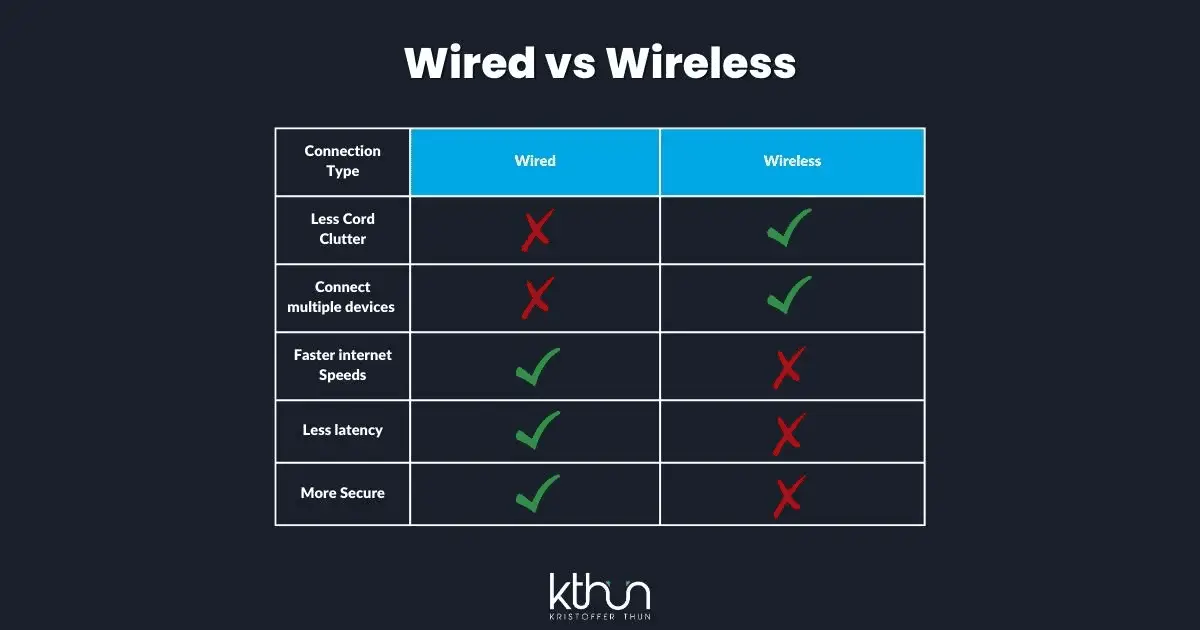
When it comes to internet connectivity for gaming, wired connections offer a more dependable connection with less lag, making them ideal for competitive gaming.
However, wired connections can be more challenging to set up and may require additional cables.
On the other hand, wireless connections provide more convenience and ease of use but may be more prone to interference and lag.
Selecting the Right Ethernet Cable
Selecting a suitable Ethernet cable facilitates high-speed internet and reduces latency in your gaming setup. For gaming, using at least a Cat 7 Ethernet cable is recommended.
Some top Ethernet cables for gaming include the Cable Matters Cat6A Ethernet Cable and the Vandesail CAT7 Ethernet Cable.
Future of Gaming: What’s Next?

As technology continues to evolve, like artificial intelligence, the gaming industry evolves in parallel.
Some of the upcoming and growing trends in the gaming industry are as follows:
The Metaverse and Web3 gaming, a virtual world where users create and manage their digital environment, is gaining traction with the rise of virtual and augmented reality technology.
Virtual and augmented reality have been on topic for a while with VR headsets and smart glasses. Which I believe will merge into one eventually. As these technologies evolve, they will revolutionize the gaming industry by providing immersive and interactive experiences.
Cloud gaming, which allows you to play games without downloading or installing them on your device, is becoming more popular due to its convenience and seamless gaming experience.
Play-to-earn, where players can earn real-world rewards for playing games and integrating NFTs (Non-Fungible Tokens) in gaming, is also reshaping the industry.
Mobile gaming
These advancements are poised to revolutionize the gaming landscape, offering new experiences and opportunities for gamers.
Some of these trends take time as the technology is not yet there, but they are also complicated and not easy for the masses to adopt, such as web3 gaming.
That’s a Wrap
Ready to elevate your gaming?
Ditch the old gear and dive into the ultimate setup. Whether you’re a PC enthusiast or a console lover, there’s something for you.
Prioritize the right hardware, invest in game-changing peripherals, and sit comfortably. Jazz up your space with RGB lights and immerse in VR.
Keep cables tidy, and don’t compromise on audio. Can’t choose between console and PC?
Blend them!
And always let your setup reflect you. With evolving trends like the Metaverse, the future is exciting.
Ready to level up? Let’s game! 🎮
Frequently Asked Questions
How much is a full gaming setup?
Depending on your needs, a full gaming setup typically costs between $1,000 and $3,000. You can get an excellent gaming experience on any budget with the right specs.
What do I need for a full gaming setup?
It would be best to have a gaming PC, monitor, keyboard, mouse, headset, gaming chair, gaming desk, and controllers for a full gaming setup. Additionally, you’ll need to invest in memory (RAM), storage, power supply and cooling systems.
What is the best budget gaming setup?
The best budget gaming setup is the Acer Predator Orion 3000, boasting an AMD Ryzen 5 5600G CPU, RX 6400 graphics, and 8GB of DDR4 RAM, making it ideal for esports games and offering a solid 1080p performance. HP Victus 15L and HP Omen 25L are also great choices for gamers looking for a compact yet powerful setup.
How can I enhance my gaming experience with accessories?
Enhance your gaming experience with accessories such as RGB lighting, VR/AR equipment, cable management, and upgraded audio.
How can I ensure a stable and fast internet connection for gaming?
To ensure a stable and fast internet connection for gaming, opt for a wired connection if possible, and select an appropriate Ethernet cable.