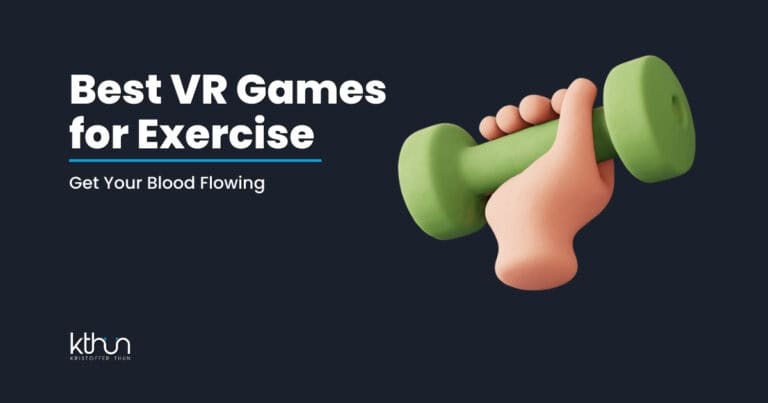Tired of watching your audience scroll past your content?
A staggering 94% of content with visual elements gets more views than text alone.
Imagine transforming your complex data into an engaging story where viewers don’t just look – they click, explore, and remember.
The secret? Choosing the right tool.
Whether you’re crafting marketing campaigns, educational content, or business reports, four powerful platforms stand ready to transform your ideas into visual masterpieces – no design degree is needed.
Let’s dive into the perfect interactive infographic tool for your needs.
I partner with awesome companies that offer products that help my readers achieve their goals! If you purchase through my partner links, I get paid for the referral at no additional cost! For more information, visit my disclosure page.
Quick Rundown of 4 Infographic Tools:
- Visme: All-in-one design tool with AI assistance
- Genial.ly: Interactive content powerhouse
- Infogram: Data visualization specialist
- Piktochart: User-friendly infographic creator
Each tool has its strengths:
- Visme offers 10,000+ templates and an AI Design Generator
- Genial.ly excels at interactive elements like popups and quizzes
- Infogram integrates real-time data for dynamic visualizations
- Piktochart keeps things simple with an easy-to-use interface
Quick Comparison
| Tool | Best For | Key Feature | Starting Price |
|---|---|---|---|
| Visme | Versatile content | AI Design Generator | $12.25/month |
| Genial.ly | Interactive learning | Easy interactivity | Free (Pro varies) |
| Infogram | Data visualization | Real-time data integration | $19/month |
| Piktochart | Simple infographics | User-friendly interface | $14/month |
Choose based on your specific needs – whether it’s data-heavy visualizations, interactive learning content, or quick, simple infographics. Your audience will thank you for picking the right tool for the job.
Related video from YouTube
1. Visme
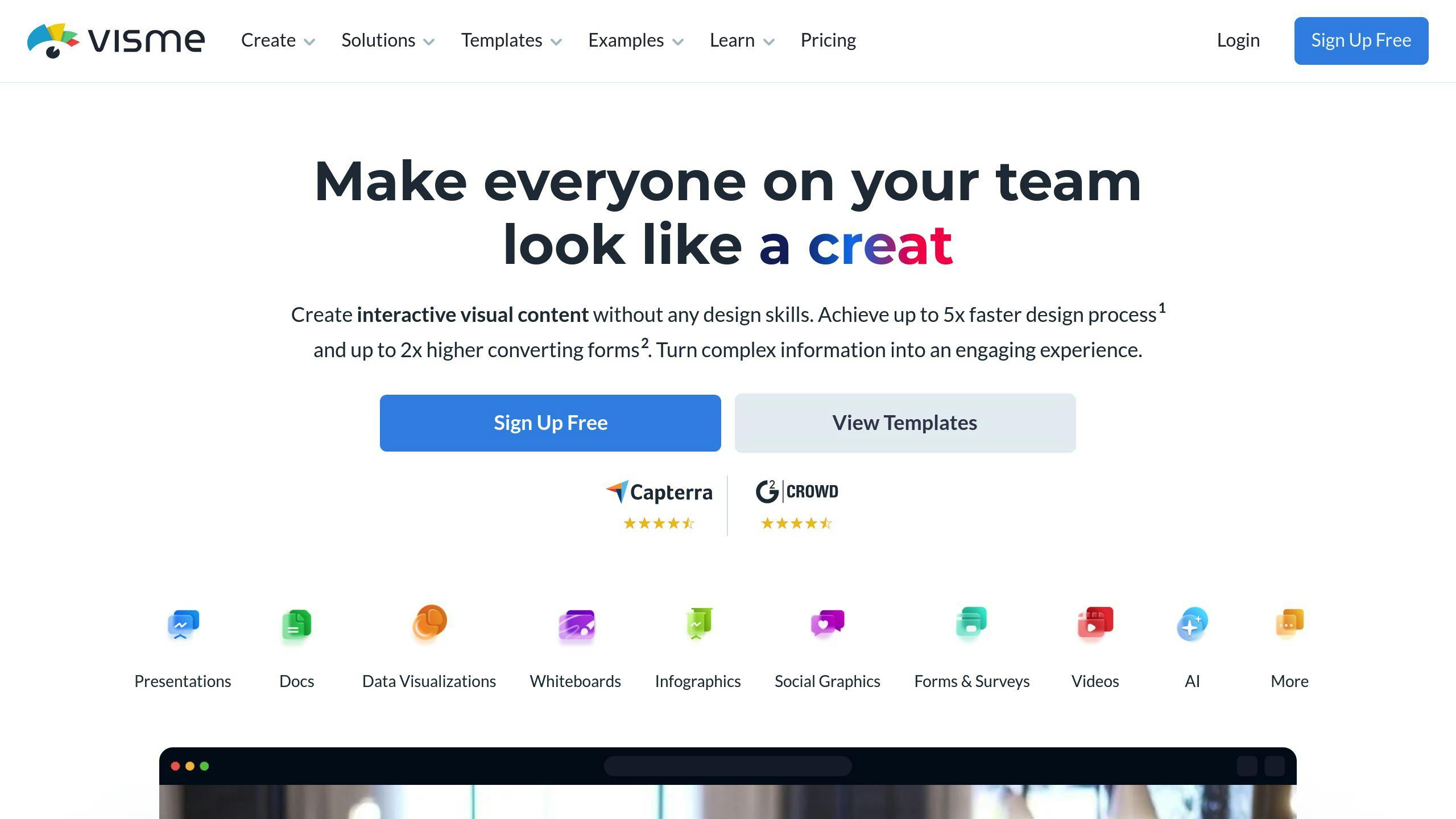
Visme is a web-based design tool that lets you create interactive infographics without being a design pro. Here’s what you need to know:
Interactivity
Visme’s strong suit? Making content that pops. You can add clickable elements, hover effects, and animations to your infographics. This breaks down complex info into bite-sized pieces.
Unlike Canva, Visme lets you export projects as HTML5. This means you can embed them on websites without a hitch.
Data Display Options
Visme’s got your back when it comes to showing data. It offers a bunch of charts, graphs, and widgets you can customize to match your brand.
If you’re into data-driven content, Visme’s a solid choice. With 10,000 templates, you’ll find a starting point for any infographic project.
Team Features
Visme shines when it comes to teamwork. It offers:
- Real-time project collaboration
- Brand kits for consistent design
- Shared asset libraries
These features make life easier for teams working on visual content together.
Cost and Plans
Visme’s pricing looks like this:
| Plan | Monthly Price | Storage | Key Features |
|---|---|---|---|
| Basic | Free | 100 MB | Most templates |
| Starter | $29 | 250 MB | All templates, 24/7 support |
| Pro | $59 | 3 GB | Full downloads, analytics |
| Teams | Custom | 10-25 GB | Advanced team tools |
Pro tip: Go for the annual subscription to save 50%.
Visme might cost more than some other tools, but many users think it’s worth it.
“Visme is a great tool for people who want to get serious about their visual content in 2024 and are looking for an easy-to-use platform to help them get started.” – Wyzowl Author
Not sure if it’s for you? Try the free Basic plan to test the waters before diving in.
2. Genial.ly
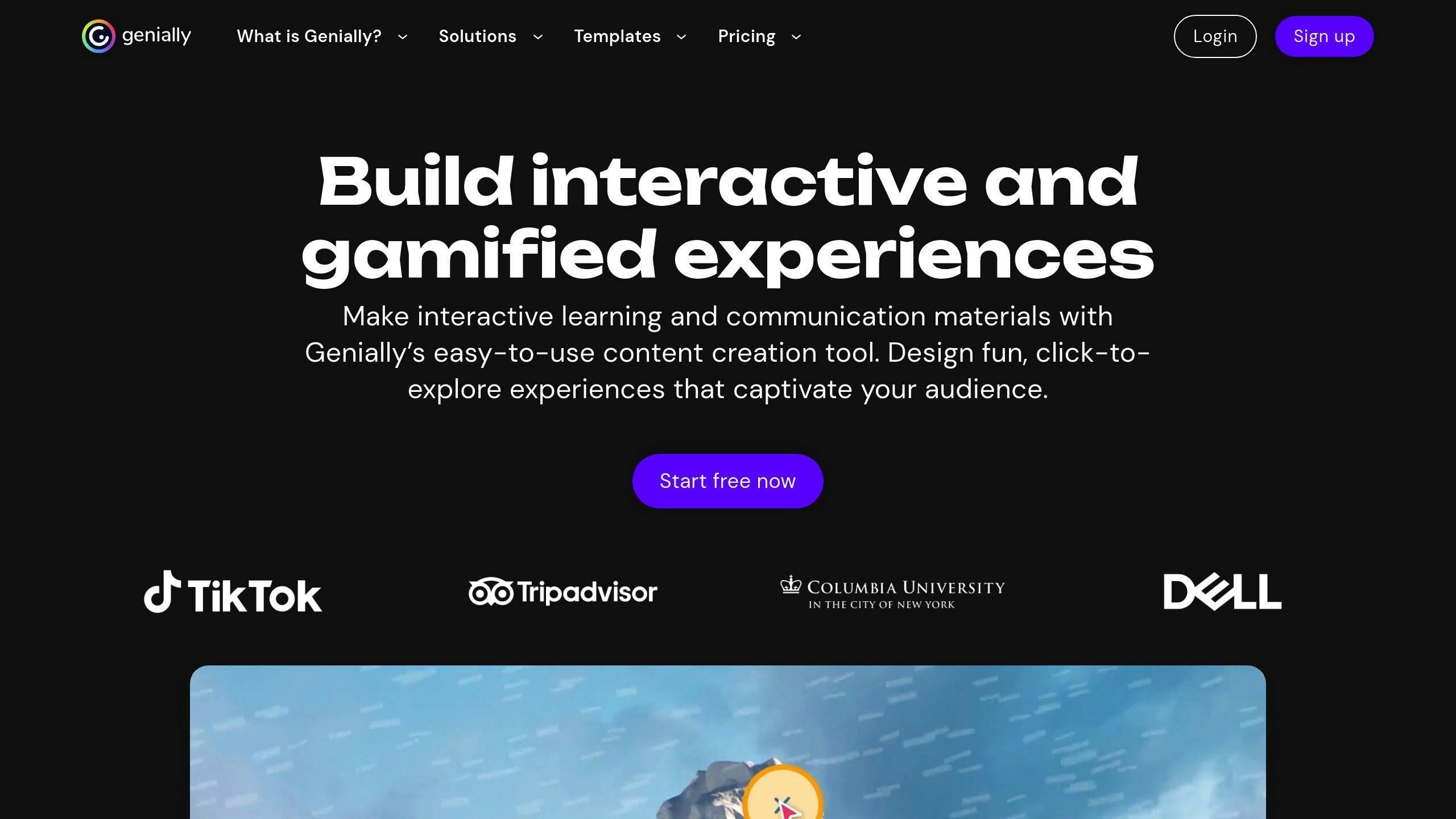
Genial.ly is an online tool for making interactive content. It’s great for infographics, presentations, and more. Here’s what you need to know:
Interactivity
Genial.ly is all about making stuff clickable. You can add:
- Clickable elements
- Animations
- Hover effects
No coding needed. It’s perfect for breaking down complex info into bite-sized pieces.
The editor is drag-and-drop, so it’s easy to use. You can even add popups, videos, and quizzes to your infographics.
Data Display Options
Genial.ly gives you tons of ways to show data:
- Over 1,300 templates in 12 categories
- Import PDFs, PowerPoints, and Google Slides
- Add YouTube videos, audio, maps, and social media posts
You can make data-rich infographics for pretty much any industry or purpose.
Team Features
Genial.ly isn’t packed with team features, but it does offer:
- Real-time collaboration (edit together, live)
- Unique URLs for each creation (easy to share and embed)
It’s good for small to medium teams working on visual projects.
Cost and Plans
Genial.ly has a few pricing options:
| Plan | Price | What You Get |
|---|---|---|
| Free | $0 | 1,000+ templates, all interactions and animations |
| Pro | Not listed | More design features |
| Master | Yearly billing | Advanced analysis, brand customization, engagement tracking |
The free plan is pretty generous. You get loads of templates and interactive features without paying a dime.
“Genially is an intuitive tool that has radically transformed how we show what we do.” – Eli Martínez, Digital Specialist, AON
Over 30 million people use Genial.ly. It’s popular in eLearning, Marketing, and Higher Education. If you want to make interactive infographics without a headache, Genial.ly is worth a look.
3. Infogram
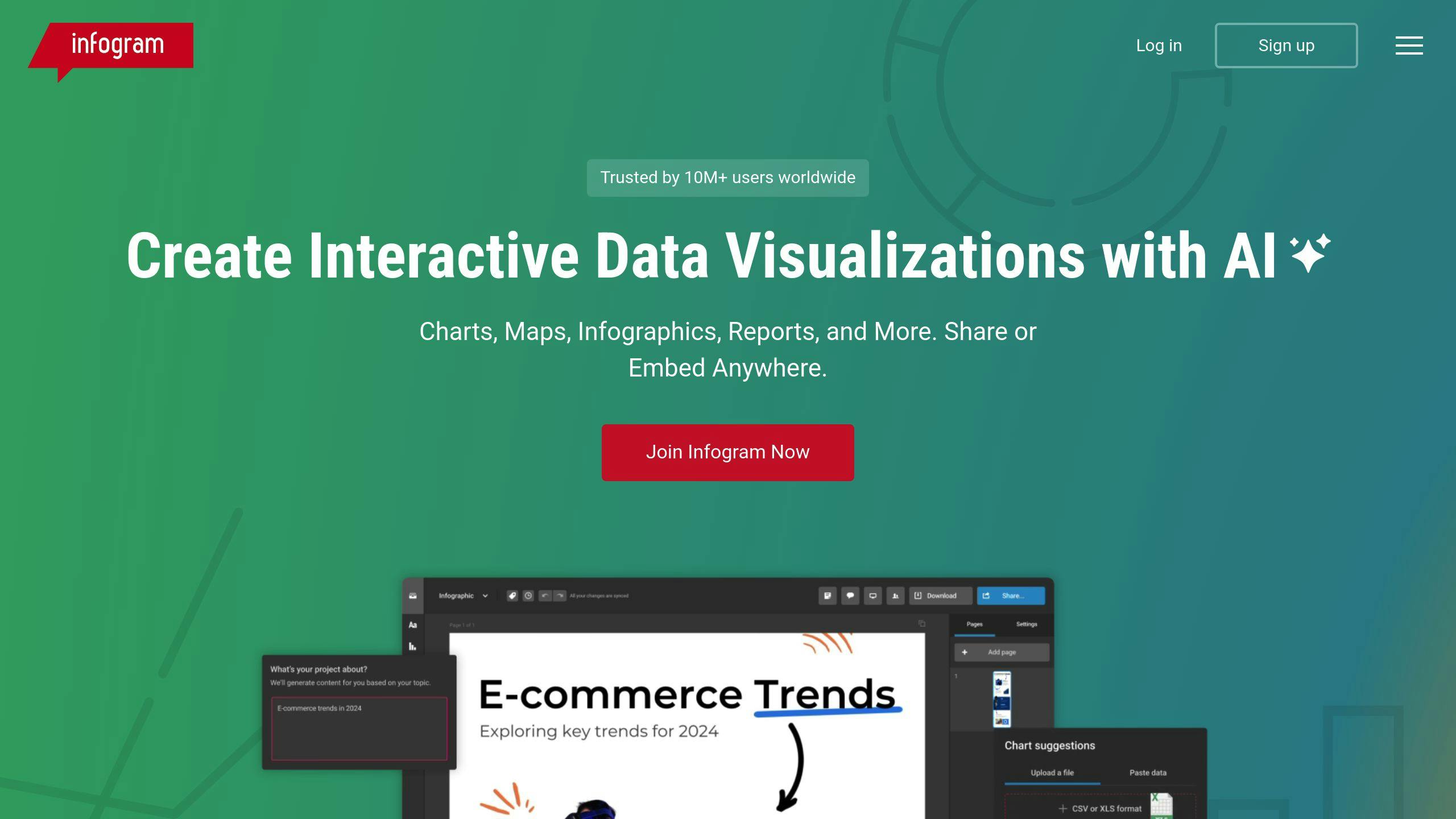
Infogram is a web-based tool for creating interactive infographics, reports, and dashboards. Here’s why it’s making waves in the data viz world:
Interactivity
Infogram lets you bring your data to life. No coding is needed. Just point, click, and watch your charts dance:
- Add popups for extra info
- Animate transitions between data points
- Create hover effects to reveal more details
It’s all about keeping your audience hooked and making your data stick.
Data Display Options
Infogram’s got you covered with:
- 1,300+ templates across 12 categories
- Custom charts and graphs
- Maps for geo data
- Social media-friendly visuals
Plus, you can import data from spreadsheets or live sources via API. Whatever your industry, Infogram’s got a way to show your data.
Team Features
Working with others? Infogram’s got your back:
- Real-time collaboration
- Shared asset libraries
- Brand kits for consistent design
It’s a solid pick for teams cranking out visual content, whether you’re in marketing, education, or any data-heavy field.
Cost and Plans
Infogram offers a range of options:
| Plan | Price | What You Get |
|---|---|---|
| Basic | Free | Limited templates, Infogram branding |
| Pro | $25/month | All templates, your own branding |
| Business | Custom | Advanced analytics, team tools |
| Enterprise | Custom | Dedicated support, top-notch security |
No free trial, but you can test-drive the Basic plan before shelling out cash.
“Infogram lets users create data-driven, interactive experiences that grab audiences – no coding required.” – Infogram Marketing Team
This sums up Infogram’s main selling point: making data viz a breeze for non-techies.
Infogram’s not just a flash in the pan. It’s used by 30,000+ companies and topped Forbes’ “Best Infographics Tools for 2017” list. A whopping 90% of users would recommend it, based on 61 reviews.
But let’s be real: Infogram isn’t heavy-duty data viz software. It’s best for breaking down complex ideas for the average Joe. If you’re a marketer, teacher, or business looking to make data digestible for the masses, Infogram is your go-to tool.
4. Piktochart

Piktochart is a design tool that’s caught on for making infographics, presentations, and reports. You don’t need to be a design pro to use it. Let’s look at what sets it apart from other interactive infographic tools.
Interactivity
Piktochart isn’t the king of interactivity, but it’s got some tricks up its sleeve:
- You can use ThingLink to add interactive elements
- Videos and audio can be embedded
- Infographics can have clickable parts
These features help break down complex info into bite-sized, interactive chunks. But remember, Piktochart is more about static visuals than fancy interactive stuff.
Data Display Options
When it comes to showing data, Piktochart really shines:
- You get 16 charts and graphs you can customize
- Data can be pulled in from spreadsheets or Google Sheets
- There’s even a live data connection via API for real-time updates
This makes Piktochart a solid pick for businesses that want to create visuals based on data. A university that used Piktochart for online learning saw student engagement jump by 40%. Not too shabby!
Team Features
Piktochart has some features that teams will love:
- You can work on projects together in real-time
- There are shared asset libraries to keep branding consistent
- Team templates help streamline workflows
These features have been a hit with non-profits. One of them saw a 30% boost in donations after they started using Piktochart for their fundraising campaigns.
Cost and Plans
Piktochart has a range of pricing options:
| Plan | Price | Key Features |
|---|---|---|
| Free | $0 | Basic design tools, some templates, 100MB storage |
| Pro | $14/month (yearly billing) | Better templates, unlimited downloads, 1GB storage |
| Team | Custom pricing | Advanced collaboration, unlimited storage, custom branding |
| Enterprise | Custom pricing | SSO, API access, dedicated support |
The Pro plan, at $14 a month with yearly billing, is a good middle ground for most users. It’s cheaper than some competitors, making it a good choice for small businesses and individual creators.
Emily R., a Content Manager, says: “Piktochart has made it super easy for us to create good-looking infographics that explain complex stuff simply. It’s been a game-changer for our content strategy.”
While Piktochart might not be the most interactive tool out there, it’s got a good mix of user-friendly design tools, data visualization options, and affordable pricing. It’s a solid choice if you want to create visually appealing, data-rich content without a steep learning curve.
What Works and What Doesn’t
Let’s dive into the pros and cons of Visme, Genial.ly, Infogram, and Piktochart. Each tool has its own flavor, so let’s see what makes them tick (or not).
Visme
Visme’s got some tricks up its sleeve:
- It’s a jack-of-all-trades for different content types
- The AI Design Generator is a time-saver
- You’ve got 10,000+ templates to play with
- It’s big on interactivity and animations
But it’s not all roses:
- Your wallet might feel a bit lighter
- You’ll need to roll up your sleeves to master the advanced stuff
Genially
Genially strong suits:
- It’s an interactive content powerhouse
- Even your grandma could use its drag-and-drop interface
- Popups, videos, quizzes? No problem
The not-so-great bits:
- Team players might feel left out
- Data viz options are a bit slim
Infogram
Infogram brings to the table:
- Data viz that packs a punch
- Real-time data that keeps up with you
- Charts and maps that come to life
But watch out for:
- Free users get the short end of the template stick
- Complex visualizations might make you scratch your head
Piktochart
Piktochart’s got some perks:
- It’s a breeze to whip up infographics
- Charts and maps bend to your will
- Plays nice with spreadsheets and Google Sheets
The downsides:
- Design elements might leave you wanting more
- Analytics tools are pretty basic
Now, let’s get real.
HealthBridge Clinics used Visme to create infographics about treatment processes and success statistics, leading to a 40% decrease in follow-up queries related to treatment misunderstandings.
For number crunchers, Infogram’s the go-to.
A financial company’s interactive dashboards boosted client understanding by 25%. But they had to put in some elbow grease to learn the ropes.
Genially was a hit in the classroom.
TechStart Inc. saw engagement spike 35% with interactive infographics. “Adding quizzes and videos made learning feel like a game”, they said.
Let’s talk money:
| Tool | Monthly Starter Price | Star Feature |
|---|---|---|
| Visme | $12.25 | AI Design Generator |
| Genial.ly | Free (Pro price not shown) | Interactive elements |
| Infogram | $19 | Real-time data integration |
| Piktochart | $14 | User-friendly interface |
Bottom line?
Pick your tool based on what you need, what you can spend, and how interactive and data-heavy you want to get.
Which Tool Should You Choose?
Let’s cut to the chase. Each tool has its sweet spot. Here’s the breakdown:
Infogram: Your data viz powerhouse. Real-time data integration? Check. Infogram reports that users have created over 50 million infographics, reports, and other visual content using their platform. If you’re swimming in complex numbers, this is your lifeline.
Genially: The engagement guru. Genial.ly has over 30 million users worldwide, including educators in K-12, higher education, and corporate training. If you’re in education or want to make learning stick, Genial.ly’s your new best friend.
Visme: The jack-of-all-trades. AI Design Generator and 10,000+ templates? You bet. A tech startup’s annual report saw 40% more engagement with Visme. Need variety? Look no further.
Piktochart: Keep it simple, stupid. User-friendly and packs a punch. Piktochart reports that over 11 million users have created visual content using their platform. Sometimes, less is more.
Quick comparison:
| Tool | Best For | Standout Feature | Starting Price |
|---|---|---|---|
| Visme | Versatile content | AI Design Generator | $12.25/month |
| Genial.ly | Interactive learning | Easy interactivity | Free (Pro price varies) |
| Infogram | Data visualization | Real-time data integration | $19/month |
| Piktochart | Simple infographics | User-friendly interface | $14/month |
Bottom line? Pick the tool that fits your needs like a glove. Your audience will thank you.
Time to Create Your Story
Wow, what a journey through the world of interactive infographics!
You now have the inside scoop on four amazing tools that can transform your boring data into engaging visual stories.
Which story will you tell first?
Here’s the simple truth: Your perfect tool is waiting.
Think about it:
- Need to dazzle with data? Infogram’s got your back
- Want to make learning fun? Jump into Genial.ly
- Looking for an all-in-one solution? Visme’s AI magic awaits
- Keep it simple and effective? Piktochart’s your friend
Remember that fantastic example from HealthBridge Clinics? They cut down confused patient questions by 40% just by using clear, interactive infographics.
That could be you!
Your Next Move
- Pick your tool based on your biggest need
- Start with a small, simple project
- Share it with your audience
- Watch the engagement grow
Ready to transform your ideas into visual magic?
The tools are here. The knowledge is yours. Now it’s time to create something amazing.