Have you ever touched your screen and felt it buzz back? That’s just the tip of the iceberg.
Imagine feeling the texture of a sweater you’re shopping for online or the recoil of a blaster in your favorite VR game.
Welcome to the world of haptic feedback, where digital experiences come alive at your fingertips.
Dive into this guide and uncover how this cutting-edge technology is not just changing but revolutionizing the way we interact with our devices.
Ready to feel the future?
I partner with awesome companies that offer products that help my readers achieve their goals! If you purchase through my partner links, I get paid for the referral at no additional cost! For more information, visit my disclosure page.
Key Takeaways
Haptic feedback is a technology that uses tactile sensations to improve user experience and machine communication.
It provides gaming and medical device applications, enhancing accessibility features and training simulations.
Apps are now using haptic feedback to provide users with more interactive experiences, which has the potential to revolutionize our digital world.
What is Haptic Feedback?

Haptic feedback enables the ability to create haptic feedback on electronic and mechanical devices, thereby improving user experience and machine communication.
This technology simulates tactile sensations, allowing users to:
Feel and interact with virtual environments like never before.
Enhance their gaming experience by providing realistic feedback.
Improve their typing accuracy and speed on touchscreens.
Receive notifications and alerts through vibrations.
Navigate through menus and interfaces with physical feedback.
From mobile phones to gaming controllers, haptic feedback devices have become integral to our digital world, providing transient haptic feedback that makes our devices more engaging and immersive.
Defining Haptic Technology?
Think about the sensation of your phone vibrating in your pocket.
That’s a simple form of how haptic feedback works. Imagine that concept amplified in a virtual world where every touch and interaction feels lifelike.
Haptic technology generates tactile sensations for immersive user experience in smartphones and video games.
Haptic feedback in virtual reality (VR) adds a sense of touch to virtual experiences. For instance, the Teslasuit provides a unique experience.
It uses vibrations, motions, and forces to mimic the sensation of touching or being touched by objects in a virtual environment.
Haptic Feedback vs. Haptic Touch
Haptic will provide haptic feedback that refers to the physical response emanating from a device, while Haptic Touch, a variant of haptic feedback, is exclusive to specific iPhone models.
Haptic feedback adds sensory feedback to mobile devices, making interactions more immersive and intuitive.
As for Haptic Touch provides precise vibrations in response to user input, like when pressing on an app icon or adjusting a slider in the settings menu, enhancing the overall user interface and experience.
7 Types of Haptic Feedback Technologies
Several haptic feedback technologies exist, each with unique advantages and a wide range of applications and benefits.
These technologies include:
Force control
Vibrotactile feedback
Electrotactile feedback
Ultrasonic mid-air haptics
Thermal feedback
Microfluidics
Surface haptics
From gaming to medical and wearable devices, haptic technology communicates through these haptic devices, making the digital world feel more tangible and transforming how we perceive and interact with our devices.
1. Force Control
Force control haptic technology uses motors to simulate touch sensations in various applications, such as robotics, gaming, and medical devices.
By applying force, vibration, and motion, force control technology provides users with high-fidelity force feedback, allowing them to feel and interact with virtual objects through their sense of touch.
Using a linear resonant actuator in this form of continuous haptic feedback is particularly beneficial in industries such as manufacturing, where it guarantees machines exert the appropriate force for distinct tasks.
2. Vibrotactile Feedback
Vibrotactile feedback is a common haptic feedback used prominently in smartphones and gaming controllers to provide tactile sensations through vibrations.
This technology stimulates the user’s skin with vibrations, allowing them to experience a physical response to digital interactions.
For example, a gaming controller might vibrate when a player’s character is hit, giving the player a more immersive experience and a stronger connection to the game.
3. Electrotactile Feedback
Electrotactile feedback uses electrical signals to stimulate nerves, often found in medical devices like prosthetic limbs.
By sending electric signals to the skin through electrodes, electrotactile feedback creates haptic sensations, allowing users to feel and interact with virtual or remote environments through their sense of touch.
This technology has numerous applications, including:
Virtual reality and gaming.
Rehabilitation and therapy.
Human-computer interaction.
Prosthetics and assistive devices.
4. Ultrasonic Mid-Air Haptics
Ultrasonic mid-air haptics is a fascinating type of haptic tactile feedback that uses ultrasound waves to create touch sensations in mid-air.
This technology enables users to experience the feeling of touching a virtual object without any physical contact, opening up new possibilities in virtual reality and telepresence applications.
For example, imagine a virtual keyboard you can feel and type on without any physical surface, creating a truly immersive experience.
5. Thermal Feedback
Thermal feedback is an interesting haptic technology that allows the user to experience touch through temperature.
It uses either heat or cold to create a physical effect on the skin. By applying temperature changes to the user’s skin, thermal feedback creates a tactile experience that can be used in gaming and medical devices.
For example, a gaming controller might become warm when a player’s character is near a fire source, adding another layer of immersion and realism to the gaming experience.
6. Microfluidics
Microfluidics is a unique haptic technology that uses fluids to create physical sensations. By controlling the flow of air or liquid through small channels, microfluidics can create a sense of pressure or temperature change on the user’s skin.
This technology has potential applications in gaming and medical devices, offering a more realistic and immersive experience than other haptic feedback technologies.
7. Surface Haptics
Surface haptics create tactile sensations on flat surfaces, often used on touchscreens to replicate physical buttons.
By modulating and regulating haptic effects on surfaces, surface haptics enable users to feel interactions and tactile sensations on devices like smartphones and tablets.
This technology has the potential to revolutionize the way we interact with touchscreens, making them even more intuitive and user-friendly.
4 Benefits of Haptic Feedback

Haptic feedback provides numerous benefits, including improved user experience, enhanced accessibility, and realistic application training simulations.
By engaging more of our senses, haptic feedback can create a more immersive and interactive experience in devices like smartphones, video games, and navigation systems.
Additionally, haptic feedback can enhance accessibility for users with disabilities by offering tactile cues and user feedback, aiding them in device navigation and interaction.
1. Enhancing User Experience
Haptic feedback significantly improves user experience across smartphones, video games, and navigation systems.
For example, a smartphone might vibrate when a user receives a notification, making it more engaging and enjoyable.
In video games, haptic feedback can provide tactile cues and feedback for in-game actions, improving precision and responsiveness in control inputs and ultimately creating a more engaging and enjoyable gaming experience.
This makes haptic feedback important for the overall gaming experience.
2. Accessibility Features
Haptic feedback can significantly enhance accessibility for users with visual or auditory impairments.
By providing tactile cues, haptic can provide sensory feedback that helps visually impaired users navigate touchscreen devices more easily, while users with hearing impairments can benefit from physical sensations as a form of communication.
As a result, haptic feedback makes digital devices more accessible and user-friendly for a wider range of people.
3. Training Simulations
In training simulations, adding haptic feedback is invaluable for creating realistic and immersive experiences. For instance, surgical training simulations can use haptic feedback to provide a more accurate representation of real-life procedures.
Additionally, virtual reality applications can use haptic feedback to give users a more authentic sense of touch, enabling them to interact with virtual environments more naturally.
4. Enhanced Immersion
Haptic feedback significantly enhances the sense of immersion in virtual and augmented reality applications.
By replicating the feel of textures, temperatures, and forces in these virtual environments, users can experience a more realistic and engaging interaction.
This immersion enhancement can create a more compelling and memorable user experience in gaming, training simulations, or other VR/AR applications.
Implementing Haptic Feedback in Apps
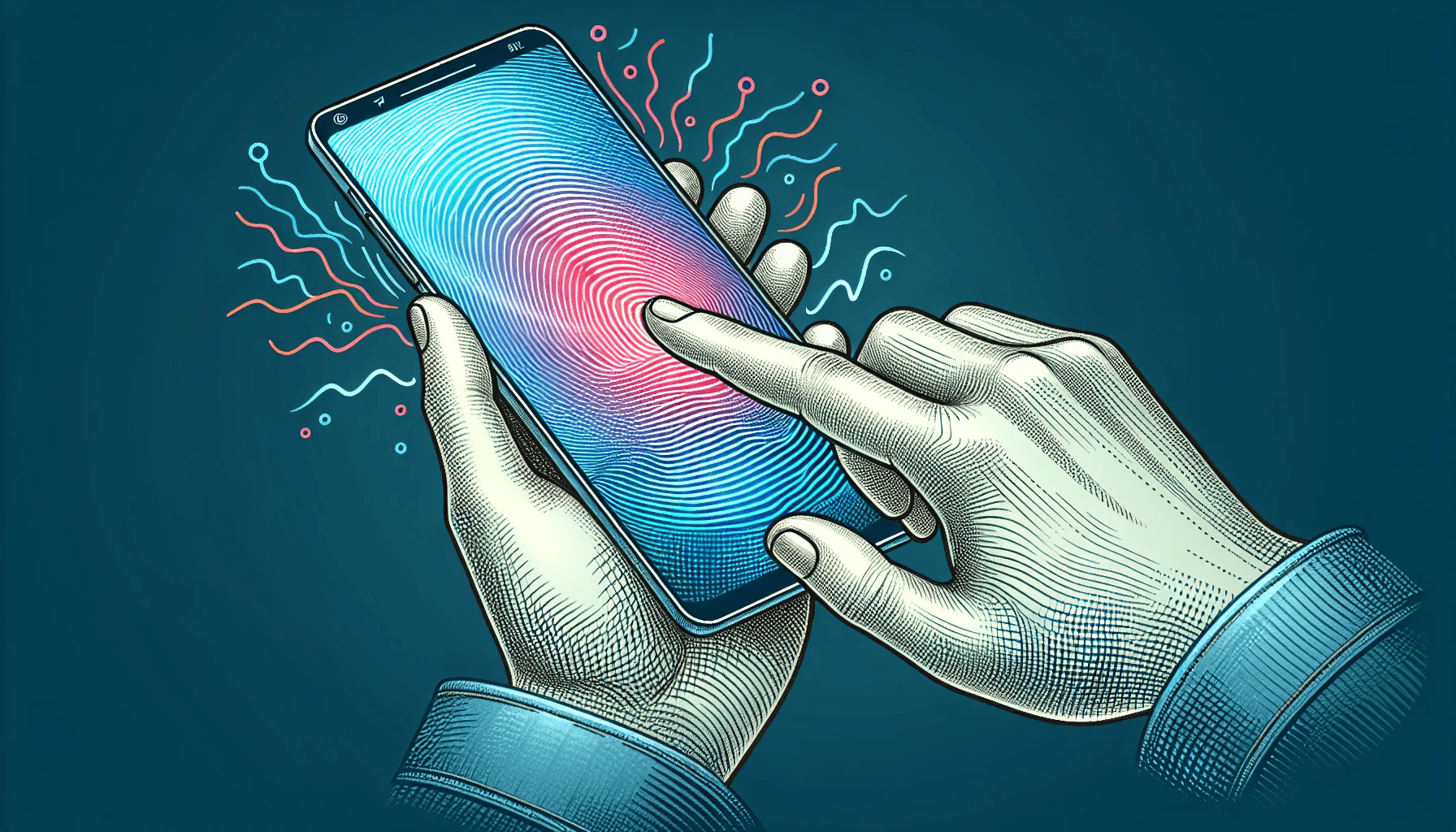
Integrating haptic feedback in apps can uplift the user experience and boost app functionality.
Haptic feedback can be used in various ways, such as:
Subtle vibrations in mobile games provide a more immersive experience.
Tactile cues in navigation apps to provide directional guidance.
Feedback when interacting with buttons or controls to enhance usability.
Incorporating haptic feedback makes app usage more engaging and enjoyable for users.
Understanding your target audience and appropriately selecting the most common haptic technologies and technology will enable you to develop an app that excites your users and stands out.
Examples of Apps Using Haptic Feedback
Many apps have successfully integrated haptic feedback to create more engaging user experiences.
Here are some examples:
Mobile games like Cyberpunk 2077 and Call of Duty: Vanguard use haptic feedback to provide a more immersive gaming experience.
Navigation apps like Google Maps use haptic feedback to provide tactile cues for turn-by-turn directions.
Wellness devices like Thrum use haptic feedback to help users meditate and enter a peaceful state.
Tips for Integrating Haptic Feedback
Understanding your target audience and their preferences is crucial when incorporating haptic feedback into your app or other technologies such as VR, AR, and immersive experiences.
Here are a few tips:
Select the appropriate haptic technology: Different haptic technologies provide different types of feedback. Choose the one that best suits your application and enhances the user experience.
Test thoroughly: Test your application extensively with various users to ensure the haptic feedback enhances rather than distracts from the experience.
Follow platform-specific guidelines: Different platforms may have different guidelines for integrating haptic feedback. Make sure to follow these to ensure the best user experience.
Use the right programming languages: Depending on your platform and application, programming languages like C++ or Java can be used to integrate haptic feedback.
Consider the user’s environment: The effectiveness of haptic feedback can depend on the user’s environment. Consider how your application will be used and how that might affect the perception of haptic feedback.
Keep it optional: Not all users will appreciate haptic feedback. It’s a good practice to make it an optional feature that users can turn on or off.
Considering these tips, you can ensure seamless integration of haptic feedback in your app or technology, creating a more engaging and enjoyable user experience.
The Future of Haptic Feedback

Haptic feedback has a promising future, with virtual and augmented reality advancements expected to generate even more immersive experiences.
Haptic technology is advancing, and its applications are spreading across industries.
Aerospace
Simulation
Teleoperation
Wearables
Gaming
Automotive
Virtual reality
With its potential to create more realistic touch sensations and novel interaction methods with virtual objects, haptic feedback is poised to transform our digital experience.
That’s a Wrap
Imagine a world where digital interactions are as rich and tactile as the real world.
It’s both scary and exciting to think about the possibility of experiencing an alternate reality that engages all of our senses.
That’s the promise of haptic feedback technology.
From gaming to healthcare, from virtual reality to the next big tech innovation, haptic feedback is not just changing the game; it’s redefining it.
As this technology evolves, prepare for a future where every touch tells a story and every interaction is an adventure.
Keep your senses tuned – the journey into the tactile wonders of haptic feedback is just beginning.
Are you ready to feel what’s next?
Frequently Asked Questions
What does the haptic feedback do?
Haptic feedback uses physical sensations like vibrations or movements to communicate with users, creating a more immersive and realistic experience. Examples include video game controllers, the controller vibrating, or a smartphone screen providing a button-clicking sensation.
What is the use of haptic feedback in Android?
Haptic feedback in Android is commonly used to provide feedback to user interactions, such as when using time pickers, pressing a virtual keyboard, or making text selections. Reading up on Haptics design principles can also be helpful for further guidance on how and when to use haptics.
Is haptic feedback good or bad?
Haptic feedback is beneficial for users overall as it provides a more interactive and engaging experience with many modern devices like smartphones or keyboards. With no notable health risks, it’s safe to say that haptic feedback is good.
What are the different types of haptic feedback technologies?
Force control, vibrotactile feedback, electrotactile feedback, ultrasonic mid-air haptics, thermal haptic feedback types, microfluidics, and surface haptics are all haptic feedback technologies that provide users with a more immersive experience.
How does haptic feedback improve user experience?
Haptic feedback makes devices like smartphones, video games, and navigation systems more immersive and interactive by engaging more of our senses, improving the user experience.






