You’re probably wondering how much it costs to build a gaming computer, right?
It depends on whether you’re gaming just for fun or aiming for the big leagues of esports.
Either way, you’re in the right place.
I have researched what it might cost to put together your gaming setup.
We’ll find out “how much does it cost to build a gaming PC?”. Compare the Prebuilt gaming PC and Custom-Built option and provide tips for keeping your budget in check.
Plus, we’ll look at what different performance levels mean for your result.
Ready to get started?
Let’s dive in🚀
I partner with awesome companies that offer products that help my readers achieve their goals! If you purchase through my partner links, I get paid for the referral at no additional cost! For more information, visit my disclosure page.
Key Takeaways
Building a gaming PC can range from $750 to $3,500 and beyond, depending on the components and YOUR needs.
Research and look for deals to get the most bang for your buck.
Consider prebuilt or custom-build options, budgeting tips & performance levels when building your gaming PC.
How Much Does It Cost to Build a Gaming PC?

To build a gaming PC, you’ll need several key components:
Graphics card (GPU)
Processors (CPU)
Motherboard
Memory
Storage
Power supplies (PCUs)
PC Case
Cooling system
Each component contributes to the overall gaming PC cost, which can vary significantly depending on your choices.
But don’t worry, and a budget build usually starts around $750.
Next, we will elaborate on the cost of each component and its significance in your gaming setup.
This will help you make informed decisions and get the best bang for your buck while building your dream gaming PC.
Always do your research and keep an eye out for the best deals!
Note: Prices in this post are estimates and subject to change based on market conditions and availability.
1. Graphics Cards (GPUs)

The performance of any gaming PC heavily relies on its graphics cards.
It is the most crucial piece of hardware for your gaming PC.
Try to allocate 35-50% of your budget towards the graphics card.
The cost of graphics cards ranges from $250 to over $1,000, depending on the model and the market.
It can be challenging to buy a graphics card at a fair price and avoid scalpers. Therefore, check the market and select a card that suits your budget and desired performance.
2. Processors (CPUs)
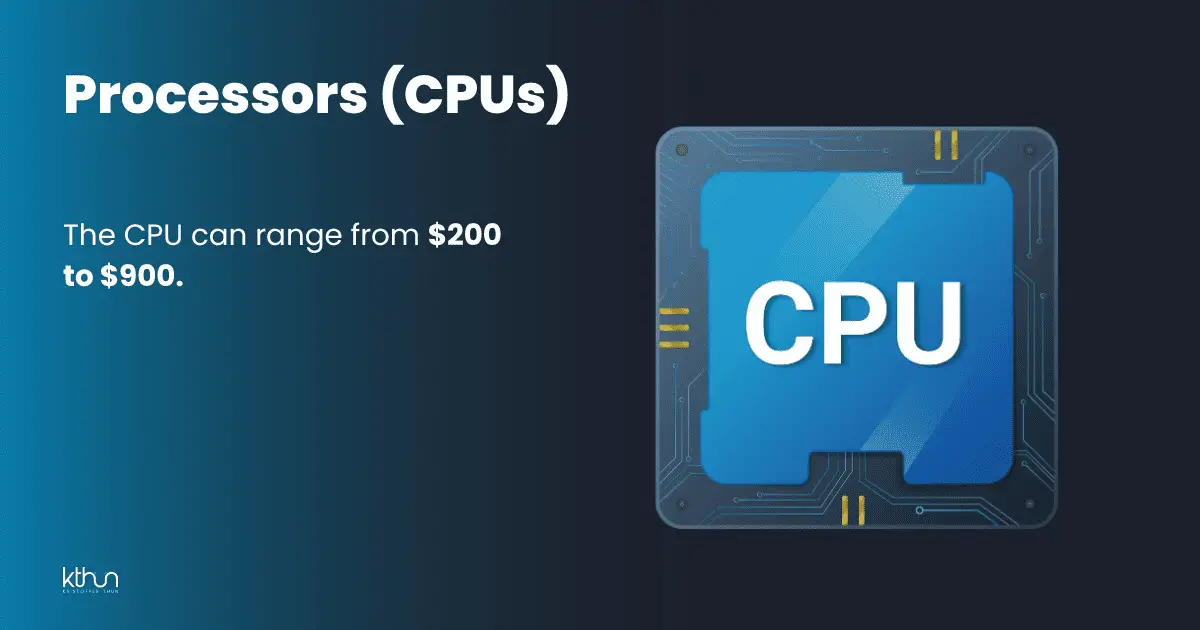
The smooth operation of your operating system and the overall performance of your gaming PC hinge on the processors.
Gaming CPUs can range from around $200 to $900, depending on the brand and model, and work closely with random access memory (RAM) for optimal performance.
A popular, budget-friendly option is the Intel Core i5-13400 LGA 1700 CPU, which offers good performance at a relatively low cost.
When choosing a processor, always consider the compatibility with your chosen motherboard and the storage required for a proper gaming setup.
3. Motherboards

Serving as the backbone of your gaming PC, motherboards connect all components and ascertain proper power distribution.
A gaming motherboard typically ranges from $100 to $200, sometimes more, depending on compatibility and features.
Always check the compatibility of your chosen motherboard with other components, such as the CPU and RAM, to ensure a smooth gaming experience.
4. Memory (RAM)
For a seamless gaming experience, memory (RAM) is indispensable as it facilitates temporary data storage while your gaming PC performs other tasks.
RAM costs can range from $35 to $250, depending on capacity and speed.
For a gaming PC, it’s recommended to have between 16GB and 32GB of RAM.
Always check the compatibility of your chosen RAM with your motherboard, as it can affect the overall gaming PC cost.
5. Storage Solutions (SSD/HDD)
Storage solutions like SSDs and HDDs influence the load times and overall performance of your gaming PC.
Their costs can range from $50 to a few hundred dollars, depending on capacity and type.
SSDs store information electronically, while HDDs store information mechanically, both being essential storage options for a gaming PC.
Having your operating system and games on an SSD means faster load times, which enhances your gaming experience.
6. Power Supplies (PSUs)

Stable and efficient power delivery to all components in your gaming PC is guaranteed by power supplies (PSUs).
Their costs range from $50 to $200, depending on wattage and efficiency ratings.
When choosing a power supply, make sure it can handle all your components and any future upgrades you might plan.
Some top-rated power supplies for gaming PCs include:
Corsair RM750x
Seasonic Prime Titanium TX-1000
XPG Pylon 450
BeQuiet! Pure Power 11
Corsair CX450
7. Cases and Cooling Systems
Housing components and maintaining optimal temperatures is the key function of cases and cooling systems.
Their costs can range from $50 to several hundred, depending on size, design, and cooling capabilities.
The main form factors for PC cases are Mini-ITX, Micro-ATX, ATX, and Full Towers. Case fans are essential for keeping internal parts running smoothly and preventing overheating.
Prebuilt vs Custom-Built Gaming PCs

When deciding between a prebuilt or custom-built gaming PC, both options have their advantages and disadvantages.
The Pros and Cons of Prebuilt Gaming PCs
Pros:
Plug and Play: Open the box, plug it in, and you’re good to go.
Warranty Peace: One warranty covers the whole system.
No Sweat Assembly: Skip the part-picking and building hassle.
Tech Support: Get help when things go sideways.
Cons:
Costlier, Sometimes: You might pay more for the build and brand.
Generic Builds: Less personality, more cookie-cutter.
Upgrades? Tricky: Custom parts? That might be a puzzle.
Bloatware Blues: Unwanted software could be tagging along.
The Pros and Cons of Custom-Built Gaming PCs
Pros:
Tailor-Made: Every part fits your gaming style like a glove.
Price Control: Spend where it counts or save where you can.
Upgrading Ease: Swap parts out when you crave more power.
No Bloatware: Your system, your software, nothing extra.
Cons:
Time Investment: You’re putting in the hours, from research to build.
Compatibility Check: It’s on you to make sure everything fits.
Self-Support: If trouble hits, you’re the tech support.
Warranty Juggle: Each part has its warranty to keep track of.
Budgeting and Saving Tips for Building a Gaming PC
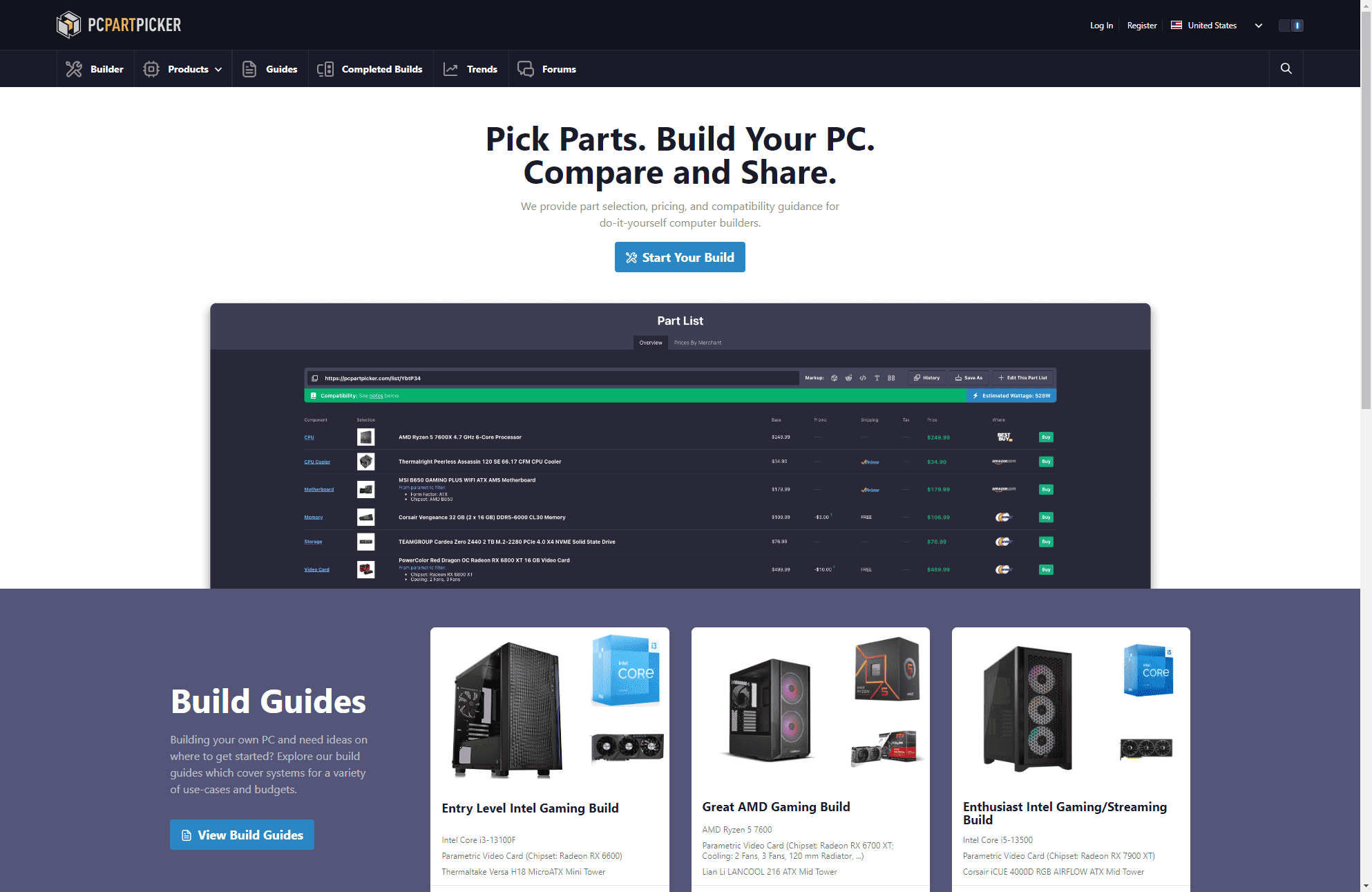
Creating a gaming PC on a limited budget does not require compromising the quality or performance of the system.
With proper research and planning, waiting for sales and discounts, and considering used or refurbished components, you can build an affordable PC gaming setup without exceeding your budget.
A helpful tip for building your gaming setup is to use sites like PC Part Picker or JustGPU for compatibility and pricing guidance.
The subsequent sections will focus on specific budgeting and saving tips to maximize your gaming PC’s potential without overspending. Keep these tips in mind as you plan and build your dream gaming machine.
Research and Planning

Research and planning are essential for finding the best deals and ensuring component compatibility.
Here are some steps to follow:
By following these steps, you can find the best deals and ensure compatibility between components for your gaming computer.
This will help you create a gaming PC that meets your performance needs while staying within your budget.
Waiting for Sales and Discounts
Waiting for sales and discounts on components and peripherals can save you a significant amount of money on your gaming PC cost. Keep an eye on major sales events like Black Friday, Cyber Monday, and end-of-year sales, where you’re likely to find the best deals on components for your gaming PC.
Set up price alerts on sites like PCPartPicker and follow deal-focused forums and social media groups for the latest discounts.
Used and Refurbished Components
Used and refurbished components offer significant cost savings compared to new parts, but they have potential risks and limited warranty support.
When buying used or refurbished components, make sure to purchase from reliable sources like:
eBay
Facebook Marketplace
Craigslist
Amazon
Newegg
Micro Center
PC Swaps
TigerDirect
HardwareSwap
MacSales
Best Buy
You can save around $200 or more by opting for used or refurbished components for your gaming PC build. Remember that used components come with no warranty, while refurbished parts may have a limited warranty, usually between 30 to 90 days.
Always check the warranty information provided by the seller to ensure you’re covered in case of any issues.
Gaming PC Performance Levels and Their Costs
Gaming PCs come in various performance levels, from entry-level to high-end systems, with each level offering different capabilities and associated costs.
When building a gaming PC, the cost depends on the components you choose, including:
the processor
the graphics card
the RAM
the motherboard
The upcoming sections will discuss the costs and features of the three main performance levels of gaming PCs: entry-level, mid-range, and high-end.
This will help you find the perfect balance between performance and price for your gaming needs.
Entry-Level Gaming PC Example
Entry-level gaming PCs typically cost between $500 and $800, offering basic performance for less demanding games.
Processor: AMD Ryzen 3 3100 – $120
Graphics Card: MSI GeForce RTX 3060 Ventus 2X 12G GeForce RTX 3060 12GB – $289
Motherboard: ASRock B450M-HDV R4.0 – $79
RAM: Corsair Vengeance LPX 8GB DDR4-3200 – $25
Storage: Kingston A2000 500GB NVMe SSD – $60
Power Supply: EVGA 500 W1, 80+ WHITE 500W – $50
Case: Cooler Master MasterBox Q300L – $50
Monitor: AOC C24G1 24″ Curved Frameless Gaming Monitor – $204
Keyboard and Mouse: Redragon S101 Wired Gaming Keyboard and Mouse Combo – $30
Case: Cooler Master MasterBox Q300L MicroATX Mini Tower Case – $39
Total cost: $945
This setup’s got you covered for most new games, running them smoothly at medium settings with good FPS, and it’ll still give you a solid gaming experience on lower settings.
Mid-Range Gaming PC Example
Mid-range gaming PCs usually cost between $800 and $1,500, balancing price and performance for most modern games.
Here is an example of a mid-range gaming PC:
Processor: Intel Core i5 13400F – $208
Graphics Card: AMD Radeon RX 7700 XT – $449
Motherboard: MSI MAG B760 Tomahawk – $160
RAM: Corsair Vengeance LPX 16GB DDR4-3200 – $80
Storage: Kingston A2000 1TB NVMe SSD – $120
Power Supply: EVGA 600 W1, 80+ WHITE 600W – $60
Case: Cooler Master MasterBox TD500 Mesh – $90
Monitor: ASUS TUF Gaming VG249Q1R 23.8” – $200
Keyboard and Mouse: Redragon S101 Wired Gaming Keyboard and Mouse Combo – $30
Case: Fractal Design North ATX Mid Tower Case – $139
Total cost: $1,586
This setup will breeze through the latest games on high settings, giving you a stellar gaming experience.
High-End Gaming PC Example
High-end gaming PCs can cost between $1,500 and $5,000 or more, featuring top-of-the-line components for the best gaming experience.
These systems usually include:
Processor: Intel Core i9-11900K – $300
Graphics Card: Nvidia GeForce RTX 4090 – $1,999
Motherboard: ASUS ROG Maximus XIII Hero – $361
RAM: Corsair Dominator Platinum RGB 32GB DDR4-3600 – $299
Storage: Samsung 980 PRO 2TB NVMe SSD – $499
Power Supply: Corsair RM1000x 1000W 80+ Gold – $199
Case: Lian Li PC-O11 Dynamic XL ROG Certified – $249
Monitor: ASUS ROG Swift PG279QZ 27″ – $599
Keyboard: Corsair K100 RGB Mechanical Gaming Keyboard – $229
Mouse: Logitech G Pro X Superlight Wireless Gaming Mouse – $149
Case: Fractal Design Pop XL Air ATX Full Tower Case – $109
Total cost: $3,491
This rig is a powerhouse, ready to tackle the toughest games and deliver a top-tier gaming thrill.
That’s a Wrap
In conclusion, building your budget gaming PC is more than just cost-saving—it’s about creating a gaming experience that’s uniquely yours.
There’s plenty of chatter about PC building, which boils down to your gaming desires and the games you’re eager to play.
I find the mid-range sweet spot hits just right.
Armed with a breakdown of costs, insights on prebuilt vs. custom, and smart budgeting strategies, you’re ready to craft a setup that balances performance with affordability.
So, why wait?
Kickstart your gaming PC project today and get ready for an unforgettable gaming saga!
Frequently Asked Questions
Is it cheaper to build a gaming PC?
Building a gaming PC can be a fun and cost-effective way to save money compared to buying a prebuilt or cheap gaming PC. By choosing your parts, you can shop around for the best prices and avoid paying extra for parts you don’t need.
How much will it cost to build a gaming PC?
Building a gaming PC will cost around $600 for a basic setup, $1,000 for mid-range performance, and $1,500+ for high-end specs. Prices may vary depending on the quality of the components used.
Is $1000 enough to build a gaming PC?
At $1000, you can build a decent gaming PC, but your choice of components depends on your gaming needs. Make sure to choose what fits you best!
What components do I need to build a gaming PC?
To build a gaming PC, you’ll need graphics cards, processors, motherboards, memory, storage, power supplies, and cases.
Are prebuilt gaming PCs more cost-effective than custom-built ones?
Prebuilt gaming PCs are typically more cost-effective than custom-built ones, making them a great option for budget-conscious gamers.






