Are you having trouble finding a gaming laptop with the best cooling system? Is your laptop getting too hot when you play games for a long time?
Lots of laptops have this issue.
I’ve tried out a bunch of laptops, and the cooling system is super important. It’s tough to make it work well because there’s not much space, and it gets hot.
But I’ve got you covered with these gaming laptops with the best cooling system for your gaming setup.
These laptops with the best cooling will keep your temperatures in check, ensuring smooth and enjoyable gaming experiences, no matter how intense the action gets.
So, let’s dive in and find the perfect cool companion for your gaming adventures!
I partner with awesome companies that offer products that help my readers achieve their goals! If you purchase through my partner links, I get paid for the referral at no additional cost! For more information, visit my disclosure page.
What are the Best Gaming Laptops with the Best Cooling System
1. MSI GE76 Raider Gaming Laptop

The MSI GE76 Raider is a gaming behemoth that doesn’t shy away from its purpose.
It’s a thick, powerful machine for top-notch gaming performance. With an RTX 3080 and a 10th-generation Core i7 processor, it’s a beast.
But it’s not just about power; the Raider is known for its Cooler Boost 5 technology, ensuring the high-end hardware stays cool under pressure, and is built with six heat pipes.
This device is more like a portable desktop than a laptop 😉 But it’s perfect for extended gaming sessions that require intense performance without thermal throttling.
Key Benefits
Cooler Boost 5 Technology: Keeps its chill
Beastly Specs: RTX 3080 and Core i7? Yes, please.
Smooth Display: A 360Hz screen and 3ms for ultra-smooth gameplay.
Solid Build: Durable aluminum construction with a premium feel.
RGB Lighting: Customizable aesthetics with extensive RGB options.
Smart Auto mode: AI that’s got your back for peak performance.
The Good Stuff
Exceptional cooling system to handle intense gaming sessions.
- Multiple fans with adjustable speeds ensure dynamic, efficient cooling.
Robust build quality that can withstand the rigors of heavy use.
Ports galore for all your gear.
What to Watch Out For
It’s bulky, so it’s going to stay put.
The price? It’s up there.
The screen’s fast but could be more wow in the color department.
2. Lenovo Legion Pro 7i Gaming Laptop
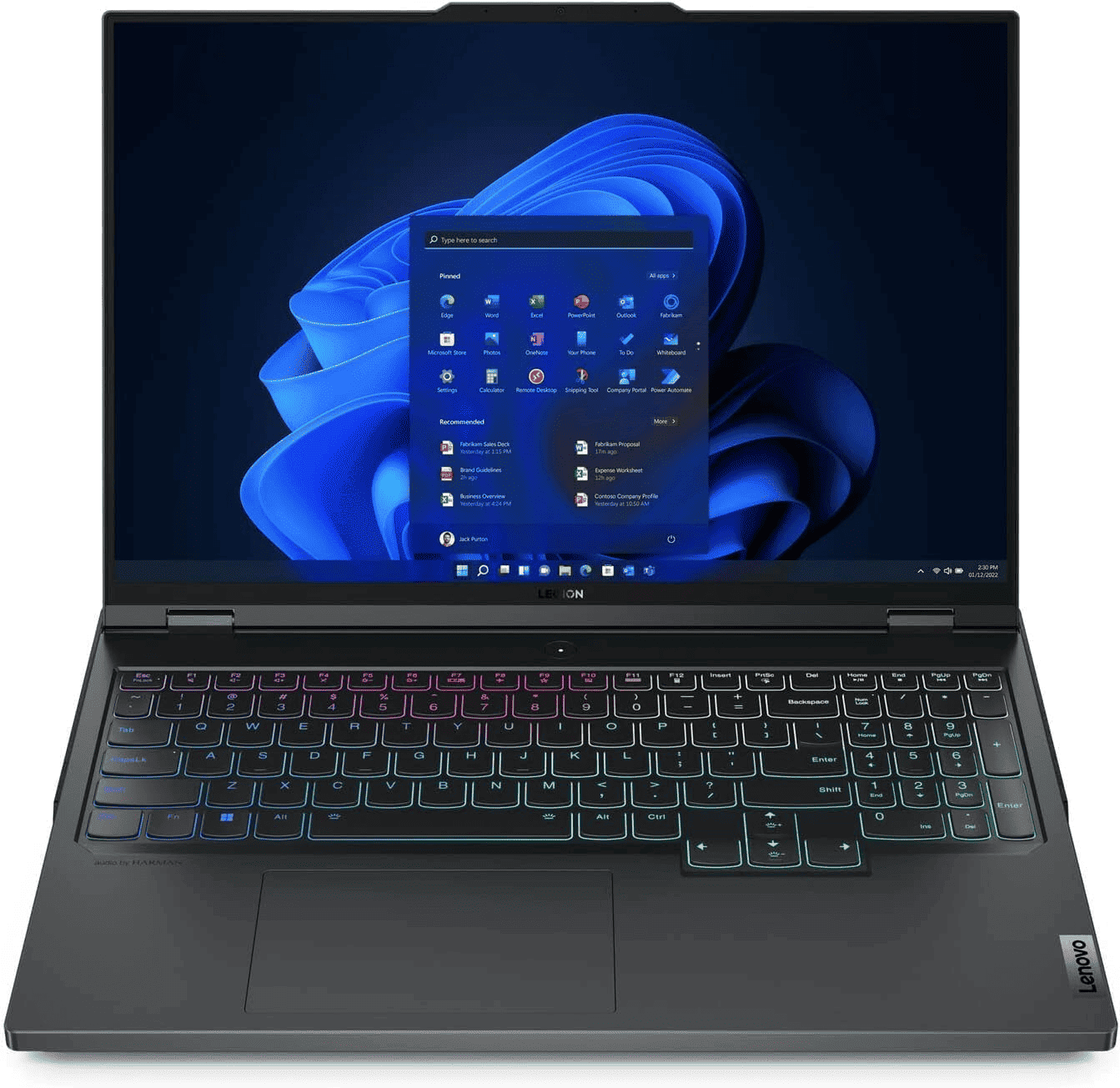
Let’s dive into the Lenovo Legion Pro 7i.
This laptop is a solid choice for gamers who want no compromises on performance and cooling. Based on my experience, Lenovos laptops have solid build quality, and their performance is truly impressive.
Legion Pro 7i is a workhorse thanks to its 13th-gen Intel Core processor and NVIDIA GeForce RTX graphics.
The cooling?
It’s top-tier with Lenovo’s Cold Front 5.0. Think ultra-thin fans and better airflow to keep things cool while you’re in the heat of the battle.
Lenovo’s cold front 5.0 system offers best-in-class thermal tech with improved ultra-thin 3D fan blades, larger air intake, and hot air exhaust to keep clock speeds high.
The premium design and build quality are evident when you unbox this beast.
Although it’s a bit on the expensive side, the high-refresh-rate display and upgradeable RAM and SSD make it worth the investment. Go for the Lenovo Legion 5 Pro if you want a cheaper alternative.
Key Benefits
Powerhouse Performance: Latest Intel and Nvidia tech for top gameplay.
Smooth Display: A 240Hz screen means ultra-smooth gameplay, especially with Nvidia G-Sync.
More Room: Options to ramp up to dual 1TB SSDs for 2TB.
Sleek look: It looks as good in a business meeting as in a gaming session.
Customizable Keyboard: Customizable per-key lighting to match your style or mood.
All the Ports: Plenty of ports for all your peripherals and up to three 4K displays.
Smart Gaming: AI Engine+ and Tobii head tracking for an immersive gaming experience.
The good stuff
The display is bright, colorful, and quick.
Comfortable and customizable RGB keyboard.
Generous selection of ports.
The webcam’s got HD clarity with a privacy shutter.
The price is pretty sweet for its league.
Design that avoids the typical gamer aesthetic.
- Four exhausts, six intakes—maximum cooling, unbeatable performance!
What to watch out for
Fans might kick up a fuss when you’re pushing it hard.
Battery life’s not the marathon type.
3. Asus ROG Strix Scar G17 Gaming Laptop

The Asus ROG Strix Scar 17 blends AMD and NVIDIA’s finest to deliver top-tier gaming performance. It’s not just about the specs; this laptop packs an impressive audio-visual punch in a chassis ready for battle.
Cooling is next level here. We’re talking liquid metal on the GPU and a custom vapor chamber that keeps things up to 15°C cooler. That’s cool, literally.
Yes, it’s got a hefty price tag, but for what you get, especially that sweet QHD display and the advanced cooling tech, it’s a solid pick for hardcore gamers.
It’s almost like having a desktop you can lug around.
Key Benefits
Bold Look: It’s got an edge with a tough build.
Phenomenal Performance: Latest games? Easy.
Quality Display: 17-inch 1440p, 240Hz refresh rate for the win.
Superb Audio: Dolby Atmos and Hi-Res Audio certified, with impressive surround sound capabilities.
Connect All The Things: Loaded with connectivity options, it lacks an SD card reader.
Portability Meets Power: It’s a grab-and-go that doesn’t skimp on performance.
Advanced Cooling: Tri-fan tech and a vapor chamber to keep the heat down.
The good stuff
Powerhouse Ryzen 9 and RTX 4060 duo.
QHD screen that’s fast and crisp.
Sturdy and flashy with RGB to make it yours.
What to watch out for
Battery life is a bummer, just 2 hours. But you rarely game without it plugged in anyway.
The webcam and security could use a boost.
4. Razer Blade 14 gaming laptop

The Razer Blade 14 is a real gem for gamers on the go.
It’s slim and slick and packs a serious punch with that AMD Ryzen 9 and RTX 4070 combo. Despite its slim profile, the Blade 14 keeps things cool with its custom vapor chamber cooling system, which features the world’s thinnest exhaust fins.
The vapor chamber cooling system prevents thermal throttling and maintains decent performance. The fans can get a bit loud, but that’s a trade-off for having such a powerful device in a thin, portable form factor. It keeps up the performance without choking, so that’s a win.
If you’re seeking a powerful gaming laptop that is also ultra-thin with effective cooling, the Razer Blade 14 is a solid choice.
Key Benefits
It’s Super Portable: Thin as a pencil and light as a feather, almost.
Packs a Wallop: That Ryzen 9 and NVIDIA RTX 40 Series? Smooth, crisp gaming on the go.
Built Solid: All metal, all sleek, with a trackpad you’ll love and keys that light up just how you want.
Battery Boss: Up to 10 hours. Work or play; it’s got you covered.
The Good Stuff
It’s a little workhorse.
The screen’s a beauty – sharp and colorful.
Memory’s not set in stone – tweak it as you please.
Battery life is a standout for a gaming laptop.
What to Watch Out For
Those fans might want to start their band when you’re gaming hard.
The price tag’s a bit of a leap, especially when you’ve got bigger yet cost-effective options.
5. ASUS ROG Zephyrus M16 2023 Gaming Laptop

The ASUS ROG Zephyrus M16 (2023) is robustly packed in a sleek frame. It’s got the latest CPU and GPU upgrades, ensuring top-notch performance.
The display is a real treat – a 16-inch Mini LED panel with a 240Hz refresh rate that’s both vibrant and smooth.
It’s also priced competitively, giving some of its rivals a run for their money.
Key Benefits
Upgraded Performance: The new 13th-generation Intel and Nvidia RTX 40 Series chips are built to handle intense gaming sessions.
Stunning Display: The QHD+ Mini LED display offers a high refresh rate and excellent color gamut, perfect for immersive gaming.
Competitive Pricing: At $1,949.99, it undercuts many competitors without compromising performance.
Portability: Despite the upgrades, it maintains a slim profile, making it easy to carry around.
Connectivity: It lacks a LAN port but boasts the latest Wi-Fi 6E and Bluetooth 5.3 standards.
The Good Stuff
Impressive CPU and GPU for high-end gaming.
The display is a visual treat with its high brightness and refresh rate.
Relatively lightweight and portable for a gaming laptop.
Good selection of ports for peripherals.
What to Watch Out For
The keyboard might feel a bit mushy for some.
There is no dedicated LAN port, which could be a downside for gamers who prefer wired connections.
The understated design might not appeal to those who prefer a more flashy look.
What is the Importance of a Good Cooling System?
When choosing a gaming laptop with good cooling, it’s important to consider the design of the cooling system, including the number of fans, the layout of the heat pipes, and any additional features.
Laptop cooling systems ensure that laptops perform optimally and don’t overheat.
If the cooling system is not strong enough, the laptop’s internal components can become excessively hot, resulting in thermal throttling.
So, what is thermal throttling? It’s a mechanism that reduces a laptop’s performance to prevent damage.
Overheating can lead to…
System crashes
Hardware damage
Even data loss.
Effective cooling systems in gaming laptops usually consist of fans, heat sinks, and other parts working together to dissipate heat. The size and shape of the chassis, the materials used, the number and placement of fans, and the settings all influence the laptop’s cooling efficiency.
A gaming laptop with an advanced cooling system guarantees consistent and reliable performance and prolongs the laptop’s lifespan by minimizing the risk of component damage from overheating.
Using a cooling stand or cooling pads for laptops increases the cooling system’s efficiency even further.
Decoding the Cooling Phenomenon in Gaming Laptops
Various innovative cooling solutions and technologies are employed in gaming laptops to regulate the temperature during intense gaming sessions.
These technologies include:
Traditional fans
Heat sinks
Vapor chambers
Liquid metal thermal compounds
These advanced cooling systems and solutions can help prevent overheating and ensure optimal battery life and performance during gaming.
Heat pipes are used for cooling by transferring the cooling effect to the motherboard, processor, and GPU via copper tubes.
Heat sinks absorb the heat produced by the processors, while fans move the heat away from the heatsink and out through the vent inlets, allowing it to dissipate.
Another innovative cooling solution is the vapor chamber cooling system, which uses a sealed chamber filled with a liquid coolant that evaporates when the CPU or GPU is heated.
The vapor then travels to a cooler part of the laptop cooler or chamber, condensing back into a liquid and releasing the heat.
This cycle repeats, providing efficient and continuous cooling for the laptop’s internal components.
Understanding Processor and Graphics Card Role in Heat Generation
In gaming laptops, processors and graphics cards significantly contribute to heat generation.
These components deliver processing power for gaming but also produce heat.
Lack of sufficient cooling can cause thermal throttling, reducing processor and graphics card performance to prevent overheating damage.
A good cooling system is essential for handling the extra heat of gaming laptops’ powerful processors and graphics cards. Efficient cooling systems, such as those with heat pipes, fans, and vents, ensure that the hardware runs smoothly and lasts longer by preventing overheating and maintaining optimal temperatures.
The efficiency and effectiveness of the cooling system in managing the heat produced by the processor and graphics card should be a crucial consideration when selecting a new gaming laptop.
A gaming laptop with efficient and robust cooling will ensure consistent performance, even during intense gaming sessions, and reduce the risk of component damage due to excessive heat.
Screen Size and Resolution: Their Impact on Laptop Heating
Although screen size and resolution may not directly influence heat production in gaming laptops, they can affect the overall cooling efficiency of the system.
Larger laptops generally have more room for cooling components, which can help with heat dissipation.
However, it’s important to note that heat generation primarily depends on the power and efficiency of the CPU and GPU, the cooling system design, and the system configuration.
When choosing a laptop cool, good gaming laptop, it’s essential to consider the balance between screen size and resolution and the laptop’s cooling capabilities.
Here are some factors to consider:
A laptop with a larger screen size and higher resolution may produce more heat.
With an efficient cooling system in place, it can still manage the heat effectively.
This ensures a smooth gaming experience.
Storage and RAM: Balancing Performance and Heat Dissipation
The amount of storage and RAM can influence heat generation in a gaming laptop.
More storage and RAM in other gaming laptops and notebooks typically require more power to run the laptop, resulting in increased heat production. However, with an efficient cooling system, the laptop can maintain optimal performance without overheating.
When picking a gaming laptop, balance performance with heat management. Choose one with sufficient storage, RAM, and an efficient cooling system. This will ensure a smooth gaming experience without overheating concerns.
Related: In gaming, it’s important to know how much SSD storage space you need. Learn more about it here.
Choosing the Best Gaming Laptop for Your Needs and Budget
In your search for the perfect gaming laptop, your needs, budget, and cooling system should be your key considerations.
Good cooling ensures consistent performance, prevents overheating, and extends the laptop’s lifespan.
Here are some tips to help you find the best cooling solutions and choose the best gaming laptop:
Look for laptops with good airflow design. Ensure enough vents and openings for airflow, ensuring efficient heat dissipation.
Check if the laptop has dedicated cooling features, such as heat pipes, fans, and vapor chambers, which can enhance its cooling capabilities.
Read reviews and user feedback to better understand the laptop’s cooling performance during intense gaming sessions.
Optimize your gaming settings to reduce the stress on the laptop’s internal components, helping to keep it cool.
Keep your budget in mind when considering the laptop’s cooling system.
However, investing in a laptop with an efficient and robust cooling system can save you money in the long run by preventing hardware breakdowns and extending the laptop’s lifespan.
That’s a Wrap
In conclusion, an efficient cooling system is essential for good cooling systems to maintain optimal performance and prevent overheating in gaming laptops.
Considering factors such as the processor, graphics card, screen size, storage, and RAM, you can strike the right balance between performance and heat dissipation.
By selecting a gaming laptop with an efficient cooling system, you can enjoy a smooth gaming experience without hardware breakdowns.
Frequently Asked Questions
What gaming laptop does not overheat?
Asus and MSI are the top contenders for laptops that won’t overheat while gaming.
How does a laptop’s cooling system affect its performance?
A cooling system is crucial to its performance, as it prevents overheating, which can lead to thermal throttling and decreased performance. A good cooling system ensures the laptop’s components operate at optimal temperatures, allowing smooth and efficient performance.
What components are typically included in a laptop’s cooling system?
A cooling system typically includes cooling fans, heat sinks, and other parts to help dissipate heat generated by the CPU and GPU.
How do processors and graphics cards contribute to heat generation in gaming laptops?
Processors and graphics cards generate heat in gaming laptops due to the high power requirements for gaming. This heat is a byproduct of their operation.
What should I consider when choosing a gaming laptop with an efficient cooling system?
When selecting the best laptop cooling pad for a gaming laptop, consider airflow design, other cooling technology features, user reviews, gaming settings, and budget. Investing in an efficient cooling system can help you save money in the long run.






