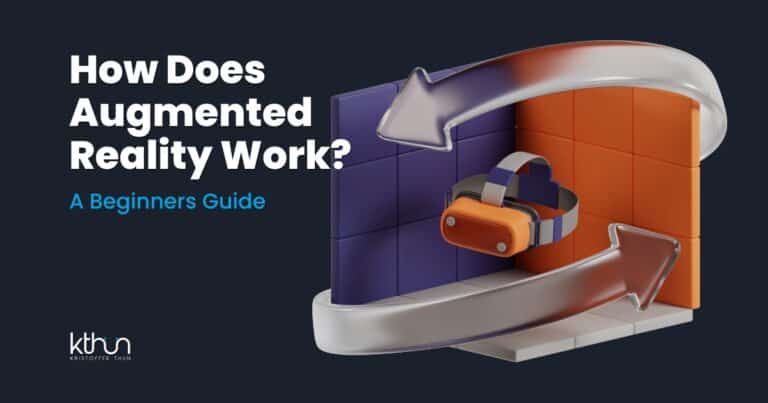Are you new to virtual reality and feel like it’s uncharted territory?
Let’s change that.
A few years back, I discovered a VR headset in a showroom at my office, set up for customers and colleagues to experience.
Like you might be now, I was stepping into a world beyond imagination for the first time. That experience opened my eyes, and I’m here to help you open yours.
This guide is designed as your introduction to ‘VR for Beginners‘ and your gateway to virtual worlds.
Ready to step into the immersive world?
Let me take you on this exhilarating journey!
I partner with awesome companies that offer products that help my readers achieve their goals! If you purchase through my partner links, I get paid for the referral at no additional cost! For more information, visit my disclosure page.
Key Takeaways
VR offers different levels of immersion, from non-immersive (for training) to fully immersive experiences using high-end headsets.
- How to get started with VR? You’ll need a headset, controllers, and possibly trackers for VR, and safety is key when setting up your play area.
VR isn’t just for gaming; it’s also making waves in education, healthcare, and remote work, with future developments including hardware innovations and the growth of the metaverse.
What is Virtual Reality?

Imagine slipping on a VR headset, and suddenly, you’re standing at the peak of Mount Everest, looking down at the world below.
Virtual Reality (VR) is like a magic trick for your brain. It makes you feel like you’re in a different reality.
Virtual reality, or VR, aims to make you feel like you’re in another world by using sights, sounds, and sometimes even touch. It tricks your brain into thinking you’re somewhere else, not just sitting where you are.
And that’s the magic of virtual reality – a tech wonder that crafts digital worlds so immersive that you’d swear they’re real(or at least that’s the end goal).
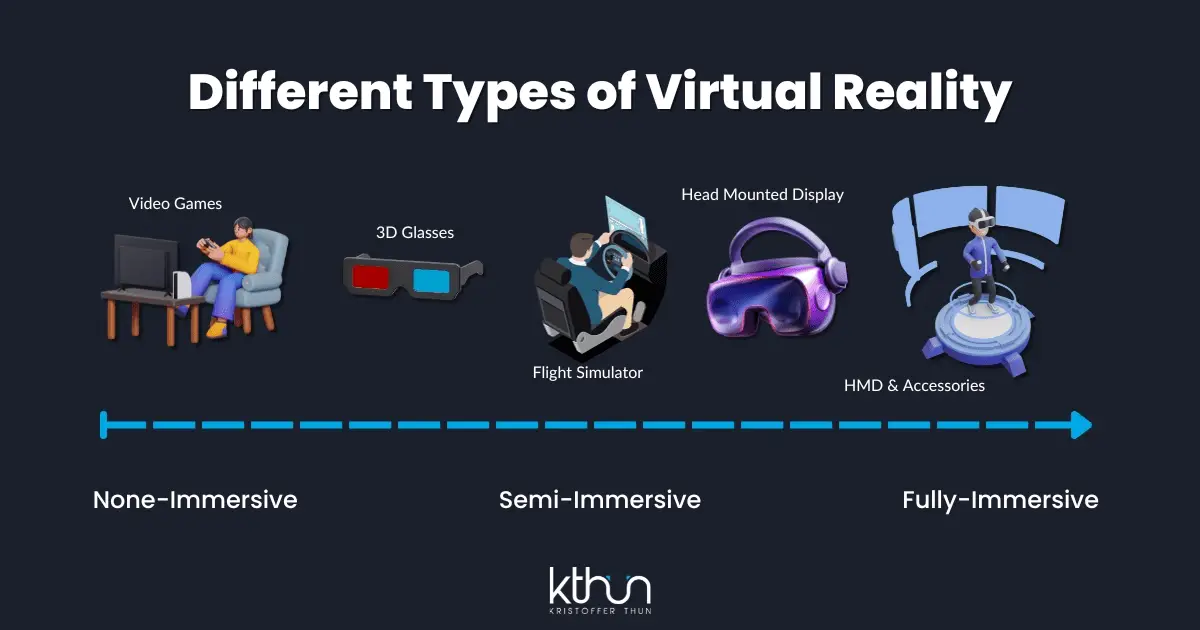
There are three different types of VR experiences:
Non-immersive VR, often used for training purposes, allows you to interact in a 3D environment on a computer.
Semi-immersive VR, popular in gaming and simulations, offers a more engaging experience.
Fully immersive VR is the real highlight, where you are immersed in a digital world using advanced equipment such as a virtual reality headset.
The Evolution of VR: From Science Fiction to Reality
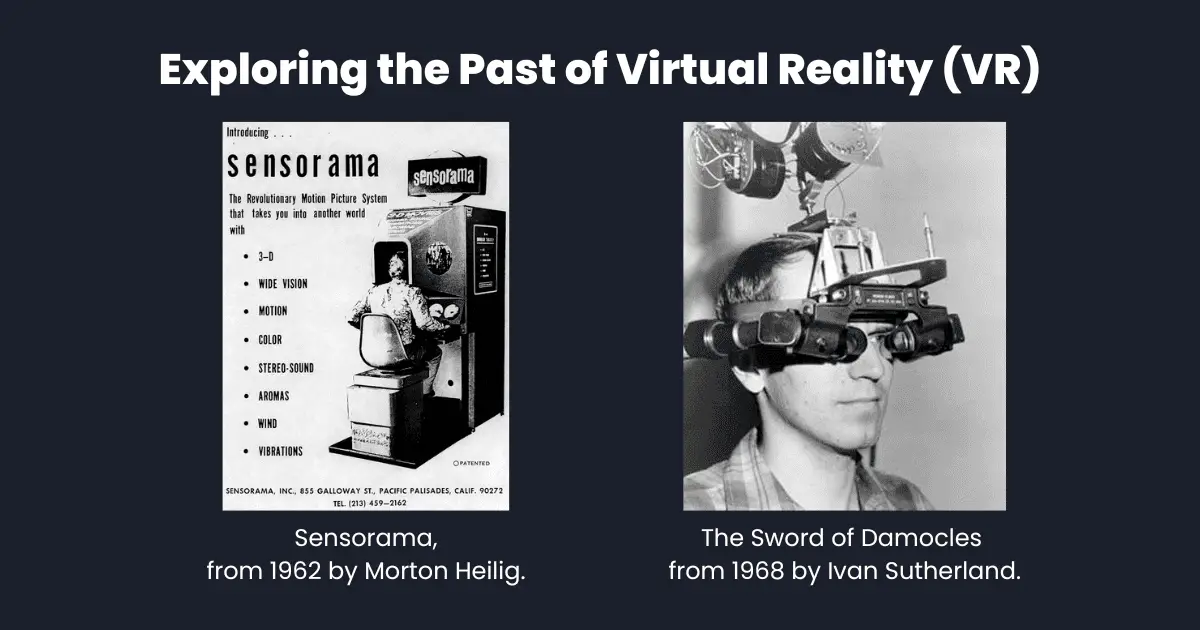
Like all great things, VR didn’t happen overnight.
The journey began in 1935, with the sci-fi story of Stanley Weinbaum’s short story “Pygmalion’s Spectacles,” speculating the concept of VR. Fast forward to 1962, and we had Sensorama, the first attempt at creating an immersive multi-sensory experience.
The first virtual reality headsets, such as The Sword of Damocles, didn’t arrive until 1968.
Since then, VR has continuously improved, creating various VR devices that cater to different user needs and preferences.
VR Terminology and Concepts
I won’t bore you with a long list, but I will give you a few terms that are useful to know.
Here they are:
Extended Reality (XR): This umbrella term covers everything in the reality-virtuality spectrum. XR includes VR (Virtual Reality), AR (Augmented Reality), and MR (Mixed Reality). It’s like the big boss of immersive experiences, encompassing all forms of combining real and virtual worlds.
Head-Mounted Display (HMD): Think of this as your VR helmet. It’s the headset you wear to enter the virtual world. It tracks your head movements and displays the VR content. Pretty essential gear!
Field of View (FOV): Imagine your view through a window. FOV in VR is how wide this window is. It’s the extent of the observable world at any given moment. A wider FOV makes the experience more immersive.
Latency: Have you ever noticed a delay between your action and the game’s response? That’s latency. In VR, lower latency is crucial for a seamless, nausea-free experience. It keeps your virtual and real-world actions in sync.
Room-Scale VR: Imagine turning your room into a VR playground. Room-scale VR tracks your movements within a defined space, allowing you to walk around and interact with the virtual environment. It’s like your room becomes a stage for VR adventures!
Haptic Feedback: This is all about touch. Haptic feedback in VR controllers vibrates or applies force to give you a sense of touch. It’s like feeling the virtual world at your fingertips!
Refresh Rate: This is all about how smooth your visual experience is. Measured in Hertz (Hz), it’s the number of times the display updates its image per second. Higher refresh rates lead to smoother, more comfortable VR experiences. It’s the difference between a choppy sea and a calm lake.
Once you get these down, you’ll navigate the VR world like a pro!
Augmented Reality vs. Virtual Reality
While VR and AR may seem similar, they serve different purposes. Consider AR as a digital layer over your real-world view, adding digital elements to your surroundings (like Pokémon Go!).
Conversely, VR immerses you completely in a virtual world, cutting you off from the real world. This full immersion makes VR an exciting gaming, education, and healthcare tool.
Experiencing Virtual Worlds
So, what does it feel like to step into a virtual world?
As you slip on your VR headset, you’re met with a 3D environment you can explore just as you would in the real world. You can look in any direction, interact with virtual objects, and even move around.
Controllers in each hand allow you to manipulate virtual objects, bringing a level of interaction and immersion that makes the virtual world feel incredibly real.
Getting Started: Setting Up Your First VR Experience

Ready to jump into VR?
First, you’ll need some gear. The star of the show is, of course, the VR headset.
These devices house a display, lenses, and often audio equipment to transport you into a virtual world.
In addition to the headset, you’ll likely need a controller to interact with your virtual environment. You might also need a tracker to monitor your movements, depending on your setup.
But how do you determine which headset suits you best?
Let’s find out.
Choosing Your VR Headset
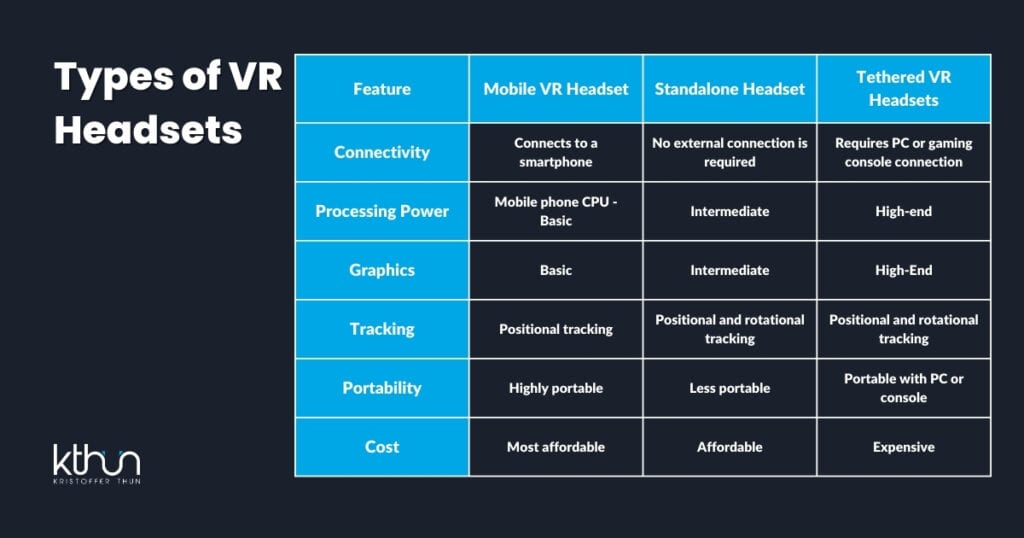
Choosing the right VR headset can feel daunting, with many options available, especially for consumer vr headsets.
I suggest starting with a standalone VR headset, which requires no extra accessories and offers various games and apps.
Choosing a VR Headset: What to Look For
- Resolution per eye: This determines the clarity of the image you’ll see in the VR headset. Higher resolution provides a more detailed and immersive experience.
- Field of view (FOV): This is the extent of the observable environment you can see at any given time. A wider field of view provides a more immersive experience.
- Refresh rate: The number of times the display updates with new images each second. A higher refresh rate ensures smoother motion.
- Display: The quality of the display affects the overall visual experience. OLED displays, for example, offer vibrant colors and deeper blacks.
- Positional tracking: This tracks the position and orientation of your head, allowing the VR system to adjust the image as you move, providing a more realistic experience.
Standalone VR Headsets

These are the all-in-one deals. You get everything you need right in the headset – no wires, no extra hardware. Just put it on, and you’re good to go.
The best part? They’re super portable. But remember, they might not be as powerful as other types.
So, if you’re a beginner looking for a VR headset, the Meta Quest 2 or 3 would be great options. They’re affordable, easy to set up, and come with many beginner-friendly apps.
Tethered VR Headsets
These headsets are connected to a computer or game console( like Play Station), providing processing power and graphics. These are the heavy hitters. This is your go-to if you’re looking for top-notch graphics and performance.
When it comes to PC-tethered VR Headsets, you’ll need a solid PC to run them, though.
Picking a PC VR headset isn’t just about the headset itself. You’ve got to make sure your PC can keep up. We are talking about making sure your graphics card and CPU can handle the load.
Some examples of PC-tethered VR Headsets are the Valve Index or the HTC Vive Pro 2. These are great options for your needs. They have great specs like a high refresh rate, compatibility with SteamVR, and field of view.
What are the Pros and Cons?
- Standalone VR: +Portable, +Easy setup; -Less powerful.
- Tethered VR Headsets: +High performance, +Superior graphics; -Needs a good PC or console, -Wired.
- Mobile VR: +Affordable, +Super portable; -Limited by phone’s performance -A simpler VR experience.
Ultimately, your choice will depend on your needs, preferences, and budget.
Controllers and Input Devices
Controllers and input devices are your hands in the virtual world. They allow you to interact with virtual objects, adding to the immersion. The type of controller you use will depend on the VR headset you’re using.
Some headsets come with proprietary controllers, while others allow you to use standard gaming controllers.
Mastering your controller is key to a smooth VR experience, regardless of the type.
Enhancing the Experience: Other Peripherals
Beyond the headset and controllers, other peripherals like VR treadmills and VR trackers can significantly enhance your VR experience.
Haptic feedback devices, for example, can provide a sense of touch, adding another layer of immersion. Similarly, motion simulators can mimic physical movements, bridging the gap between the virtual and the real.
With the right peripherals, your VR headset experience can go from great to unforgettable.
Tips and Tricks for an Enjoyable VR Experience
To ensure an enjoyable VR experience, here are some tips:
Find games that you enjoy and are beginner-friendly.
Adjust your gear for comfort.
Always carry a cloth to clean your lenses to help keep them clean and clear.
To avoid scratches on your lens, use a lens cover.
Take breaks regularly.
If you experience motion sickness, it usually subsides as you get more accustomed to the technology.
If you choose a tethered VR headset, a cable management system (like a Pulley system) can prevent the cables from getting tangled.

Remember, VR is about having fun, so take your time and explore at your own pace.
Tips for Preparing Your Space for Virtual Reality

Once you’ve got your VR gear, it’s time to set up your play area.
This involves creating a safe and unobstructed space where you can move freely. Depending on the type of VR experience you’re aiming for – scale, seated, or standing – your setup may vary.
Here are some detailed insights.
Set Up Boundaries
To ensure safety while using VR, set boundaries and eliminate hazards. VR systems come with “guardian” or “chaperone” features that alert users when approaching the edge of the play area, creating a secure space for play.
By following these safety precautions, you can ensure a safe and enjoyable VR experience.
Also, room-scale VR allows you to move around physically within a designated play area.
To set up a room-scale VR play area, you’ll need a safe, unobstructed space of at least 6.5 feet (2m) by 6.5 feet (2m).
This will allow you to walk, jump, and dive into the action, delivering a highly immersive experience.
Tip: To improve it further, use a small mat to stand on so you can feel with your feet to determine your position in the room so you don’t bump into any object.
Seated and Standing VR: Smaller Spaces
If you’re limited on space, don’t worry! Seated and standing VR experiences are designed for smaller spaces. For a seated VR experience, you’ll want a room at least 6.5ft x 5ft.
This will allow you to enjoy VR games and experiences without needing a large play area.
Whether racing in Gran Turismo or exploring the universe in No Man’s Sky, seated and standing VR can deliver thrilling experiences.
Safety Considerations

Safety is paramount when setting up your VR space.
Clear the play space of tripping hazards, ensure no reflective surfaces can interfere with sensors, and avoid direct sunlight on VR equipment. Additionally, be mindful of cables and potential obstacles in the play area.
The World of VR Gaming

Gaming is undeniably one of the most popular applications of VR. With the ability to transport players into immersive virtual worlds, VR gaming offers experiences unlike anything else.
Some popular genres of VR games include:
Action-packed shooters
Intricate puzzles
Adventure games
Racing games
Sports games
From these genres, there’s a VR game for everyone.
I believe there is still much to be done in the gaming industry. However, games will likely continue to improve as VR technology becomes more widely adopted.
Best VR Games for Beginners
Now, let’s talk games.
When you’re new to VR, starting with beginner-friendly games can help you get the hang of the controls and mechanics.
Here are some suggestions:
Beat Saber: A rhythm game that’s easy to pick up and enjoyable for all skill levels, and you burn calories, too.
Fruit Ninja VR: Perfect for kids and those looking for a lighthearted, active game.
The Lab: A free VR game by Valve with various mini-games, perfect for beginners.
VRChat: While not a game per se, it’s a social platform that allows new users to experience VR in a relaxed, interactive environment.
Tilt Brush: Allows for creative 3D painting in VR, excellent for artistic expression and beginners.
As you get more comfortable, you can start exploring a wider range of games and experiences to play games.
Multiplayer and Social VR Gaming
VR isn’t just a solitary experience.
Many VR games offer multiplayer modes, allowing you to team up with friends or compete against players worldwide. Games like Rec Room and VRChat even offer social spaces where you can hang out and chat with other users.
This social aspect can add a whole new dimension to your VR experience.
Beyond Gaming: VR in Various Industries
While gaming is one of the most common uses for VR, its potential extends far beyond entertainment.
VR is increasingly being adopted in various industries, from education to healthcare, to enhance learning outcomes, improve patient care, and streamline operations.
Here are some notable applications to consider.
Virtual Reality for Learning and Fitness
Virtual reality development provides a unique opportunity to learn by doing in education and training. From medical students practicing surgeries to pilots perfecting their flying skills, VR offers immersive, hands-on fitness experiences that can greatly enhance learning outcomes.
This interactive learning approach improves understanding and makes learning more engaging and enjoyable.
Healthcare Applications of VR
In healthcare, VR is used for various applications, from pain management to rehabilitation. For example, VR therapy can help patients manage anxiety and overcome phobias by exposing them to their fears in a controlled environment.
In rehabilitation, VR games can make physical therapy more enjoyable, encouraging patients to stick with their treatment plans.
Virtual Meetings and Remote Collaboration
In the wake of remote work, VR offers a new way to connect and collaborate with colleagues from afar. Virtual meetings in VR can be more engaging and interactive than traditional video calls, fostering a sense of presence and camaraderie among remote teams.
In creating virtual environments, various platforms offer virtual meeting spaces where teams can brainstorm, present, and even socialize in VR as part of their virtual reality development projects.
The Future of VR: Trends and Possibilities

We can expect to witness more immersive and interactive experiences as VR technology continues to evolve. The future of VR is being shaped by advancements in hardware, the growth of the metaverse, as well as the integration of blockchain and AI technologies.
We’ll examine these trends and their implications for the future of VR.
VR and the Growing Metaverse and Web3
With the rise of the metaverse and Web3, VR is set to become even more interconnected and decentralized.
Users can explore virtual worlds in the metaverse with their own rules and economies. Meanwhile, Web3 technologies like blockchain bring a new level of ownership and economic possibility to the virtual world.
As these trends continue, we can expect more immersive and interactive VR experiences, thanks to VR developments in virtual reality.
Breakthroughs in Immersive Technologies
Beyond hardware, breakthroughs in immersive technologies are also enhancing the VR experience.
Multi-Sensory Tech in VR
VR is about to get even more real. Imagine slipping on haptic gloves that let you feel the weight and pressure of objects in your virtual world.
And it’s not just about touch; there’s tech in the works to bring in scents too. You’re exploring a virtual forest and actually smelling the pine trees.
Immersive Internet
Think of the internet, but it is way more engaging. We’re moving past just looking at web pages and videos. With immersive internet, you’ll be stepping into a world where you can interact and collaborate in real time.
It’s all about using AR and VR to make the web a place you don’t just browse but actually experience. Welcome to the future of the Internet!
As these technologies evolve, the line between the virtual and the real continues to blur.
Final Thoughts
VR has come a long way from its origins as a futuristic concept to its current gaming, education, healthcare, and more applications.
As technology evolves, VR is set to become even more immersive and interactive, offering unprecedented experiences in virtual worlds.
As immersive technology evolves and adoption continues, we will see more apps, games, software, and areas of use.
With the explosion of AI in 2023 and the advancements in technologies such as blockchain, we will witness the realization of things we thought were only possible in science fiction movies.
Exciting times ahead!
So whether you’re a gamer, an educator, a healthcare professional, or a curious tech enthusiast, there’s never been a better time to dive into virtual reality.
Frequently Asked Questions
What is the best VR headset for a beginner?
The best VR headset for a beginner is the Meta Quest 2 or Meta Quest 3, which delivers exceptional clarity and offers a superb VR experience for first-timers. It’s a great way to try out VR for the first time and is much more than just an entry-level headset.
What do I need to start playing VR?
All you need to start playing VR is a compatible headset, and you can choose to get accessories to enhance your gameplay, especially if you’re into fitness games. That’s pretty much it!
What is the best VR game for beginners?
The best VR game for beginners is “Beat Saber,” as it is reminiscent of classic music games like Guitar Hero and offers an engaging experience for newcomers to virtual reality gaming.
How do I start learning virtual reality?
To learn virtual reality, you should engage with apps or games and study successful development projects. Practical training in product design, video game design, 3D modeling, animation, and design theory is crucial for fluency in this field.
What is virtual reality, and how does it work?
Virtual reality (VR) is a technology that immerses users in digital environments, allowing them to interact with virtual objects and experiences through a VR headset that displays a 3D environment. It’s like stepping into a new world and interacting with it using specialized equipment.